Acer Aspire X1935 Support Question
Find answers below for this question about Acer Aspire X1935.Need a Acer Aspire X1935 manual? We have 1 online manual for this item!
Question posted by dustbog on October 8th, 2012
Back-up Disc Cd Or Dvd??
When I first use my X1935, it says to create a recovery disc of all the software that came pre-loaded-do I use a CD or DVD for the backup ??
Current Answers
There are currently no answers that have been posted for this question.
Be the first to post an answer! Remember that you can earn up to 1,100 points for every answer you submit. The better the quality of your answer, the better chance it has to be accepted.
Be the first to post an answer! Remember that you can earn up to 1,100 points for every answer you submit. The better the quality of your answer, the better chance it has to be accepted.
Related Acer Aspire X1935 Manual Pages
Acer Aspire X1935 Desktop Service Guide - Page 4


...implied, with respect to change without notice. Intel is a registered trademark of Acer Corporation. iv Any Acer Incorporated software described in this guide is subject to the contents hereof and specifically disclaims any warranties of merchantability or fitness for... or consequential damages resulting from any particular purpose. Disclaimer
The information in the software.
Acer Aspire X1935 Desktop Service Guide - Page 5


Conventions
The following conventions are used in this manual:
SCREEN MESSAGES
Denotes actual messages that might result from doing or not doing specific actions. NOTE
Gives additional information related to the accomplishment of procedures.
v Gives precautionary measures to avoid possible hardware or software problems.
Reminds you to any physical risk or system damage...
Acer Aspire X1935 Desktop Service Guide - Page 6


... Guide.
vi In such cases, please contact your regional Acer office to the BASIC CONFIGURATION decided for repair and service of customer machines. You MUST use the list provided by your regional offices or the responsible personnel/channel to provide you with all technical information relating to order FRU parts for...
Acer Aspire X1935 Desktop Service Guide - Page 7


...
13
Entering CMOS setup
14
Navigating Through the Setup Utility
14
Setup Utility Menus
15
Main
15
System Disassembly and Assembly
25
Disassembly Requirements
25
Pre-disassembly Procedure
26
Removing the Side Panel
27
Removing the Front Bezel
28
Removing the Heat Sink Fan Assembly
29
Removing the Processor
31
Removing...
Acer Aspire X1935 Desktop Service Guide - Page 8


System Internal Inspection
71
Beep Codes
72
Checkpoints
73
BIOS Recovery
76
Jumper and Connector Information
77
M/B Placement
77
Jumper Setting
79
Internal Header Pin Definition
80
Connector Pin Definition
83
FRU (Field Replaceable Unit) List
86
Aspire X19350 Exploded Diagram
87
Aspire X1935 FRU List
88
viii
Acer Aspire X1935 Desktop Service Guide - Page 9


... exact configuration of the computer's many feature: NOTE: The features listed in 2 same memory size DDRIII.
memory module. • Max memory of 16 GB supported (using 4Gb tech). • Support DDR3 1.5V 1333/1600(1GB / 2GB / 4GB).
VRD power
• Dual Output 4 (3+4) phase + 1 Phase PWM design. • 2 *High side MOS + 2 * Low...
Acer Aspire X1935 Desktop Service Guide - Page 10


...in , 1*head phone jack.
Support Intel® Smart Response Technology. • ODD: Support BD/SuperMulti/DVD ROM. Audio
• Realtek ALC662VD. • Rear IO: 3 jack. • Front IO: 1*Microphone...AVLC
Optical disk drive
• Support up to one SATA 5.25" standard ODD. • Support DVD-ROM, DVD-SuperMulti, BD-combo. • Maximum ODD depth to 185mm with bezel. • Models are ...
Acer Aspire X1935 Desktop Service Guide - Page 11


...; 1 * VGA connector • 1 * HDMI • 1 * RJ45 + Dual USB2.0 • 1 * Dual USB2.0 connector • 2 * USB 3.0 stack • 1 * 3 ports Audio jack
On-board connectors
• 1 * ILM(Independent Loading Mechanism) for LGA 1155 CPU (assign by Acer). • 1 * 24-pin ATX PWR connector. • 1 * H2X4 Power Supply Connector. • 4 * DDR3 DIMM Socket. • 2 * SATA...
Acer Aspire X1935 Desktop Service Guide - Page 12


Power supply
• Non PFC 220W / PFC 220W / Active PFC 220W. • Support models are listed on AVLC.
4
Chapter 1 System BIOS
• Type: • Use SPI Flash. • ME Size: /5MBytes (For B75). • System BIOS: 8MBytes (For B75).
• Kernel: • AMI Kernel with jumper). • 1 * onboard Buzzer. • 2 * ...
Acer Aspire X1935 Desktop Service Guide - Page 16
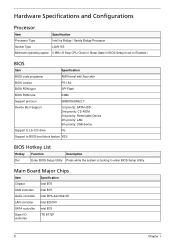
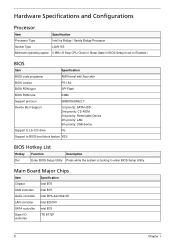
... version
P01-A0
BIOS ROM type
SPI Flash
BIOS ROM size
64Mb
Support protocol
SMBIOS(DMI)2.7
Device Boot Support
1st priority: SATA HDD 2nd priority: CD-ROM 3rd priority: Removable Device 4th priority: LAN 5th priority: USB device
Support to LS-120 drive
No
Support to BIOS boot block feature YES...
Acer Aspire X1935 Desktop Service Guide - Page 17
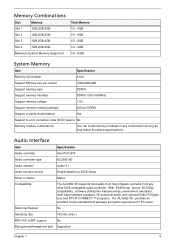
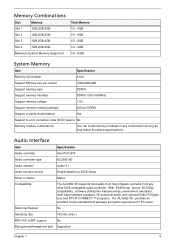
... module combinations
You can install memory modules in any other HDA compatible audio controller.
With EAX/Direct Sound 3D/I3DL2 compatibility, software utilities like Karaoke mode, environment emulation, multi-band software equalizer, 3D positional audio, and optional Dolby R Digital Live and DTS R CONNECT ™ programs, the ALC662-VD provides an excellent home...
Acer Aspire X1935 Desktop Service Guide - Page 20


... Resume method:device activated (keyboard for DOS, keyboard &mouse for Windows. • Resume recovery time 3-5sec
Global Standby Mode
• Global power management timer(2-120minutes,time step=10minute). ... switch Button,modem ring in,keyboard
an mouse for APM mode. • Resume recovery time :7-10sec
Suspend Mode
• Independent power management timer(2-120minutes,time step=10minute)or...
Acer Aspire X1935 Desktop Service Guide - Page 21


...is a hardware configuration program built into the system ROM, called CMOS RAM. CMOS setup loads the configuration values in CMOS.
Before you run the CMOS Setup Utility, make changes to ...prompted ("Run Setup"
message) to make sure that you close the Setup. The screenshots used in this case, the system
cannot retain configuration values in a battery-backed nonvolatile memory called...
Acer Aspire X1935 Desktop Service Guide - Page 31


... Optical Disk Drive Priority Removable Device Priority Network Device Priority Quiet Boot Halt On
Specifies the boot order from available optical drives.
EFI Hard Disk CD^DVD Removable Device LAN
Press Enter to access the Removable Device Priority submenu and specify the boot device priority sequence from available EFI devices. Press Enter...
Acer Aspire X1935 Desktop Service Guide - Page 33


During the disassembly process, group the screws with the corresponding components to disassemble and assembly the desktop computer for the different components vary in size. Disassembly Requirements
To disassemble the computer, you need the following tools: • Wrist grounding strap and conductive ...
Acer Aspire X1935 Desktop Service Guide - Page 95
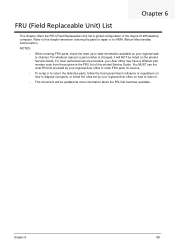
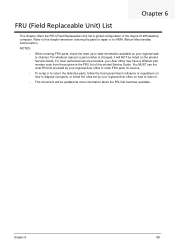
...whenever ordering the parts to -date information available on the printed Service Guide. You MUST use the local FRU list provided by your regional Acer office to order FRU parts for RMA... Unit) List
This chapter offers the FRU (Field Replaceable Unit) list in the FRU list of the Aspire X1935 desktop computer. NOTES:
• When ordering FRU parts, check the most up-to repair or for service....
Acer Aspire X1935 Desktop Service Guide - Page 96
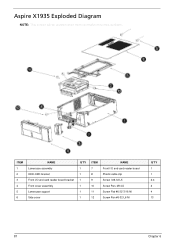
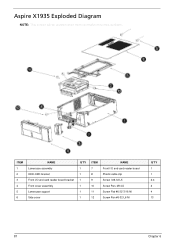
... board Plastic cable clip Screw I #6-32 L5 Screw Pan, M3 L5 Screw Flat #6-32*3/16 NI Screw Pan #6-32 L6 NI
Q'TY 1 1 2-4 2 4 13
87
Chapter 6 Aspire X1935 Exploded Diagram
NOTE: This section will be updated when more information becomes available.
Acer Aspire X1935 Desktop Service Guide - Page 97
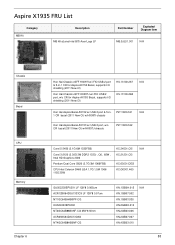
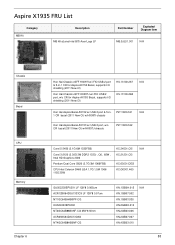
...KN.1GB07.002 KN.1GB03.035 KN.2GB0H.012 KN.2GB03.026 KN.2GB07.007 KN.4GB03.010
88 Aspire X1935 FRU List
Category MB Kit
Description MB Kit aLena Intel B75 Acer Logo LF
Part Number
Exploded Diagram Item... Chassis xSFF HX097I w/i FIO USB 2 port HS.13100.267
N/A
& 5-in-1 CR for Aspire AX152 Bezel, supports I/O
shielding (2011 New CI)
Hon Hai Chassis xSFF HX097J w/i FIO USB 2 port, w/o CR for...
Acer Aspire X1935 Desktop Service Guide - Page 98


...(XL500) SATA III 16MB LF F/W:15.01H15
KH.25008.032
ODD HLDS DVD-ROM HH 16X DH40N LF+HF Black Bezel AC01 SATA (Win7)
ODD PLDS DVD-ROM HH 16X DH-16D6SH LF+HF Black Bezel SATA (Win7)
ODD PIONEER DVD-ROM HH 16X DVR-231RS LF+HF Black Bezel SATA (Win7)
ODD...
Similar Questions
Why Rear Microphone Jack In Acer Aspire X1935 Not Working?
(Posted by ringonzales 9 years ago)
How To Install Another Dvd Drive Into Acer Aspire X1935
(Posted by beAlfre 9 years ago)


