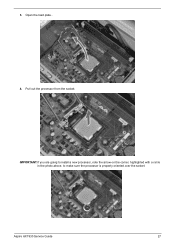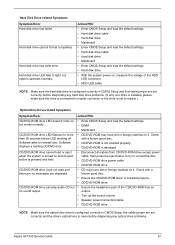Acer Aspire X1930 Support Question
Find answers below for this question about Acer Aspire X1930.Need a Acer Aspire X1930 manual? We have 1 online manual for this item!
Question posted by gmarzola on June 21st, 2012
My New Acer Aspire X1930 Doesn^t Recognize Hard Disk.
Tried any possible way to boot and reboot, to install windows 7 with no results.
GM
Current Answers
Related Acer Aspire X1930 Manual Pages
Similar Questions
My Acer Aspire Z3-605 Fails To Boot
It was working fine and suddenly it stopped, the power light is taking some ten seconds before the c...
It was working fine and suddenly it stopped, the power light is taking some ten seconds before the c...
(Posted by warran250442 7 years ago)
My Aser Aspire X1930 Start Up Slowly
my aser aspire x1930 windows start up then comes blank screen 5 minutes and then desktop appears. ...
my aser aspire x1930 windows start up then comes blank screen 5 minutes and then desktop appears. ...
(Posted by nevilsandaradura 10 years ago)
I Would Like A Manual For My New Acer Aspire X3995
I havent a clue on how to set it all up for e.mail and all that goes with it. Im 71 yo and it takes ...
I havent a clue on how to set it all up for e.mail and all that goes with it. Im 71 yo and it takes ...
(Posted by maxbaker58 11 years ago)
What Is The Max Screen Resolution You Can Get With Acer Aspire X1930-212g500m
what is the Max Screen Resolution you can get with Acer Aspire X1930-212G500M Can I achieve 1920 X 1...
what is the Max Screen Resolution you can get with Acer Aspire X1930-212G500M Can I achieve 1920 X 1...
(Posted by bruehahaha 11 years ago)
I Am Trying To Find A Manual For An Acer Aspire X1930
(Posted by Anonymous-51943 12 years ago)