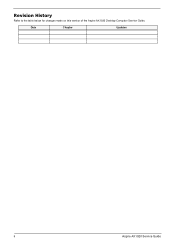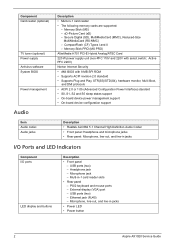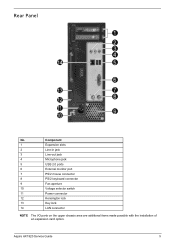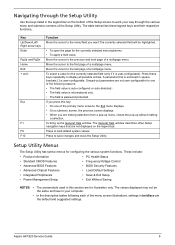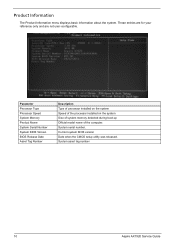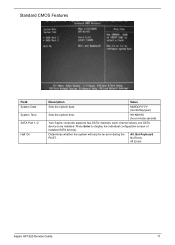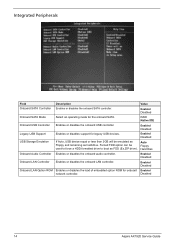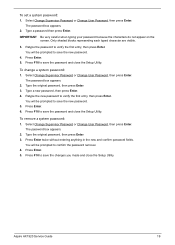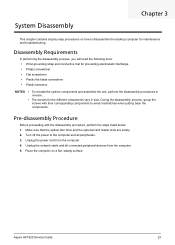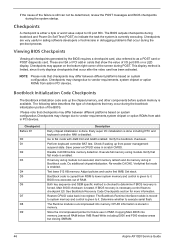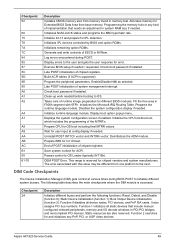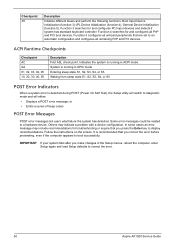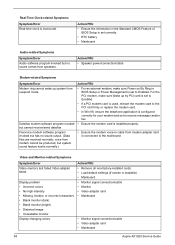Acer Aspire X1920 Support Question
Find answers below for this question about Acer Aspire X1920.Need a Acer Aspire X1920 manual? We have 1 online manual for this item!
Question posted by joshie2010 on November 1st, 2012
Will Not Boot. Black Screen On The Monitor.
Current Answers
Answer #1: Posted by tintinb on November 3rd, 2012 5:49 AM
1. Loose monitor connection
2. Failed display adapter or video card
3. Random Access Memory failure
4. Driver software conflict or incompatibility
5. Corrupted Windows boot files
To address this problem, you need to perform troubleshooting which requires careful step by step instructions. I have provided links below for you to follow and try the solutions stated.
- http://tips4pc.com/articles/computer%20troubleshooting/computer_has_a_black_screen_and.htm
- http://www.geekswhoknow.com/articles/reasons_you_get_a_blank_screen.php
- http://www.squidoo.com/black-screen-computer-problem
If you cannot find the problem yourself, I recommend to seek for the assistance of a certified computer technician.
Regards,
Tintin
Related Acer Aspire X1920 Manual Pages
Similar Questions
No image at all. Black screen. Starts, then after 30 s- STOP&Restarts, Black screen, too. Change...
how to recover the setup system? from acer desktop model aspire X1920??
Aspire 1920 sometimes wont boot up even if power button is pressed. What is strange is that the fans...
Hi, I have a Acer Aspire E700 Desktop with Vista OS. It is 4 years old, and so in the past when I'v...