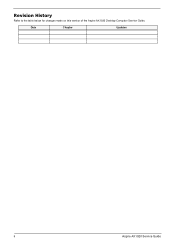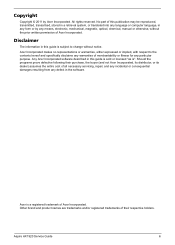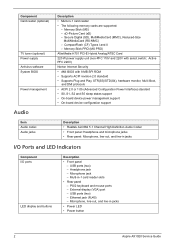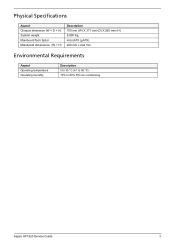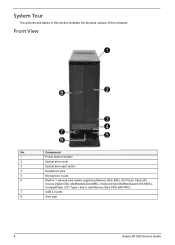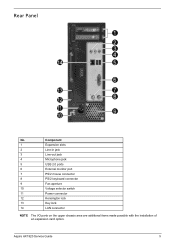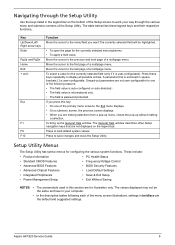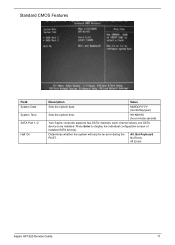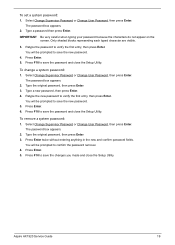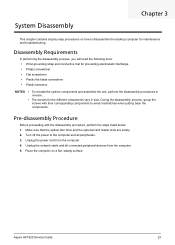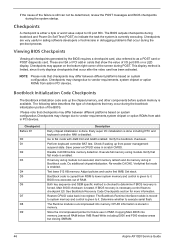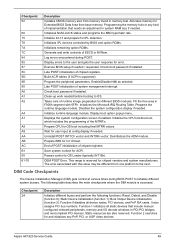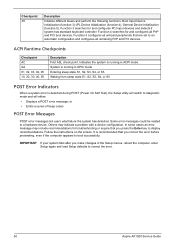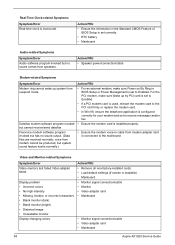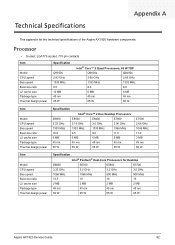Acer Aspire X1920 Support Question
Find answers below for this question about Acer Aspire X1920.Need a Acer Aspire X1920 manual? We have 1 online manual for this item!
Question posted by neo203 on August 26th, 2011
Why Do I Get Blue Screens ?
Current Answers
Answer #1: Posted by kcmjr on August 26th, 2011 4:24 PM
The process to troubleshoot bluescreens is long and drawn out.
You can try a system restore to the point before you installed your apps.
Start here: http://www.pcstats.com/articleview.cfm?articleID=1647
After that I recommend a Google search on "troubleshoot bluescreen". You'll get more hits than you can count.
Licenses & Certifications: Microsoft, Cisco, VMware, Novell, FCC RF & Amateur Radio licensed.
Related Acer Aspire X1920 Manual Pages
Similar Questions
my acer aspire ax3400 needs a new cmos battery were is it on the motherboard
my dvd super multi drive wont work on my acer aspire x1920
how to recover the setup system? from acer desktop model aspire X1920??