Acer Aspire X1430G Support Question
Find answers below for this question about Acer Aspire X1430G.Need a Acer Aspire X1430G manual? We have 1 online manual for this item!
Question posted by PQRwoo on June 3rd, 2014
How To Take Out Sd Card From Acer Aspire X1430g
The person who posted this question about this Acer product did not include a detailed explanation. Please use the "Request More Information" button to the right if more details would help you to answer this question.
Current Answers
There are currently no answers that have been posted for this question.
Be the first to post an answer! Remember that you can earn up to 1,100 points for every answer you submit. The better the quality of your answer, the better chance it has to be accepted.
Be the first to post an answer! Remember that you can earn up to 1,100 points for every answer you submit. The better the quality of your answer, the better chance it has to be accepted.
Related Acer Aspire X1430G Manual Pages
Acer Aspire X1430 and X1430G Desktop Service Guide - Page 1


Aspire AX1430 Desktop Computer Service Guide
PRINTED IN TAIWAN
Acer Aspire X1430 and X1430G Desktop Service Guide - Page 2


Revision History
Refer to the table below for changes made on this version of the Aspire AX1430 Desktop Computer Service Guide. Date
Chapter
Updates
ii
Aspire AX1430 Service Guide
Acer Aspire X1430 and X1430G Desktop Service Guide - Page 3
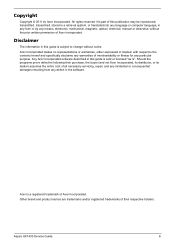
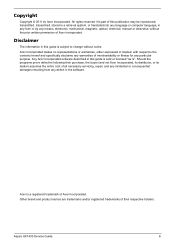
... or warranties, either expressed or implied, with respect to change without the prior written permission of Acer Incorporated.
Copyright
Copyright © 2011 by any means, electronic, mechanical, magnetic, optical, chemical, manual or otherwise, without notice. Acer is ". Aspire AX1430 Service Guide
iii No part of merchantability or fitness for any form or by...
Acer Aspire X1430 and X1430G Desktop Service Guide - Page 5


... list of this generic service guide. In such cases, please contact your regional Acer office to the BASIC CONFIGURATION decided for repair and service of a machine (e.g. ... to -date information available on card, modem, or extra memory capability). Service Guide Coverage
This Service Guide provides you with further technical details.
Aspire AX1430 Service Guide
v FRU Information...
Acer Aspire X1430 and X1430G Desktop Service Guide - Page 8


...
Jumper Setting 83 Internal header pin definition 84 Connecting Optional Devices 86 Connecting Case Components 88
Field Replaceable Unit (FRU) List 91
Exploded Diagram 92 Aspire AX1430 FRU List 93
Technical Specifications 110
Processor 110 Chipsets 110 BIOS 110 Memory 111 Hard Disk Drive 111 Optical Disc Drive 112...
Acer Aspire X1430 and X1430G Desktop Service Guide - Page 9


...xD-Picture Card (xD) -
Memory Stick PRO (MS PRO), Memory Stick (MS) - Secure Digital (SD), - The exact configuration of your PC depends on page 93 for GPU card installation) ...PCI Express x16 slot (reserved for a detailed list of the Aspire AX1430 computer.
MultiMediaCard (MMC)
AVerMedia H751 PCI-E Hybrid Analog/ATSC Card
220 W power supply unit (non-PFC, non-power factor correction...
Acer Aspire X1430 and X1430G Desktop Service Guide - Page 10
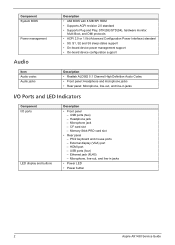
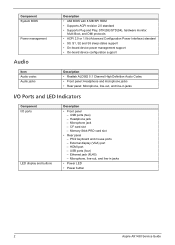
...Ports and LED Indicators
Component I/O ports
LED display and buttons
Description
• Front panel - External display (VGA) port - CF card slot - HDMI port - PS/2 keyboard and mouse ports - Component System BIOS
Power management
Audio
Item Audio codec Audio jacks
Description..., line-out, and line-in jacks
• Power LED
• Power button
2
Aspire AX1430 Service Guide
Acer Aspire X1430 and X1430G Desktop Service Guide - Page 12
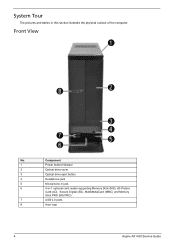
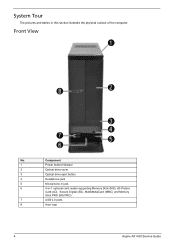
... eject button
4
Headphone jack
5
Microphone-in jack
6
4-in this section illustrate the physical outlook of the computer. System Tour
The pictures and tables in -1 optional card reader supporting Memory Stick (MS), xD-Picture
Card (xD), Secure Digital (SD), MultiMediaCard (MMC) and Memory
Stick PRO (MS PRO)
7
USB 2.0 ports
8
Acer logo
4
Aspire AX1430 Service Guide
Acer Aspire X1430 and X1430G Desktop Service Guide - Page 29


... with their corresponding components to avoid mismatches when putting back the components. Unplug the power cord from the computer. 5. Aspire AX1430 Service Guide
21
System Disassembly and Reassembly
Chapter 3
This chapter provides step-by-step instructions on a flat, steady...from the computer. 4.
Make sure that the optical disc drive and the optional card reader slots are empty. 2.
Acer Aspire X1430 and X1430G Desktop Service Guide - Page 39
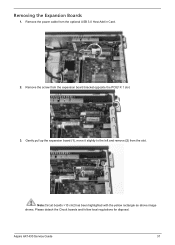
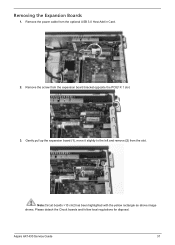
... to the left and remove (2) from the expansion board bracket opposite the PCIE1X 1 slot. 3.
Please detach the Circuit boards and follow local regulations for disposal.
Aspire AX1430 Service Guide
31 Remove the power cable from the optional USB 3.0 Host Add in...
Acer Aspire X1430 and X1430G Desktop Service Guide - Page 44
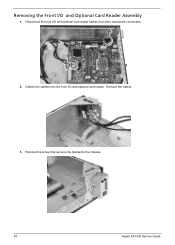
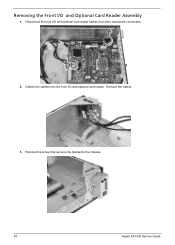
Detach the cables from their mainboard connectors.
2. Removing the Front I /O and optional card reader. Disconnect the front I/O and optional card reader cables from the front I /O and Optional Card Reader Assembly
1. Remove the cables.
3. Remove the screw that secures the bracket to the chassis.
36
Aspire AX1430 Service Guide
Acer Aspire X1430 and X1430G Desktop Service Guide - Page 45
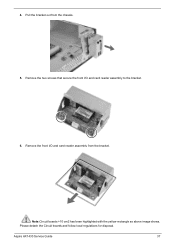
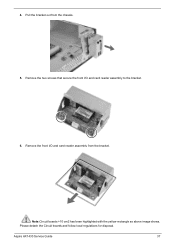
... bracket out from the bracket.
Note:Circuit boards >10 cm2 has been highlighted with the yellow rectangle as above image shows. 4. Remove the front I /O and card reader assembly to the bracket. 6. Aspire AX1430 Service Guide
37 Please detach the Circuit boards and follow local regulations for disposal.
Acer Aspire X1430 and X1430G Desktop Service Guide - Page 49


Reinstalling the Front I /O and card reader assembly into the battery holder on the mainboard.. Insert the front I /O and Optional Card Reader Assembly
1. Aspire AX1430 Service Guide
41
Secure the front I/O and card reader assembly to the bracket using two screws. Install the RTC battery into the bracket.
2. 3.
Acer Aspire X1430 and X1430G Desktop Service Guide - Page 50
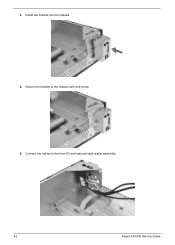
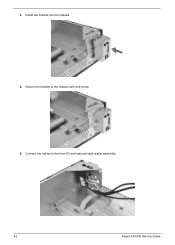
Install the bracket into the chassis. 4. Connect the cables to the chassis with one screw. 5. Secure the bracket to the front I/O and optional card reader assembly. .
42
Aspire AX1430 Service Guide 3.
Acer Aspire X1430 and X1430G Desktop Service Guide - Page 51


6. Aspire AX1430 Service Guide
43
Connect the front I/O and optional card reader cables to the left (2). Slide the power supply module into the chassis (1) and tilt to their mainboard connectors.
Reinstalling the Power Supply Unit
1.
Acer Aspire X1430 and X1430G Desktop Service Guide - Page 67


... the system can cause a power short. System External Inspection
1.
Non-Acer products, prototype cards, or modified options can not be powered on , do the following:...symptoms by attempting to take. If the cause of contact in this section. Go to test Acer products. Aspire AX1430 Service Guide
59 Troubleshooting
Chapter 4
This chapter lists the POST error indicators and BIOS beep...
Acer Aspire X1430 and X1430G Desktop Service Guide - Page 68
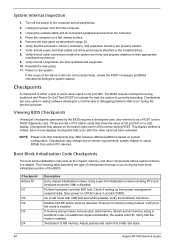
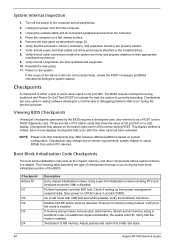
Verify that all power and data cables are Acer-qualified and supported. 10. Verify that all components are firmly and properly ... occur after the video card has been activated. Set stack.
60
Aspire AX1430 Service Guide Remove the side panel as a POST card or POST diagnostic card. Verify that all checkpoints generated by the BIOS requires a checkpoint card, also referred to the...
Acer Aspire X1430 and X1430G Desktop Service Guide - Page 82


... Verify that the power supply being used at the time of the following devices:
• Non-Acer devices • Printer, mouse, and other external devices • Hard disk drive • DIMM ... boards 4. Do not replace a non-defective FRU.
74
Aspire AX1430 Service Guide
Do not isolate non-defective FRU. 1. Either the video card is not working, its memory is not accessible, or its...
Acer Aspire X1430 and X1430G Desktop Service Guide - Page 103
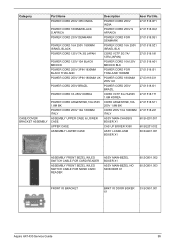
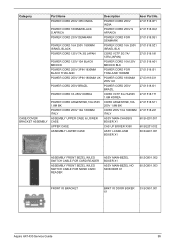
...CORD 250V 10A 1800MM ITALY
ASSY MAIN-CHASSIS BOXER X1
CAS UP BOXER X350
ASSY LCASE-ASM BOXER X1
Acer Part No. 27.01518.0P1 27.01518.0Q1 27.01518.0S1 27.01518.0Z1 27.01518.181 27....SG901.001
ASSEMBLY FRONT BEZEL W/LED SWITCH CABLE FOR CARD READER
ASSEMBLY FRONT BEZEL W/LED SWITCH CABLE FOR NONE CARD READER
ASSY MAIN-BEZEL BOXER X1
ASSY MAIN-BEZEL NO SD BOXER X1
60.SG901.002 60.SG901.003
FRONT ...
Acer Aspire X1430 and X1430G Desktop Service Guide - Page 120


supports up to 32 GB • xD-Picture Card (xD) - supports up to 2 GB • Secure Digital (SD) - supports up to 32 GB
Gigabit Ethernet
Item ...-inch standard SATA 16x • HLDS DH40N/GH60N • PLDS DH-16D5SH/DH-16ABSH
Card Reader (optional)
Item Controller Card compatibility
Specification 4-in1 • Memory Stick PRO (MS PRO) and Memory Stick (MS) - supports...
Similar Questions
Cannot Find Virtualization Option In Acer Aspire X1430g Bios
(Posted by haslfcbc 9 years ago)
Will It Boot Without Video Card Acer Aspire X1700 Power Supply
(Posted by kbpatty4 10 years ago)

