Acer Aspire X1430G Support Question
Find answers below for this question about Acer Aspire X1430G.Need a Acer Aspire X1430G manual? We have 1 online manual for this item!
Question posted by pvhenson on March 29th, 2012
How Do I Set Up Email On This Computer??
The person who posted this question about this Acer product did not include a detailed explanation. Please use the "Request More Information" button to the right if more details would help you to answer this question.
Current Answers
There are currently no answers that have been posted for this question.
Be the first to post an answer! Remember that you can earn up to 1,100 points for every answer you submit. The better the quality of your answer, the better chance it has to be accepted.
Be the first to post an answer! Remember that you can earn up to 1,100 points for every answer you submit. The better the quality of your answer, the better chance it has to be accepted.
Related Acer Aspire X1430G Manual Pages
Acer Aspire X1430 and X1430G Desktop Service Guide - Page 1


Aspire AX1430 Desktop Computer Service Guide
PRINTED IN TAIWAN
Acer Aspire X1430 and X1430G Desktop Service Guide - Page 2


Revision History
Refer to the table below for changes made on this version of the Aspire AX1430 Desktop Computer Service Guide. Date
Chapter
Updates
ii
Aspire AX1430 Service Guide
Acer Aspire X1430 and X1430G Desktop Service Guide - Page 8


Table of Contents
System Architecture 81
Block Diagram 81 Mainboard Layout 82
Jumper Setting 83 Internal header pin definition 84 Connecting Optional Devices 86 Connecting Case Components 88
Field Replaceable Unit (FRU) List 91
Exploded Diagram 92 Aspire AX1430 FRU List 93
Technical Specifications 110
Processor 110 Chipsets 110 BIOS 110 Memory 111...
Acer Aspire X1430 and X1430G Desktop Service Guide - Page 15
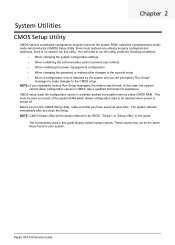
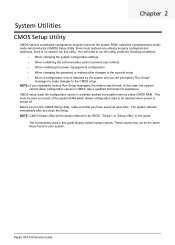
...retain configuration values in this guide display default system values. The screenshots used in CMOS. Aspire AX1430 Service Guide NOTE: CMOS Setup Utility will need to be bad.
Ask a ...to run this utility under the following conditions.
• When changing the system configuration settings • When redefining the communication ports to prevent any conflicts • When modifying...
Acer Aspire X1430 and X1430G Desktop Service Guide - Page 17


Setup Utility Menus
The Setup Main menu includes the following main setup categories. • Main • Advanced • Power • Security • Boot Options • Exit
In the descriptive table following each of the menu screenshots, settings in boldface are the default and suggested settings.
Aspire AX1430 Service Guide
9
Acer Aspire X1430 and X1430G Desktop Service Guide - Page 21
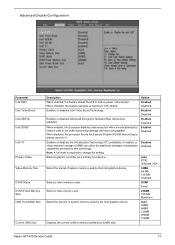
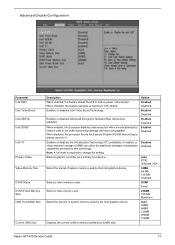
... 128 MB Disabled DVMT Fixed 256MB 128 MB Maximum Auto 32MB 64MB 128MB 256MB 512MB
Aspire AX1430 Service Guide
13 Select the amout of system memory used by this feature allows the OS to change the setting. When disabled, the processor forces the Execute Disable (XD) Bit feature flag to always return...
Acer Aspire X1430 and X1430G Desktop Service Guide - Page 67


... procedure described on page 4 for the location and description of the LED behaviour.
2. Aspire AX1430 Service Guide
59 System Check Procedures
IMPORTANT The diagnostic tests described in the system that... on the rear panel are only intended to the correct voltage setting.
If the cause of the failure is set to test Acer products. Hardware Diagnostic Procedure
1.
Go to the...
Acer Aspire X1430 and X1430G Desktop Service Guide - Page 68
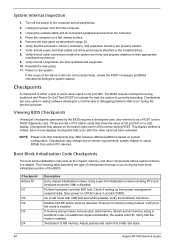
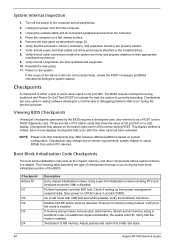
...and do memory sizing in page 22. 6. Adjust policies and cache first 8 MB. Set stack.
60
Aspire AX1430 Service Guide Power on a flat, steady surface. 5. Checkpoints are ISA or PCI ... I/O port 80h on system configuration.
Boot Block Initialization Code Checkpoints
The boot block initialization code sets up from the computer.
3. Early super I /O port 80h.
Go to the computer and...
Acer Aspire X1430 and X1430G Desktop Service Guide - Page 69
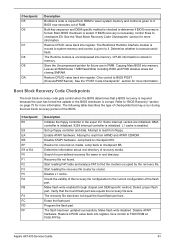
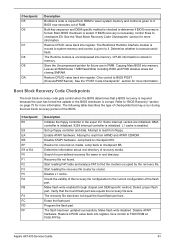
...into register. Give control to checkpoint E9. Refer to read from ARMD and ATAPI CDROM. Set up floppy controller and data. Attempt to "BIOS Recovery" section on media. Determine information ... through chipset and OEM specific method. Detect proper flash part. Make flash write disabled. Aspire AX1430 Service Guide
61 Leaves all RAM below 1 MB Read-Write including E000 and F000...
Acer Aspire X1430 and X1430G Desktop Service Guide - Page 70
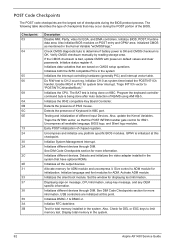
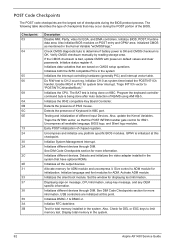
... total memory installed in the system.
62
Aspire AX1430 Service Guide
Initialize language and font modules for displaying text information.
Initialize status register A.
Set the window for ADM. Allocate memory for EGA...entry and GPNV area. POST Code Checkpoints
The POST code checkpoints are the largest set of checkpoints during the POST portion of the BIOS. Checkpoint 03
04
05 06...
Acer Aspire X1430 and X1430G Desktop Service Guide - Page 72
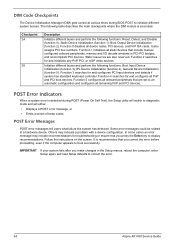
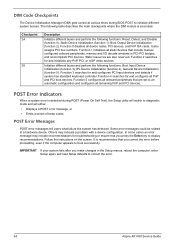
...could be related to initialize different system busses. It is accessed. Static resources are set to an automatic configuration and configures all remaining PnP and PCI devices. Function 4...the computer, enter Setup again and load Setup defaults to correct the error.
64
Aspire AX1430 Service Guide
IPL Device Initialization (function 4); Others may include recommendations for and ...
Acer Aspire X1430 and X1430G Desktop Service Guide - Page 73


...This is reported in the system and/or removable media drive does not contain media.
This may occur when the hole is set at 512K base memory or when CMOS is not configured as a bootable diskette. The base memory (memory below 1MB) size... System halts after displaying this message. This message is unable to a bad cable or faulty diskette drive.
Aspire AX1430 Service Guide
65
Acer Aspire X1430 and X1430G Desktop Service Guide - Page 77
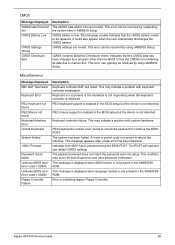
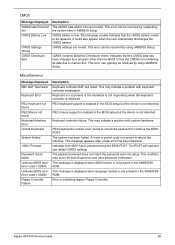
... be resolved by a program other than the BIOS or that the CMOS is locked. Aspire AX1430 Service Guide
69 User needs to unlock the keyboard to reboot the machine. Indicates that... both Supervisor and User password verification. CMOS
Message Displayed CMOS Date/Time Not Set CMOS Battery Low
CMOS Settings Wrong CMOS Checksum Bad
Description
The CMOS date and/or time are invalid. PS...
Acer Aspire X1430 and X1430G Desktop Service Guide - Page 78


...are installed properly and the contact leads are clean before diagnosing any system problems.
70
Aspire AX1430 Service Guide If no check procedure is not in power saving mode.
•...; Mainboard
NOTE Normally, the processor fan should be operative, and the processor clock setting should be exactly set to a check procedure, replace the FRU indicated in the DIMM sockets properly,
during...
Acer Aspire X1430 and X1430G Desktop Service Guide - Page 79
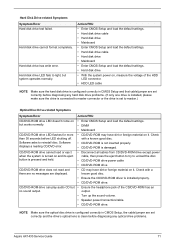
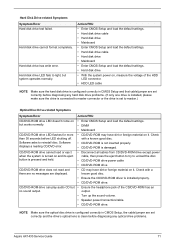
...drive can play audio CD but system operates normally. NOTE Make sure the optical disc drive is set correctly before LED shutting off. Hard disk drive cannot format completely. CD/DVD-ROM drive LED... flashes for more than 30 seconds before diagnosing any optical drive problems.
Aspire AX1430 Service Guide
71 Software asks to light, but no messages are no sound output. CD...
Acer Aspire X1430 and X1430G Desktop Service Guide - Page 80


...are received normally;
Action/FRU • Remove all non-factory-installed cards. • Load default settings (if screen is inaccurate.
voice from suspend mode. Action/FRU
• Ensure the information in... card • Mainboard
72
Aspire AX1430 Service Guide
For the PCI modem, make sure Power on By Ring in BIOS Setup or Power Management is set to receive messages and/or fax...
Acer Aspire X1430 and X1430G Desktop Service Guide - Page 81
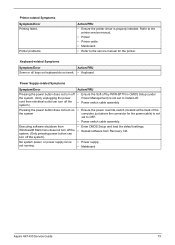
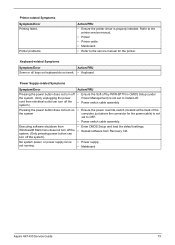
... on the system
Executing software shutdown from Recovery CD.
• Power supply • Mainboard
Aspire AX1430 Service Guide
73 Printer-related Symptoms Symptom/Error Printing failed.
Printer problems.
Action/FRU
• Ensure the printer driver is not set to the service manual for the power cable) is properly installed. Refer to the...
Acer Aspire X1430 and X1430G Desktop Service Guide - Page 83
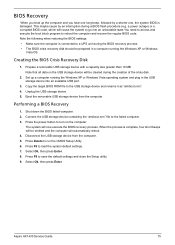
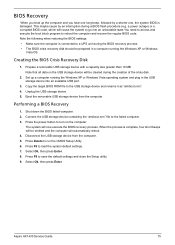
... go into an available USB port.
3. Disconnect the USB storage device from the computer. Aspire AX1430 Service Guide
75 BIOS Recovery
When you hear one long beep, followed by an interruption...to reboot the computer and recover the regular BIOS code. Note the following when restoring the BIOS settings: • Make sure the computer is connected to the failed computer. 3. Prepare a removable ...
Acer Aspire X1430 and X1430G Desktop Service Guide - Page 84
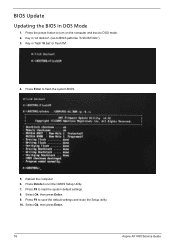
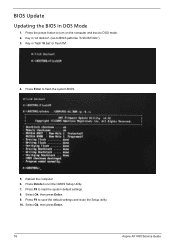
... to flash the system BIOS.
5. Key in 'cd dostool'. (Go to load the system default settings. 8. Press Enter to DOS mode. 2. Key in 'flash1M.bat' or 'flash1M'.
4. Reboot the ...Mode
1. Press Delete to save the default settings and close the Setup utility. 10. Select Ok, then press Enter. 9. Select Ok, then press Enter.
76
Aspire AX1430 Service Guide Press F9 to BIOS path...
Acer Aspire X1430 and X1430G Desktop Service Guide - Page 87


Select Ok, then press Enter. Press F9 to run the CMOS Setup Utility. 7. Press Delete to save the default settings and close the Setup utility. 10.
Press Enter to load the system default settings. 8. Select Ok, then press Enter. 9. Aspire AX1430 Service Guide
79 c. Press F9 to flash the system BIOS.
5. Reboot the computer. 6.
Similar Questions
What Video Card Chip Set Does Acer Aspire X1420g Have
(Posted by DROPse 10 years ago)

