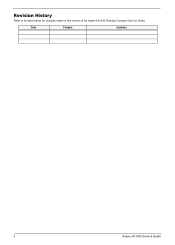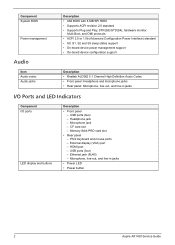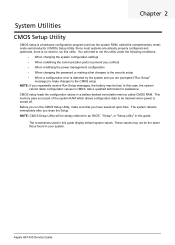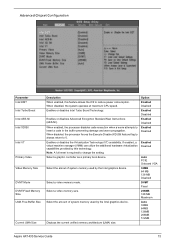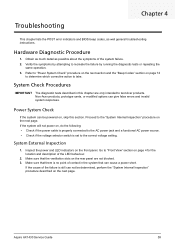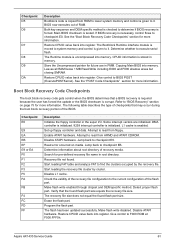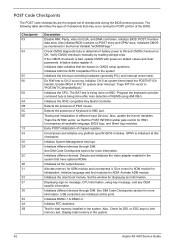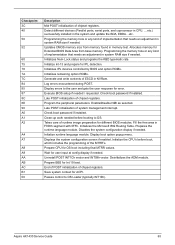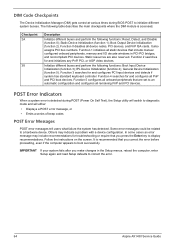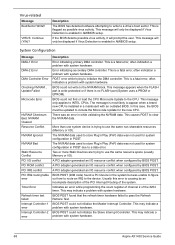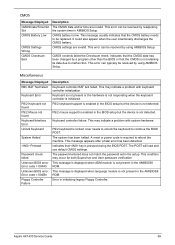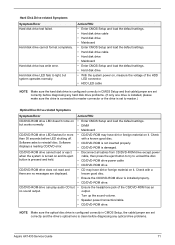Acer Aspire X1430 Support Question
Find answers below for this question about Acer Aspire X1430.Need a Acer Aspire X1430 manual? We have 1 online manual for this item!
Question posted by elaitvhelp on May 30th, 2014
How To Reset The Rom Acer X1430
The person who posted this question about this Acer product did not include a detailed explanation. Please use the "Request More Information" button to the right if more details would help you to answer this question.
Current Answers
Related Acer Aspire X1430 Manual Pages
Similar Questions
Factory Reset My Acer Zc-606
Had a 2014 Acer ZC-606 GIVEN TO ME I need to no how to factory reset it and how to update it from wi...
Had a 2014 Acer ZC-606 GIVEN TO ME I need to no how to factory reset it and how to update it from wi...
(Posted by lances884 1 year ago)
I Am Trying To Download Manuals For An Acer X1430 Computer
I am trying to download manuals for my Acer X1430 computer, from Help Owl which are suppose to be in...
I am trying to download manuals for my Acer X1430 computer, from Help Owl which are suppose to be in...
(Posted by goodguy 11 years ago)
Factory Reset On Acer Aspire Xc600
hi , how can i factory reset on this pc , i only bought week ego but no manuals.
hi , how can i factory reset on this pc , i only bought week ego but no manuals.
(Posted by eyupguler1957 11 years ago)
Loading Dvd Into Acer X1430
Loaded DVD disc is not recognised or inserted into drive
Loaded DVD disc is not recognised or inserted into drive
(Posted by prbec2 11 years ago)