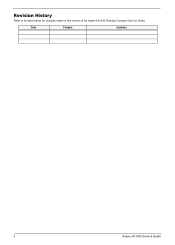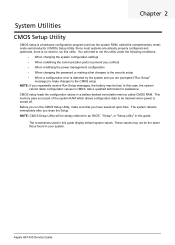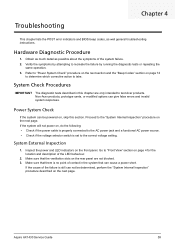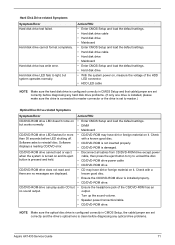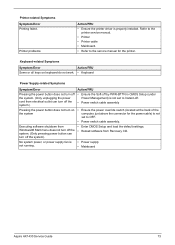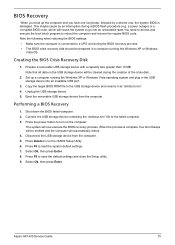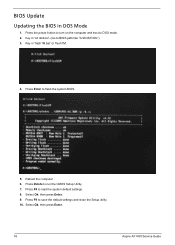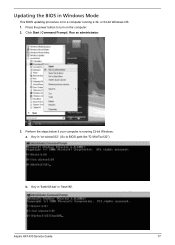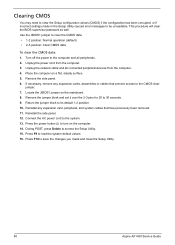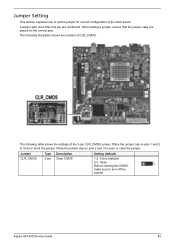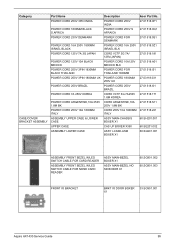Acer Aspire X1430 Support Question
Find answers below for this question about Acer Aspire X1430.Need a Acer Aspire X1430 manual? We have 1 online manual for this item!
Question posted by pchaitandes5034 on December 15th, 2013
How Do I Turn On Wifi Acer X1430
The person who posted this question about this Acer product did not include a detailed explanation. Please use the "Request More Information" button to the right if more details would help you to answer this question.
Current Answers
Answer #1: Posted by TechSupport101 on January 8th, 2014 8:50 PM
Hi, please combine fn+f3 on your keyboard.
Thank you, I hope it helps!
Related Acer Aspire X1430 Manual Pages
Similar Questions
Problem With Turning On Acer Aspire G7710.
Often the Acer refuses tot start. Only when I disconnect the powerline for a longer periode it will ...
Often the Acer refuses tot start. Only when I disconnect the powerline for a longer periode it will ...
(Posted by emailthuis 10 years ago)
I Am Trying To Download Manuals For An Acer X1430 Computer
I am trying to download manuals for my Acer X1430 computer, from Help Owl which are suppose to be in...
I am trying to download manuals for my Acer X1430 computer, from Help Owl which are suppose to be in...
(Posted by goodguy 11 years ago)
When I Turn My Acer Aspire X3470 In I Just Get A Loud Buzzing Noise And Thats It
loud alarm like noise when i plugged in my brand new acer aspire x3470 mini desktop pc and thats all...
loud alarm like noise when i plugged in my brand new acer aspire x3470 mini desktop pc and thats all...
(Posted by guldzinski 11 years ago)
Loading Dvd Into Acer X1430
Loaded DVD disc is not recognised or inserted into drive
Loaded DVD disc is not recognised or inserted into drive
(Posted by prbec2 11 years ago)