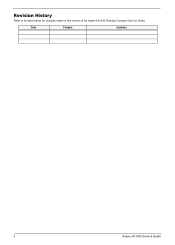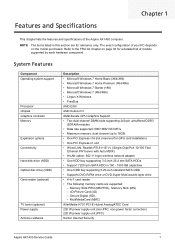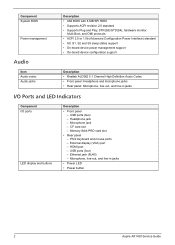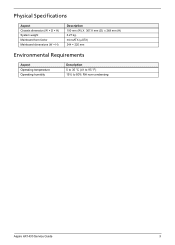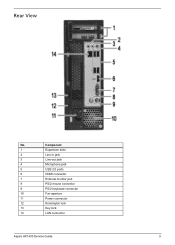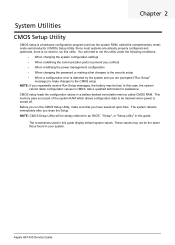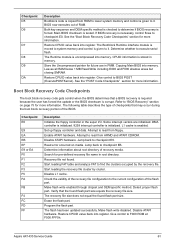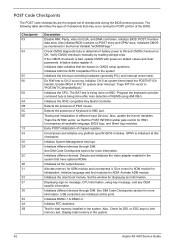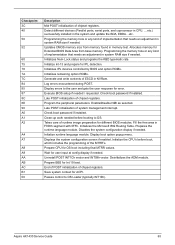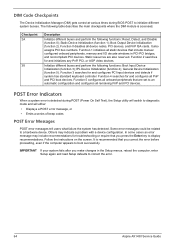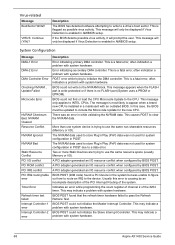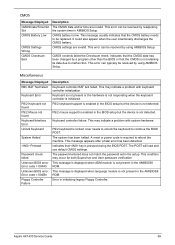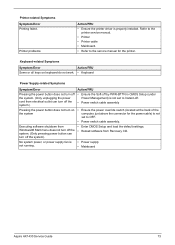Acer Aspire X1430 Support Question
Find answers below for this question about Acer Aspire X1430.Need a Acer Aspire X1430 manual? We have 1 online manual for this item!
Question posted by rdeenoni on June 14th, 2013
I Would Like To Have A Users Manual For My Computer Ax1430-ud30p.
The person who posted this question about this Acer product did not include a detailed explanation. Please use the "Request More Information" button to the right if more details would help you to answer this question.
Current Answers
Answer #1: Posted by waelsaidani1 on June 14th, 2013 3:14 PM
Hello rdeenoni the user manual is available here for free download, just click on the link scroll down and click on the inmage of the manual to start download:http://www.helpowl.com/manuals/Acer/AspireX1430/118781
Related Acer Aspire X1430 Manual Pages
Similar Questions
Acer E600 Default Password User Manual
Acer E600 default password user manual
Acer E600 default password user manual
(Posted by Bertnapoles 7 years ago)
Using Ax1430 With Dial Up
I purchased an Acer AX1430-UD30P yesterday. Upon set up, I discovered it will not hook up to dial up...
I purchased an Acer AX1430-UD30P yesterday. Upon set up, I discovered it will not hook up to dial up...
(Posted by ldav61 11 years ago)
Where Can I Get The Users Manual For My Acer Aspire M3970
(Posted by borstell 12 years ago)