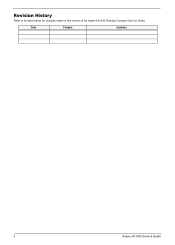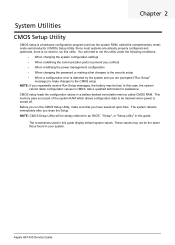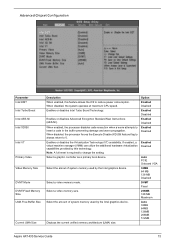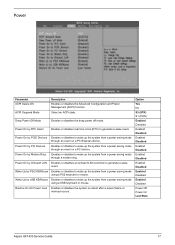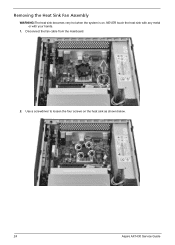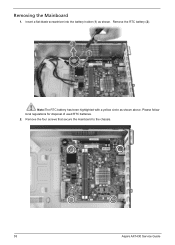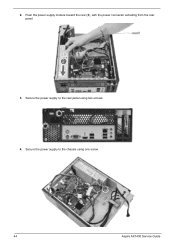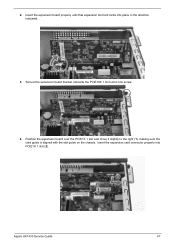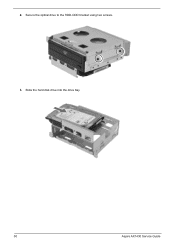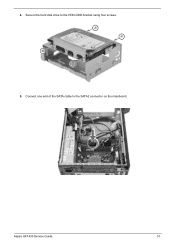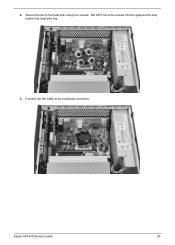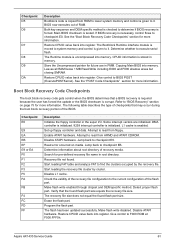Acer Aspire X1430 Support Question
Find answers below for this question about Acer Aspire X1430.Need a Acer Aspire X1430 manual? We have 1 online manual for this item!
Question posted by ldav61 on June 26th, 2012
Using Ax1430 With Dial Up
I purchased an Acer AX1430-UD30P yesterday. Upon set up, I discovered it will not hook up to dial up internet. Only connection available at current time in my area.
QUESTION: Can the AX1430 be used with dial up internet?
Thanks, Larry
Current Answers
Related Acer Aspire X1430 Manual Pages
Similar Questions
How Do I Plug In My Cd/dvd Rom Drive On My Acer Aspire X1430?
how do i plug in my cd/dvd rom drive on my acer aspire x1430?
how do i plug in my cd/dvd rom drive on my acer aspire x1430?
(Posted by trae10 9 years ago)
I Purchased Acer Aspire X3990 In Middle East Its 50hz Can I Use It In 60hz.
(Posted by romulofancberta 12 years ago)