Acer Aspire X1420G Support Question
Find answers below for this question about Acer Aspire X1420G.Need a Acer Aspire X1420G manual? We have 1 online manual for this item!
Question posted by Barbykarthi on June 6th, 2014
What Are Good Graphic Card For Aspire X1420g
The person who posted this question about this Acer product did not include a detailed explanation. Please use the "Request More Information" button to the right if more details would help you to answer this question.
Current Answers
There are currently no answers that have been posted for this question.
Be the first to post an answer! Remember that you can earn up to 1,100 points for every answer you submit. The better the quality of your answer, the better chance it has to be accepted.
Be the first to post an answer! Remember that you can earn up to 1,100 points for every answer you submit. The better the quality of your answer, the better chance it has to be accepted.
Related Acer Aspire X1420G Manual Pages
Acer Aspire X1400 and X1420 Desktop Series Service Guide - Page 1


Aspire AX1400 Desktop Computer Service Guide
PRINTED IN TAIWAN
Acer Aspire X1400 and X1420 Desktop Series Service Guide - Page 2
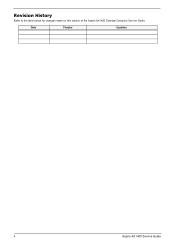
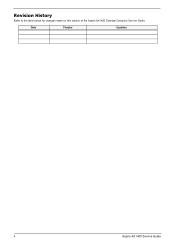
Date
Chapter
Updates
ii
Aspire AX1400 Service Guide Revision History
Refer to the table below for changes made on this version of the Aspire AX1400 Desktop Computer Service Guide.
Acer Aspire X1400 and X1420 Desktop Series Service Guide - Page 5


..., your regional office MAY have a DIFFERENT part number code to -date information available on card, modem, or extra memory capability). add-on your office may have decided to extend the... web or channel. Service Guide Coverage
This Service Guide provides you with further technical details. Aspire AX1400 Service Guide
v These LOCALIZED FEATURES will not be covered in the FRU list of this...
Acer Aspire X1400 and X1420 Desktop Series Service Guide - Page 7


...Expansion Boards 34 Removing the Memory Modules 36 Removing the Power Supply Unit 36 Removing the Front I/O and Optional Card Reader Assemblies 38 Removing the Mainboard 43
Troubleshooting 45
Hardware Diagnostic Procedure 45 System Check Procedures 45 Checkpoints 46 ... Connecting Case Components 74
Field Replaceable Unit (FRU) List 77
Exploded Diagram 77 Aspire AX1400 FRU List 78
vii
Acer Aspire X1400 and X1420 Desktop Series Service Guide - Page 9
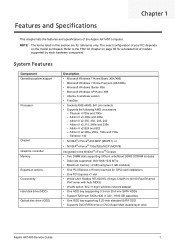
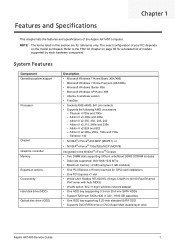
...on the model purchased. System Features
Component Operating system support
Processor
Chipset Graphics controller Memory Expansion options Connectivity Hard disk drive (HDD) Optical disc ...of your PC depends on page 69 for GPU card installation) • One PCI Express x1 slot... DVD-R/RW drive or DVD-Super Multi double-layer drive
Aspire AX1400 Service Guide
1 Athlon II x3 405e and 400e ...
Acer Aspire X1400 and X1420 Desktop Series Service Guide - Page 10
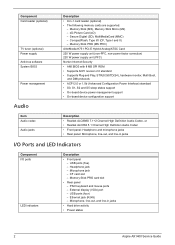
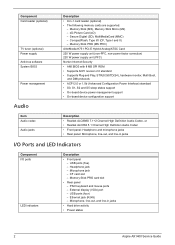
...) - CompactFlash, Type I/II (CF, Type I /O ports
LED indicators
Description
• Front panel - CF card slot - Microphone, line-out, and line-in jacks
I/O Ports and LED Indicators
Component I and II) - ... drive activity
• Power status
2
Aspire AX1400 Service Guide PS/2 keyboard and mouse ports - Microphone jack - Component Card reader (optional)
TV tuner (optional) Power...
Acer Aspire X1400 and X1420 Desktop Series Service Guide - Page 12
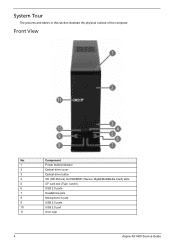
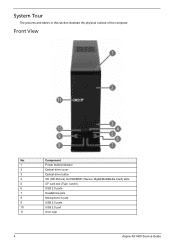
... pictures and tables in jack
9
USB 2.0 ports
10
USB 2.0 port
11
Acer logo
4
Aspire AX1400 Service Guide Component
1
Power button/indicator
2
Optical drive cover
3
Optical drive button
4
XD (XD-Picture) and SD/MMC (Secure Digital/MultiMedia Card) slots
5
CF card slot (Type I and II)
6
USB 2.0 ports
7
Headphone jack
8
Microphone-in this section illustrate...
Acer Aspire X1400 and X1420 Desktop Series Service Guide - Page 21
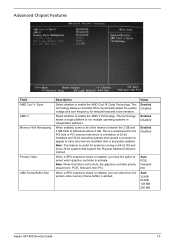
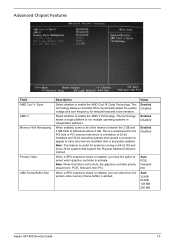
... the Physical Address Extension method. Note: This feature is useful for the PCI hole or PCI memory hole which graphics controller to select which is allotted. When a GPU expansion board is installed, you have less memory available than ...Auto PCIE Onboard PCI Auto 32 MB 64 MB 128 MB 256 MB
Aspire AX1400 Service Guide
13 This technology allows a compliant OS to addresses above 4 GB.
Acer Aspire X1400 and X1420 Desktop Series Service Guide - Page 22
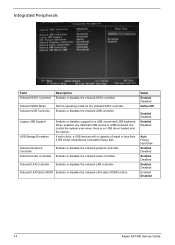
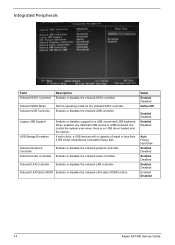
... Disabled
Auto Floppy Hard Disk Enabled Disabled Enabled Disabled Enabled Disabled Enabled Disabled
14
Aspire AX1400 Service Guide If set to Auto, a USB devices with a capacity of...GB will be emulated as a bootable floppy disk. Onboard Graphics Controller
Onboard Audio Controller
Enables or disables the onboard graphics controller.
Enables or disables the onboard USB controller. Enables ...
Acer Aspire X1400 and X1420 Desktop Series Service Guide - Page 31


... the screws with the disassembly procedure, perform the steps listed below: 1. Unplug the power cord from the computer. 5.
Aspire AX1400 Service Guide
23 Make sure that the optical disc drive and the optional card reader slots are empty. 2. Turn off the power to avoid mismatches when putting back the components. Unplug the...
Acer Aspire X1400 and X1420 Desktop Series Service Guide - Page 46
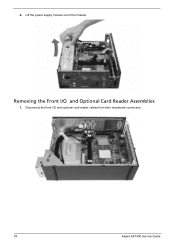
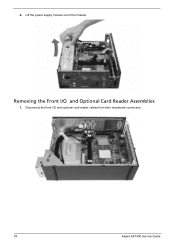
Disconnect the front I /O and Optional Card Reader Assemblies
1. Lift the power supply module out of the chassis. 4. Removing the Front I /O and optional card reader cables from their mainboard connectors.
38
Aspire AX1400 Service Guide
Acer Aspire X1400 and X1420 Desktop Series Service Guide - Page 48
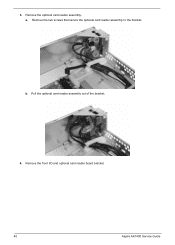
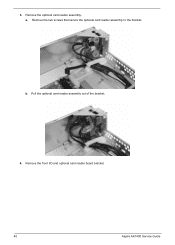
Remove the front I/O and optional card reader board bracket.
40
Aspire AX1400 Service Guide 3. Remove the two screws that secure the optional card reader assembly to the bracket. Pull the optional card reader assembly out of the bracket. 4. a. b. Remove the optional card reader assembly.
Acer Aspire X1400 and X1420 Desktop Series Service Guide - Page 53
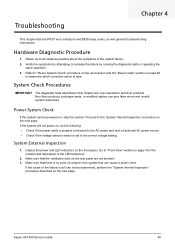
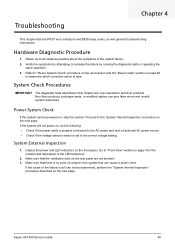
...on the front panel.
Refer to the correct voltage setting. Non-Acer products, prototype cards, or modified options can not be powered on the rear panel are only intended ...short. Make sure that the ventilation slots on , skip this chapter are not blocked. 3. Aspire AX1400 Service Guide
45 Obtain as much detail as well general troubleshooting instructions. Verify the symptoms by...
Acer Aspire X1400 and X1420 Desktop Series Service Guide - Page 54
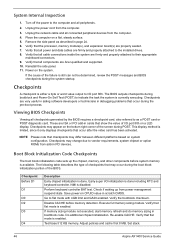
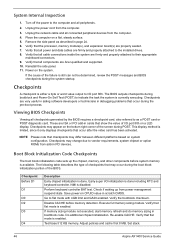
... the computer.
3.
Test base 512 KB memory. Remove the side panel as a POST card or POST diagnostic card. Verify that all components are ISA or PCI add-in page 24. 6. Reinstall the ...I /O port 80h on the bottom right corner of I /O port 80h.
Set stack.
46
Aspire AX1400 Service Guide This display method is limited, since it only displays checkpoints that flat mode is ...
Acer Aspire X1400 and X1420 Desktop Series Service Guide - Page 58
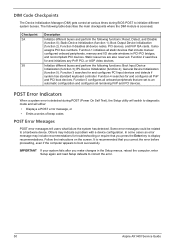
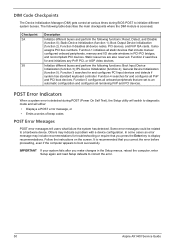
...to an automatic configuration and configures all device nodes, PCI devices, and PnP ISA cards. Initialize different buses and perform the following table describes the main checkpoints where the DIM...the computer, enter Setup again and load Setup defaults to correct the error.
50
Aspire AX1400 Service Guide Function 4 searches for troubleshooting or require that are also reserved. ...
Acer Aspire X1400 and X1420 Desktop Series Service Guide - Page 65
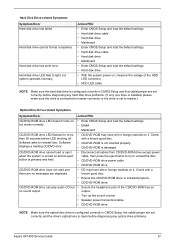
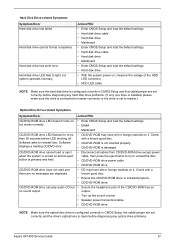
... to try to reinstall disc. Check with a known good disc.
• Ensure the CD/DVD-ROM driver is turned on it . Check with a known good disc.
• CD/DVD-ROM is not inserted ... CD/DVD-ROM drive LED flashes for more than 30 seconds before diagnosing any optical drive problems.
Aspire AX1400 Service Guide
57 Hard disk drive cannot format completely. Action/FRU • Enter CMOS Setup ...
Acer Aspire X1400 and X1420 Desktop Series Service Guide - Page 66
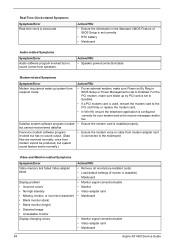
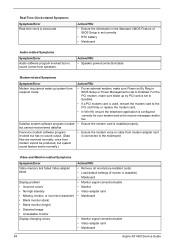
.../Error Real-time clock is readable). • Mainboard • Monitor signal connection/cable • Monitor • Video adapter card • Mainboard
• Monitor signal connection/cable • Video adapter card • Mainboard
58
Aspire AX1400 Service Guide
voice from modem cannot be produced, but system sound feature works normally.)
Action/FRU
• For...
Acer Aspire X1400 and X1420 Desktop Series Service Guide - Page 68


...short beep
Two short beeps. Do not replace a non-defective FRU.
60
Aspire AX1400 Service Guide
Either the video card is not working, its memory is not accessible, or its BIOS may be... is problem accessing the memory (i.e., mainboard
problem)
• The mainboard can not access the video card for some reasons.
Power on page 45)
Follow the procedures below to execute the default procedure....
Acer Aspire X1400 and X1420 Desktop Series Service Guide - Page 74


.... 6. Unplug the power cord from the computer. 4. If necessary, remove any expansion card, peripheral, and system cables that prevent access to access the Setup Utility. 15. Connect...the configuration has been corrupted, or if incorrect settings made and close the Setup Utility.
66
Aspire AX1400 Service Guide Return the jumper block to be unreadable. Press F9 to clear the CMOS ...
Acer Aspire X1400 and X1420 Desktop Series Service Guide - Page 76
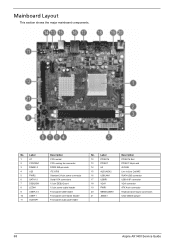
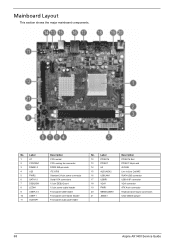
.../MIC RJ45+USB connector USB-A 8P connector VGA connector ATX 4-pin connector Keyboard and mouse connectors Clear CMOS jumper
68
Aspire AX1400 Service Guide Label
1
U1
2
CPUFAN1
3
DIMM1-2
4
U23
5
PWR2
6
SATA1-2
7
DEBUGH1
8
LEDH1
...power cable header Front panel USB header Front panel card reader header Front panel audio jack header
No. Mainboard Layout
This section shows the major...
Similar Questions
What Graphic Card Can I Put In My Acer Aspire X3470
i would like to put in a up to date graphics card in my acer aspire X3470. the new ones are to large...
i would like to put in a up to date graphics card in my acer aspire X3470. the new ones are to large...
(Posted by sportster 9 years ago)
What Type Graphics Card Do I Need For Aspire X1420g
(Posted by Skitsem 10 years ago)
Can You Upgrade The Graphics Card On Acer Aspire X1420g
(Posted by jorkBri 10 years ago)
Acer Aspire M3802 Graphics Card
I need to know what a good graphics card is for my computer i have just got into gaming and need hel...
I need to know what a good graphics card is for my computer i have just got into gaming and need hel...
(Posted by harrydavis74 11 years ago)

