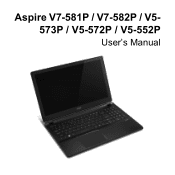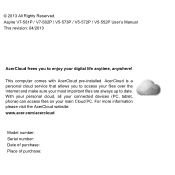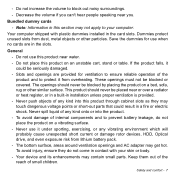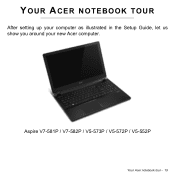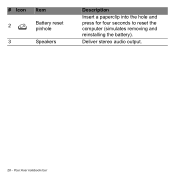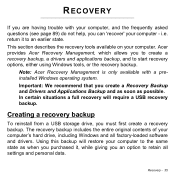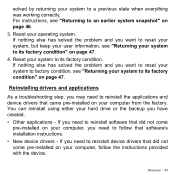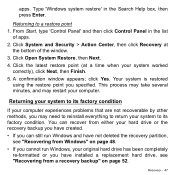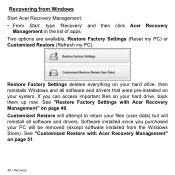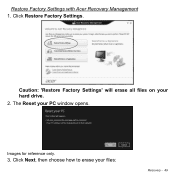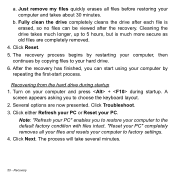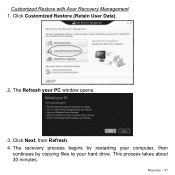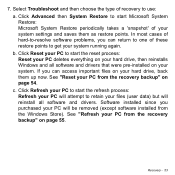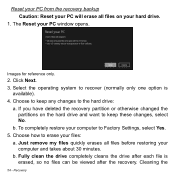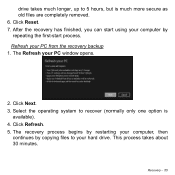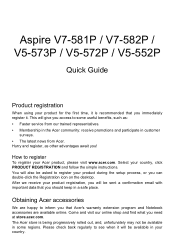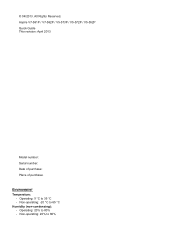Acer Aspire V5-572P Support Question
Find answers below for this question about Acer Aspire V5-572P.Need a Acer Aspire V5-572P manual? We have 2 online manuals for this item!
Question posted by Anonymous-138439 on June 18th, 2014
Hard Drive Reset
The person who posted this question about this Acer product did not include a detailed explanation. Please use the "Request More Information" button to the right if more details would help you to answer this question.
Current Answers
Related Acer Aspire V5-572P Manual Pages
Similar Questions
What Is File:\bcd?
My computer won't boot up and displays error code 0xc0000098. What do I do?
My computer won't boot up and displays error code 0xc0000098. What do I do?
(Posted by rollinstoned71 6 months ago)
How Do I Reset My Acer Aspire V5 572p 4229 Back To Its Original State?
I had it downgraded to windows7 ultimate. There are just a lot of unused if not unnecessary files an...
I had it downgraded to windows7 ultimate. There are just a lot of unused if not unnecessary files an...
(Posted by sjlabustanlvn 9 years ago)
How To Remove Hard Drive From Laptop Acer Aspire 7736z
(Posted by lthommuzio 10 years ago)
How Can I Reach My Hard Drive On My Aspire 5750 Laptop?
I need to disconnect and reconnect me hard drive to see if the hard drives hurt or if its the connec...
I need to disconnect and reconnect me hard drive to see if the hard drives hurt or if its the connec...
(Posted by Anonymous-101125 11 years ago)
I Would Like To Know What Size Of Hard Drive This Acer Aspire 5750-6887 Has
Hard drive -- what size ?
Hard drive -- what size ?
(Posted by iampoppadog 12 years ago)