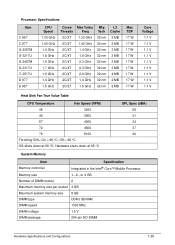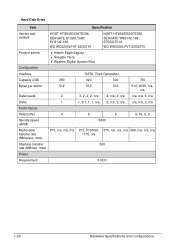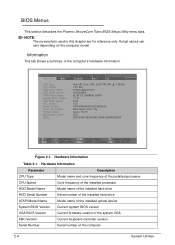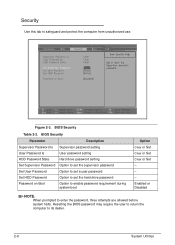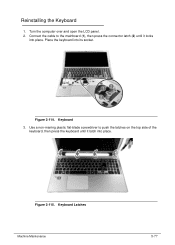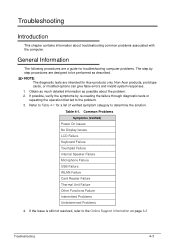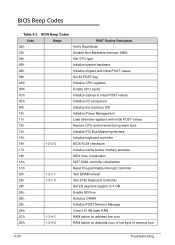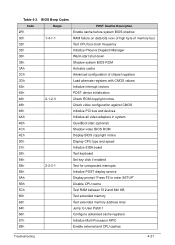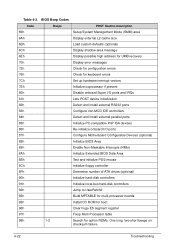Acer Aspire V5-571 Support Question
Find answers below for this question about Acer Aspire V5-571.Need a Acer Aspire V5-571 manual? We have 1 online manual for this item!
Question posted by sapkim1227 on August 14th, 2012
How To Adjust Keyboard Speed Nd Touchpad Speed At Setting?
when i type, it miss many spelling. i typed but i guess it didn't sense my pressing the buttons. i used to use different type of key board. it is not difficult to type. this laptop may require very hard pressing keyboard. is there a way to adjust the sensitivity of key touch?
Another question is this touch pad is very sensitive. although i didn't want to change the webpage, when i just slightly move my finger, it change the page or adjust the screen size. Is there a way to adjust to make it less sensitive?
Current Answers
Related Acer Aspire V5-571 Manual Pages
Similar Questions
How To Turn On Backlit Keyboard On Acer Aspire V5-5
(Posted by dafDaintr 10 years ago)
Cannot Adjust Screen Brightness After Reinstall Windows 7
I tried using fn+arrow keys but nothing happened.I tried installing some VGA drivers but if is faile...
I tried using fn+arrow keys but nothing happened.I tried installing some VGA drivers but if is faile...
(Posted by argkarthik 10 years ago)
How Do You Manually Adjust The Monitor
How do you manually adjust an acer monitor
How do you manually adjust an acer monitor
(Posted by Anonymous-81469 11 years ago)
How To Lock Accer 4749z Laptop Mouse Touch Pad ?
My acer laptop mouse touch pad cant work to doubal chik whats a problem and how can get its solution...
My acer laptop mouse touch pad cant work to doubal chik whats a problem and how can get its solution...
(Posted by rajibniraula 11 years ago)