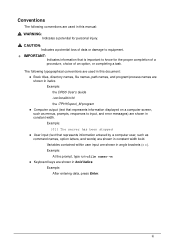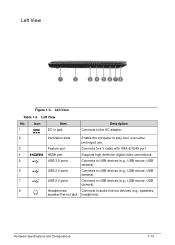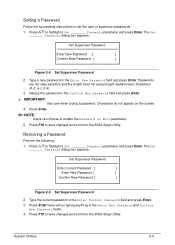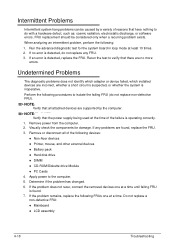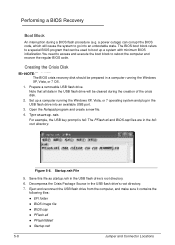Acer Aspire V5-571 Support Question
Find answers below for this question about Acer Aspire V5-571.Need a Acer Aspire V5-571 manual? We have 1 online manual for this item!
Question posted by jennystrachanmunford on November 5th, 2013
Can I Transfer The Contents Of My Old Acer Pc To A New One Using A Disc ?
The person who posted this question about this Acer product did not include a detailed explanation. Please use the "Request More Information" button to the right if more details would help you to answer this question.
Current Answers
Related Acer Aspire V5-571 Manual Pages
Similar Questions
I've Got An Old Acer Aspire 3500 And Forgot My Password?
how can I reset my password on my acer aspire 3500 it's old and I've forgot my password how do I res...
how can I reset my password on my acer aspire 3500 it's old and I've forgot my password how do I res...
(Posted by goodenough915 6 years ago)
Acer Pc Gb Upgrading?
I want to upgrade my Acer Aspire V5-171-323a4g (4gb ram) to 6 or 8. I have never done this and I hav...
I want to upgrade my Acer Aspire V5-171-323a4g (4gb ram) to 6 or 8. I have never done this and I hav...
(Posted by jhingdflores 8 years ago)
How To Force Recovery On My Pc Acer Apire
V5-571
Have lost my password
Have lost my password
(Posted by btbirkel 10 years ago)
What Is The Acer Aspire 4340/4740 Series Notebook Pc Hardwares Specifications?
What is the Acer Aspire 4340/4740 Series Notebook PC Hardwares Specifications?
What is the Acer Aspire 4340/4740 Series Notebook PC Hardwares Specifications?
(Posted by artnam61 11 years ago)