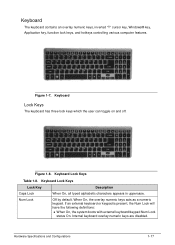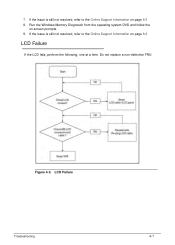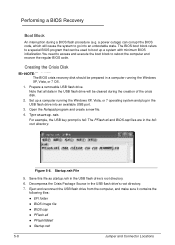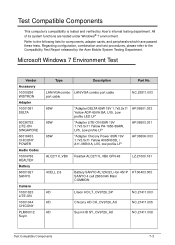Acer Aspire V5-571 Support Question
Find answers below for this question about Acer Aspire V5-571.Need a Acer Aspire V5-571 manual? We have 1 online manual for this item!
Question posted by mimounhna on May 26th, 2013
No Puedo Abrir Las Carpetas Del Escritorio Windows 8
no puedo abrir las carpetas de windows8 como la de correos,la del chat...etc
Current Answers
Related Acer Aspire V5-571 Manual Pages
Similar Questions
Please What To Do When My Windows 8 Acer Aspire E1-571 Keeps On Freezing At Star
pls what to do when my windows 8 acer aspire E1-571 keeps on freezing at startup?
pls what to do when my windows 8 acer aspire E1-571 keeps on freezing at startup?
(Posted by njintseh 9 years ago)
How To Boot Recovery Partition Acer Aspire V5 571pg Window 8 Licence
(Posted by stwrSCDM 9 years ago)
Apps Store Not Open In Windows 8.1
Hi! i'm Using Acer Aspire V5-571 windows8,so now i installed windows 8.1 after that my some of my ap...
Hi! i'm Using Acer Aspire V5-571 windows8,so now i installed windows 8.1 after that my some of my ap...
(Posted by somayovashum 10 years ago)
Where Is The Cmos Battery In The Windows 7 Acer Aspire 7741z-5731?
my computer will not keep the time and date. I need to change the cmos battery on the mother board. ...
my computer will not keep the time and date. I need to change the cmos battery on the mother board. ...
(Posted by saunie77 10 years ago)