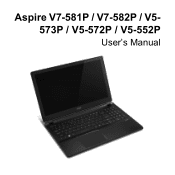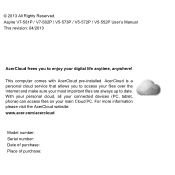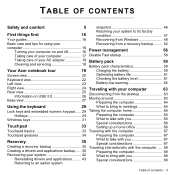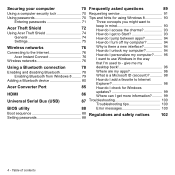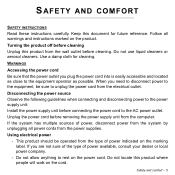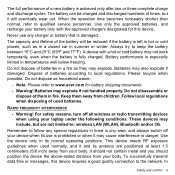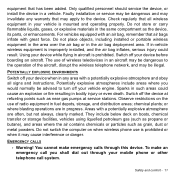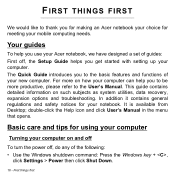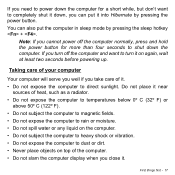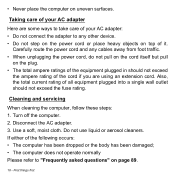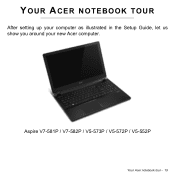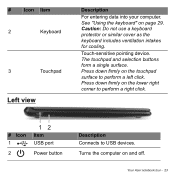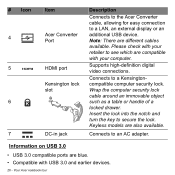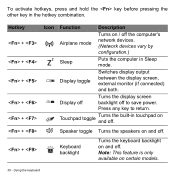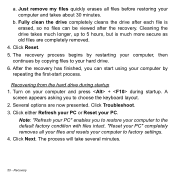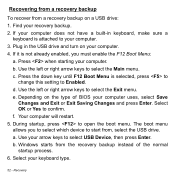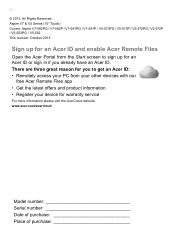Acer Aspire V5-552P Support Question
Find answers below for this question about Acer Aspire V5-552P.Need a Acer Aspire V5-552P manual? We have 2 online manuals for this item!
Question posted by celestekarch on February 27th, 2014
How Do You Turn On The Wifi?
Do you use one of the fn buttons or something?
Current Answers
Related Acer Aspire V5-552P Manual Pages
Similar Questions
How To Turn Wireless Capability On Acer Aspire 5250 Without The Fn Button
(Posted by redra 10 years ago)
Hi...i Want To Ask Driver Wifi Acer Aspire 4739z.tks
Driver Wifi Acer Aspire 4739z
Driver Wifi Acer Aspire 4739z
(Posted by iskandaredward 11 years ago)