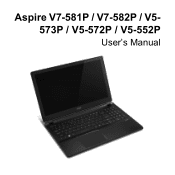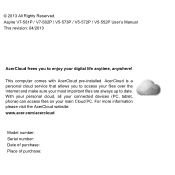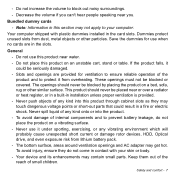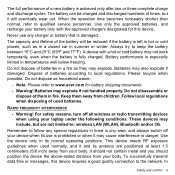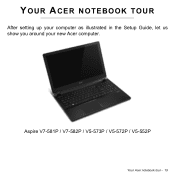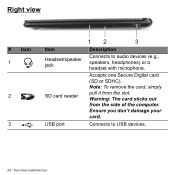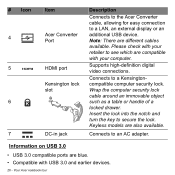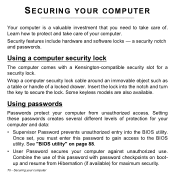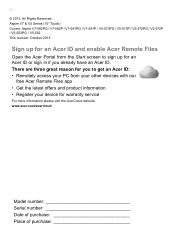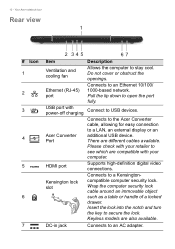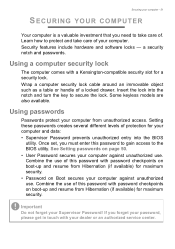Acer Aspire V5-552P Support Question
Find answers below for this question about Acer Aspire V5-552P.Need a Acer Aspire V5-552P manual? We have 2 online manuals for this item!
Question posted by Anonymous-138337 on June 16th, 2014
How Many Ram Slots Does It Have
The person who posted this question about this Acer product did not include a detailed explanation. Please use the "Request More Information" button to the right if more details would help you to answer this question.
Current Answers
Related Acer Aspire V5-552P Manual Pages
Similar Questions
How Many Ram Slots Does An Acer Aspire 5250-0810 Have
(Posted by CTsbabu2k 9 years ago)
How Many Ram Slots Are In The Acer Aspire 5750z-4882
(Posted by cashiCindee 9 years ago)
How Much Ram Is The Acer Aspire 5733-6850 Capable Of Seeing And Using?
(Posted by gjene 11 years ago)