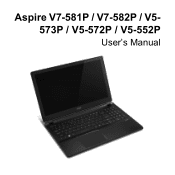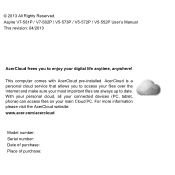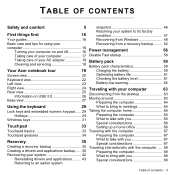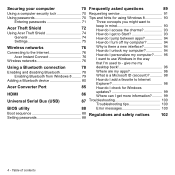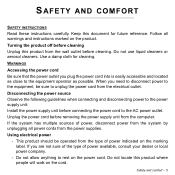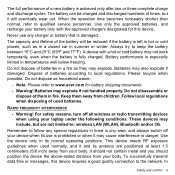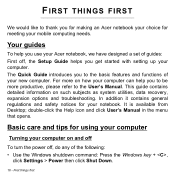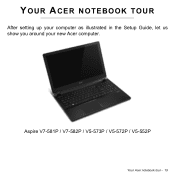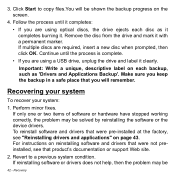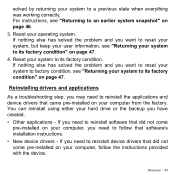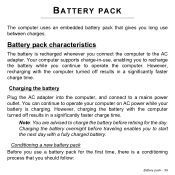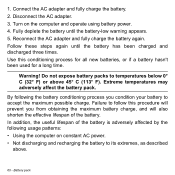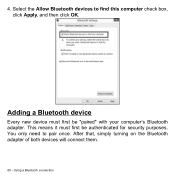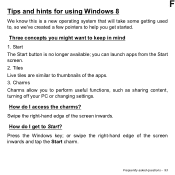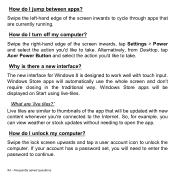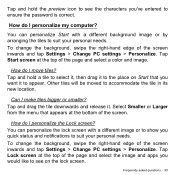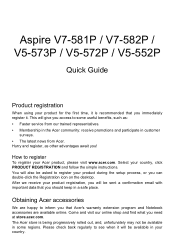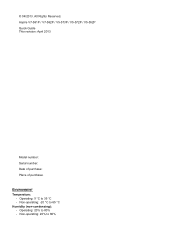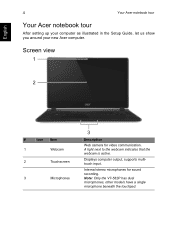Acer Aspire V5-552G Support Question
Find answers below for this question about Acer Aspire V5-552G.Need a Acer Aspire V5-552G manual? We have 2 online manuals for this item!
Question posted by aschraeder on May 2nd, 2014
New Computer
I bought this and cannot use it as I do not recall my microsoft password. Microsoft is unable to help. When I turn it on the microsoft page comes up, asking for the password, what can I do. Thanks.
Current Answers
Related Acer Aspire V5-552G Manual Pages
Similar Questions
Hi! I Have A New Computer It's A Acer! When I Try To Put My Password In It Won't
Hi! I have a new computer it's a acer! When I try to put my password in it won't take it! It decline...
Hi! I have a new computer it's a acer! When I try to put my password in it won't take it! It decline...
(Posted by banet62 8 years ago)
No Display In My New Laptop
my uncle send me a new laptop acer v5-572p-6454 but it didnt work . My laptop dont show display
my uncle send me a new laptop acer v5-572p-6454 but it didnt work . My laptop dont show display
(Posted by virusvksbm 10 years ago)
No Sound On My New Acer Aspire 5020
I can't hear any sound on my new acer aspire 5020,any reason why?
I can't hear any sound on my new acer aspire 5020,any reason why?
(Posted by mbedari 11 years ago)