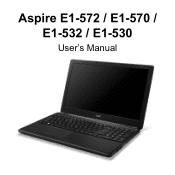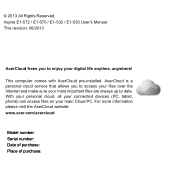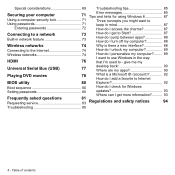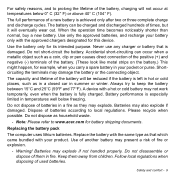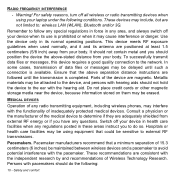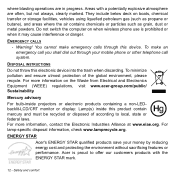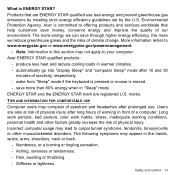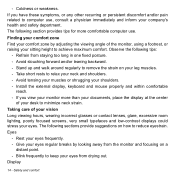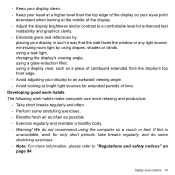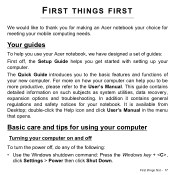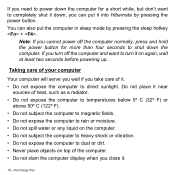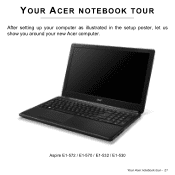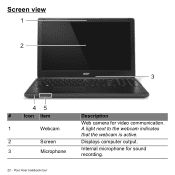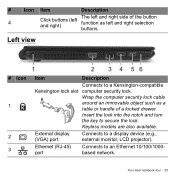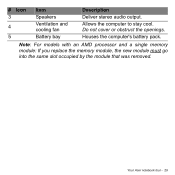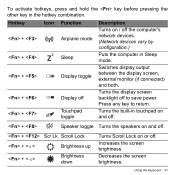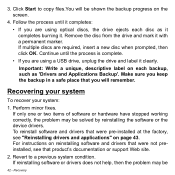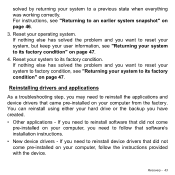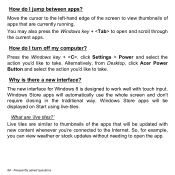Acer Aspire E1-572 Support Question
Find answers below for this question about Acer Aspire E1-572.Need a Acer Aspire E1-572 manual? We have 1 online manual for this item!
Question posted by virusvksbm on April 13th, 2014
No Display In My New Laptop
my uncle send me a new laptop acer v5-572p-6454 but it didnt work . My laptop dont show display
Current Answers
Related Acer Aspire E1-572 Manual Pages
Similar Questions
How Do I Reset My Acer Aspire V5 572p 4229 Back To Its Original State?
I had it downgraded to windows7 ultimate. There are just a lot of unused if not unnecessary files an...
I had it downgraded to windows7 ultimate. There are just a lot of unused if not unnecessary files an...
(Posted by sjlabustanlvn 9 years ago)
How Do I Hook My Aspire To The Tv. I Get A Picture And No Sound
(Posted by tiffanyborden162 9 years ago)
My Screen Went Black On My Aspire 5742 Pew71 Laptop
Screen went black on laptop aspire 5742 pew71
Screen went black on laptop aspire 5742 pew71
(Posted by rncjr13 9 years ago)
Aspire Z3101-u4062
No power. Will not turn on. Is there a fuse to replace?
No power. Will not turn on. Is there a fuse to replace?
(Posted by jerriholbein 10 years ago)
How Can I Active My Touch Screen Acer V5-751p Laptop?i've Bought It Today .
(Posted by mehrzadghanavati 11 years ago)