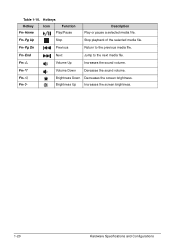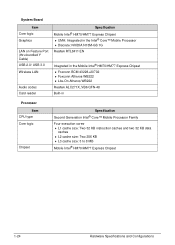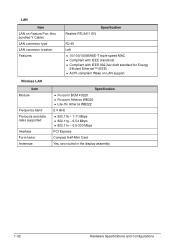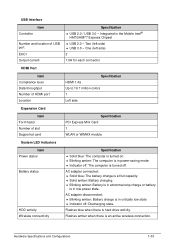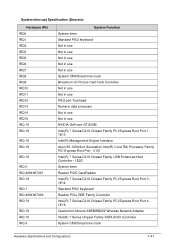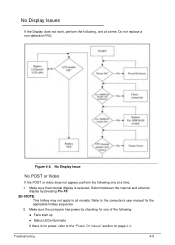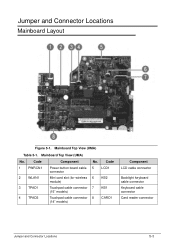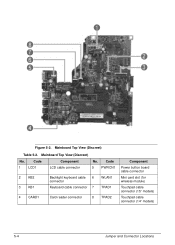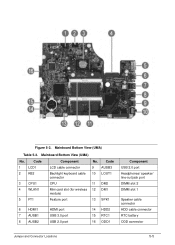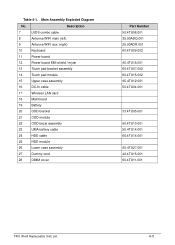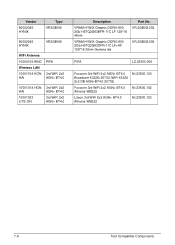Acer Aspire V5-531 Support Question
Find answers below for this question about Acer Aspire V5-531.Need a Acer Aspire V5-531 manual? We have 1 online manual for this item!
Question posted by Jonnoest on September 13th, 2013
Where Can I Find Wireless Switch On My V5-531?
Where can I find wireless switch on my V5-531? Have tried Fn-F3.
Current Answers
Answer #1: Posted by tmckelvey82 on September 13th, 2013 1:08 PM
If hitting fn-f3 did not work, try downloading the drivers to enable your wireless. Follow the link below to do so. Hopefully this will fix it. If not, please feel free to repost any other questions.
Please be sure to accept this answer and mark as helpful.
Not the answer you were looking for? Then please feel free to resubmit!
Thank you!
Related Acer Aspire V5-531 Manual Pages
Similar Questions
How To Replace Wireless Card Acer Aspire V5-531 Laptop
(Posted by jjsjung 9 years ago)
Acer Aspire V5-531 Unlock Key Hint Number
how to unlock acer v5-531 with an unlock key hint number. how do I get the code ?
how to unlock acer v5-531 with an unlock key hint number. how do I get the code ?
(Posted by citcit 11 years ago)