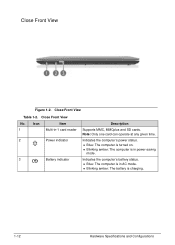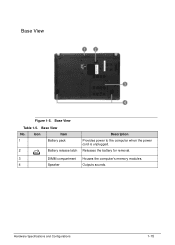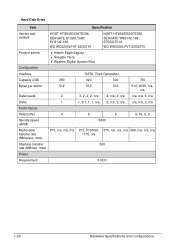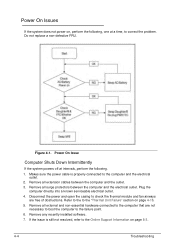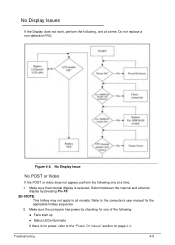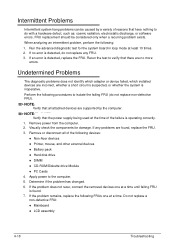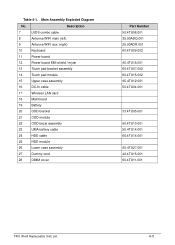Acer Aspire V5-531 Support Question
Find answers below for this question about Acer Aspire V5-531.Need a Acer Aspire V5-531 manual? We have 1 online manual for this item!
Question posted by knowles19 on September 28th, 2013
How Do I Replace A Power Supply In A Gateway Sx2802 Desktop Computer?
The person who posted this question about this Acer product did not include a detailed explanation. Please use the "Request More Information" button to the right if more details would help you to answer this question.
Current Answers
Answer #1: Posted by TechSupport101 on October 20th, 2013 3:43 AM
Hi, please watch the tutorial video in the link below to get an idea.
Thank you!
http://m.youtube.com/watch?v=bj_o66ytXMw&desktop_uri=%2Fwatch%3Fv%3Dbj_o66ytXMw
Thank you!
http://m.youtube.com/watch?v=bj_o66ytXMw&desktop_uri=%2Fwatch%3Fv%3Dbj_o66ytXMw