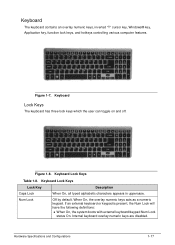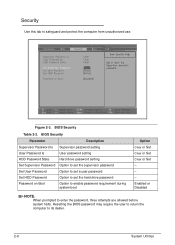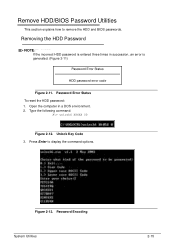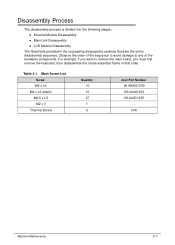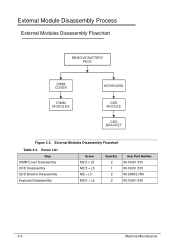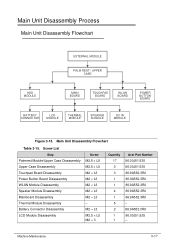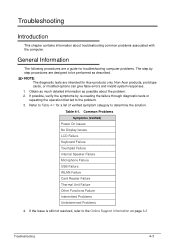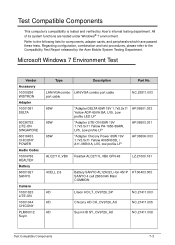Acer Aspire V5-531 Support Question
Find answers below for this question about Acer Aspire V5-531.Need a Acer Aspire V5-531 manual? We have 1 online manual for this item!
Question posted by goosextreme on February 28th, 2014
How To Do A Factory Reset On Acer Aspire V5-551 With Windows 8
The person who posted this question about this Acer product did not include a detailed explanation. Please use the "Request More Information" button to the right if more details would help you to answer this question.
Current Answers
Answer #1: Posted by TechSupport101 on March 3rd, 2014 4:49 AM
Hi, please refer here :
http://www.ehow.com/how_5063933_reset-acer-laptop.html
http://www.ehow.com/how_5063933_reset-acer-laptop.html
Related Acer Aspire V5-531 Manual Pages
Similar Questions
How To Factory Reset Acer Aspire 7741z
how to factory reset Aspire computer 7741z
how to factory reset Aspire computer 7741z
(Posted by mcelroyjoseph1 8 years ago)
Where To Get Acer Aspire V5 Operator Manual
i need to get a copy of the user manual for acer aspir v5 531/571model laptop
i need to get a copy of the user manual for acer aspir v5 531/571model laptop
(Posted by edwardhonan 10 years ago)
How To Remove A Acer Aspire V5-551 Keyboard Because I Spilt Tea On It.?
please reply asap thanks many thanks
please reply asap thanks many thanks
(Posted by gscrigna 11 years ago)
Factory Reset Acer Aspire 5742-4629
how do i reset my acer aspire 5742z4629 to factory settings
how do i reset my acer aspire 5742z4629 to factory settings
(Posted by robertsonpa45 11 years ago)