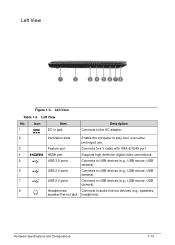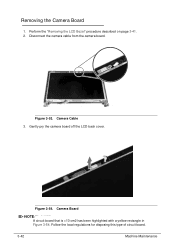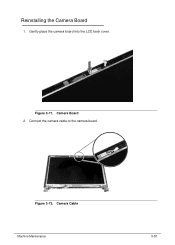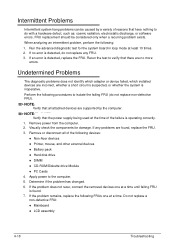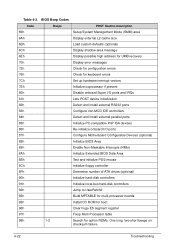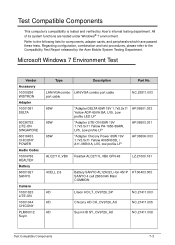Acer Aspire V5-531 Support Question
Find answers below for this question about Acer Aspire V5-531.Need a Acer Aspire V5-531 manual? We have 1 online manual for this item!
Question posted by Fadi4Laufri on July 8th, 2014
My Aspire V5_531 Can't Detect Camera
The person who posted this question about this Acer product did not include a detailed explanation. Please use the "Request More Information" button to the right if more details would help you to answer this question.
Current Answers
Related Acer Aspire V5-531 Manual Pages
Similar Questions
Where Is The Button For Acer Aspire 5349 Built In Camera
(Posted by dejaik 9 years ago)
Where To Get Acer Aspire V5 Operator Manual
i need to get a copy of the user manual for acer aspir v5 531/571model laptop
i need to get a copy of the user manual for acer aspir v5 531/571model laptop
(Posted by edwardhonan 10 years ago)
How To Remove A Acer Aspire V5-551 Keyboard Because I Spilt Tea On It.?
please reply asap thanks many thanks
please reply asap thanks many thanks
(Posted by gscrigna 11 years ago)