Acer Aspire V5-531 Support Question
Find answers below for this question about Acer Aspire V5-531.Need a Acer Aspire V5-531 manual? We have 1 online manual for this item!
Question posted by guema on October 1st, 2014
How To Access Bios In Windows 8 On Aspire V5-touch
The person who posted this question about this Acer product did not include a detailed explanation. Please use the "Request More Information" button to the right if more details would help you to answer this question.
Current Answers
There are currently no answers that have been posted for this question.
Be the first to post an answer! Remember that you can earn up to 1,100 points for every answer you submit. The better the quality of your answer, the better chance it has to be accepted.
Be the first to post an answer! Remember that you can earn up to 1,100 points for every answer you submit. The better the quality of your answer, the better chance it has to be accepted.
Related Acer Aspire V5-531 Manual Pages
Acer Aspire V5-531 Notebook Service Guide - Page 2


...
Service guide files and updates are no representations or warranties, either expressed or implied, with respect to this guide is ". Disclaimer
The information in this Aspire MS2361 Service Guide.
Should the programs prove defective following their purchase, the buyer (not the manufacturer, distributor, or its dealer) assumes the entire cost of...
Acer Aspire V5-531 Notebook Service Guide - Page 5


... 1-13 Right View 1-14 1-15 Base View 1-15 Touchpad Basics 1-16 Keyboard 1-17 D2D Recovery 1-21 System Block Diagram 1-22
Specification Tables 1-23
System Utilities 3
BIOS Setup Utility 2-3 Navigating the BIOS Utility 2-3 BIOS Menus 2-4 Main 2-6 Security 2-8 Boot 2-11 Exit 2-12 DOS Flash Utility 2-14 WinFlash Utility 2-14
v
Acer Aspire V5-531 Notebook Service Guide - Page 6


Removing the HDD Password 2-15 Removing the BIOS Passwords 2-16 Clearing the BIOS Passwords 2-17 LAN EEPROM Utility 2-18
Machine Maintenance 5
Machine Disassembly and Replacement 3-5 Recommended Equipment 3-5 Replacement Requirements 3-5 Pre-disassembly Instructions 3-6
Disassembly Process 3-7
External Module Disassembly Process 3-8 ...
Acer Aspire V5-531 Notebook Service Guide - Page 8


... Codes 4-19 POST Codes 4-25
Jumper and Connector Locations 3
Mainboard Layout 5-3 Clearing Password Check and BIOS Recovery 5-7
Clearing the BIOS Passwords 5-7 Performing a BIOS Recovery 5-8
FRU (Field Replaceable Unit) List 3
Exploded Diagrams 6-4 Main Assembly 6-4 LCD Assembly 6-6
Test Compatible Components 3
Microsoft Windows 7 Environment Test 7-3
Online Support Information 3
viii
Acer Aspire V5-531 Notebook Service Guide - Page 10


... Diagram 1-22
Specification Tables 1-23 Computer Specifications 1-23 Processor 1-24 Processor Specifications 1-25 System Memory 1-25 Graphics Controller 1-26 VRAM (Discrete models only 1-26 System BIOS 1-27 Keyboard 1-27 Hard Disk Drive 1-28 Super-Multi Drive 1-29 Card Reader 1-29 LCD Panel 1-30
1-2
Acer Aspire V5-531 Notebook Service Guide - Page 13


Hardware Specifications and Configurations
Features 0
The following is a summary of the computer's many features.
Operating System 0 Windows® 7 Home Premium 64-bit Windows® 7 Home Basic 64-bit
Platform 0 Huron River/Chief River Supports the Second Generation Intel® Core™ Mobile Processor Family (...
Acer Aspire V5-531 Notebook Service Guide - Page 15


...;LAN on Feature Port (thru bundled Y Cable):
Gigabit Ethernet, Wake-on-LAN ready
Realtek RTL8411 EN controller
Privacy Control 0 BIOS supervisor, user, and HDD passwords Kensington lock slot
Power Adapter and Battery 0
19 V 3-pin 65 W AC adapter 4-Cell 2.8 Ah...
Acer Aspire V5-531 Notebook Service Guide - Page 16


Hotkeys for volume and brightness level, media playback, wireless and sleep functions, and display and touchpad toggle
Windows® and Application keys
Multilanguage support
Touchpad
0
Multi-gesture touchpad pointing device
Touchpad lock hotkey
Adjustable touchpad ...
Acer Aspire V5-531 Notebook Service Guide - Page 17


Windows Live™ Essentials
Security
0
McAfee® Internet Security Suite (trial only)
MyWinLocker® (except China, Hong Kong)
Multimedia
0
Acer ...
Acer Aspire V5-531 Notebook Service Guide - Page 19


... of the notebook. Open Front View
No. 1 2
3
4 5
6
7
Icon
Item
Description
Integrated webcam
Web camera for Webcam device
Hardware Specifications and Configurations
1-11
Touchpad
Touch-sensitive pointing device which functions like a computer mouse.
Display screen
Also called liquid crystal display (LCD), displays computer output.
Open Front View 0
Figure 1-1. Palmrest...
Acer Aspire V5-531 Notebook Service Guide - Page 22


Icon
Item
Description
1
Optical disc drive
Internal optical disc drive; accepts CDs or DVDs.
(ODD)
2
ODD access indicator Lights up when the optical drive is active.
3
ODD eject button
Ejects the optical disc from the drive.
4
ODD emergency
Insert a paper clip to ...
Acer Aspire V5-531 Notebook Service Guide - Page 24
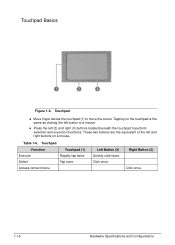
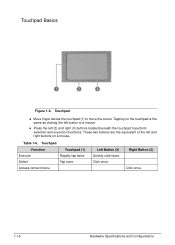
... the left (2) and right (3) buttons located beneath the touchpad to move the cursor. Select
Tap once.
Right Button (3) Click once.
1-16
Hardware Specifications and Configurations
Access context menu
Left Button (2) Quickly click twice. Table 1-6. Touchpad Basics 0
Figure 1-6. Tapping on a mouse.
Acer Aspire V5-531 Notebook Service Guide - Page 25
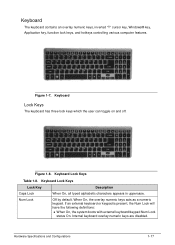
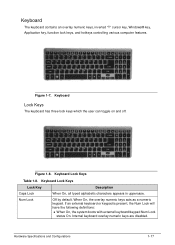
...: When On, the system boots with external keyboard/keypad Num Lock
status On. Keyboard 0 The keyboard contains an overlay numeric keys, inverted "T" cursor key, Windows® key, Application key, function lock keys, and hotkeys controlling various computer features. Off by default. Hardware Specifications and Configurations
1-17 Internal keyboard overlay numeric...
Acer Aspire V5-531 Notebook Service Guide - Page 27


...)
+Tab: Cycle through programs on the taskbar +Break: Display the System Properties dialog box
Functions supported by Windows XP: +Break: Display the System Properties dialog box +U: Open the Ease of Access Center window
Application This key has the same effect as clicking the right mouse button; Hotkeys
Table 1-10...
Acer Aspire V5-531 Notebook Service Guide - Page 29


... Enabled. 5. Press to select the D2D Recovery field and make sure it is set to save settings and close the BIOS Setup screen. 6. This will display the
eRecovery Management window. 7. Follow the onscreen instructions to return your computer.
1. D2D Recovery 0
The Acer Disk to Disk (D2D) recovery function allows you to...
Acer Aspire V5-531 Notebook Service Guide - Page 35


... and brightness level, media playback,
wireless and sleep functions, and display and touchpad toggle Windows and Application keys Multilanguage support configurable by OEM customer
Hardware Specifications and Configurations
1-27 System BIOS
Item BIOS vendor BIOS version BIOS ROM type BIOS ROM size Protocols supported
Specification
Phoenix
v1.06
Hardware
4 MB
Legacy...
Acer Aspire V5-531 Notebook Service Guide - Page 75


After the BIOS POST, remove the tool from the computer.
2. Press F10 to load the system defaults. 11. Shut down the computer and ...short the two contacts on the two contacts, plug one end of the AC adapter into the DC-in
jack and plug one end to access the Setup Utility. While resting the tool on the hardware gap together. 5. Reinstall the DIMM module, DIMM cover and battery pack. 9....
Acer Aspire V5-531 Notebook Service Guide - Page 195
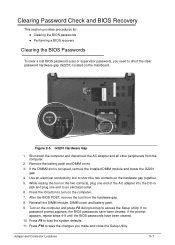
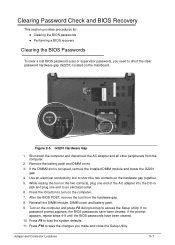
...Remove the battery pack and DIMM cover. 3. If the prompt appears, repeat steps 4-9 until the BIOS passwords have been cleared. Turn on the hardware gap together. 5. G2201 Hardware Gap
1. Use an... located on the computer. 7. After the BIOS POST, remove the tool from the computer.
2. Press F10 to save the changes you need to access the Setup Utility. Shut down the computer ...
Acer Aspire V5-531 Notebook Service Guide - Page 196
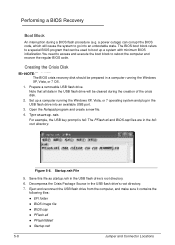
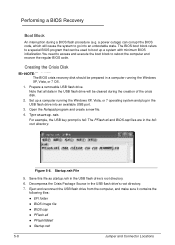
... reboot the computer and recover the regular BIOS code. Creating the Crisis Disk
0
NOTE: NOTE:
The BIOS crisis recovery disk should be cleared during a BIOS flash procedure (e.g. Set up a system with minimum BIOS initialization.You need to access and execute the boot block to boot up a computer running the Windows XP, Vista, or 7 OS.
1. Open the...
Acer Aspire V5-531 Notebook Service Guide - Page 229
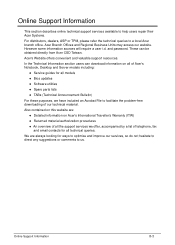
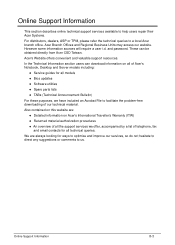
...information sources will require a user i.d. Acer Branch Offices and Regional Business Units may access our website. These can download information on this website are always looking for all...Desktop and Server models including:
Service guides for all models Bios updates Software utilities Spare parts lists TABs ...

