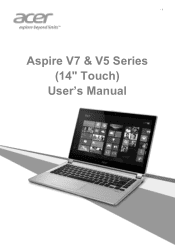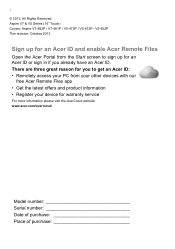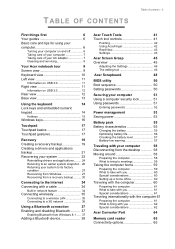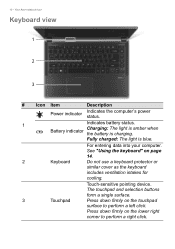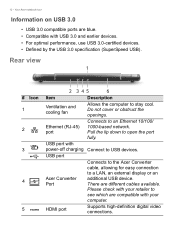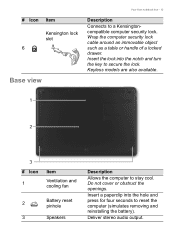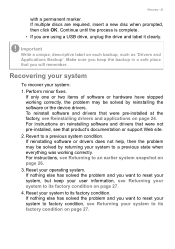Acer Aspire V5-473PG Support Question
Find answers below for this question about Acer Aspire V5-473PG.Need a Acer Aspire V5-473PG manual? We have 2 online manuals for this item!
Question posted by raquizam86 on August 21st, 2014
How To Fix It?
Current Answers
Answer #1: Posted by andrewraymondmarcus on August 22nd, 2014 9:24 AM
Remove the charger and the battery from your laptop. Press and hold the power button for 30 seconds.
Step 2:
Go to BIOS screen (Tap F2 after the acer logo appears to bring the BIOS).
Press F9 and Enter
Press F10 and Enter
if you have tried this already you need to replace the battery and try this again
Related Acer Aspire V5-473PG Manual Pages
Similar Questions
my aspire v5-473pg cant connect to lan connection
i have one problem, my acer aspire 5349-2481 cannot connect to internet