Acer Aspire 4810TZ Support Question
Find answers below for this question about Acer Aspire 4810TZ.Need a Acer Aspire 4810TZ manual? We have 2 online manuals for this item!
Question posted by nkayilufrancis on August 22nd, 2013
I Have One Problem,my Acer Aspire 5349-2481 Cannot Connect To Internet
i have one problem, my acer aspire 5349-2481 cannot connect to internet
Current Answers
There are currently no answers that have been posted for this question.
Be the first to post an answer! Remember that you can earn up to 1,100 points for every answer you submit. The better the quality of your answer, the better chance it has to be accepted.
Be the first to post an answer! Remember that you can earn up to 1,100 points for every answer you submit. The better the quality of your answer, the better chance it has to be accepted.
Related Acer Aspire 4810TZ Manual Pages
Acer Aspire 4810T, Aspire 4810TZ Notebook Series Start Guide - Page 2
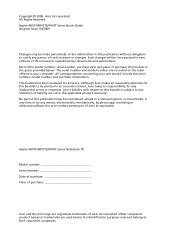
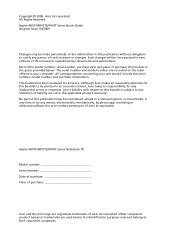
... of this manual or supplementary documents and publications. No part of this publication without the prior written permission of Acer Incorporated.
Other companies' product names or trademarks are used herein for accuracy. Aspire 4810T/4810TZ/4410T Series Quick Guide Original Issue: 04/2009
Changes may be made periodically to the information in this...
Acer Aspire 4810T, Aspire 4810TZ Notebook Series Start Guide - Page 3


...Aspire Series Generic User Guide contains useful information applying to its nature, the Generic User Guide as well as using the keyboard and audio, etc. 3
First things first
We would like to thank you for making an Acer... will occasionally refer to functions or features which are marked in the Aspire product series. Follow the instructions on AcerSystem User Guide. This guide contains detailed...
Acer Aspire 4810T, Aspire 4810TZ Notebook Series Start Guide - Page 4
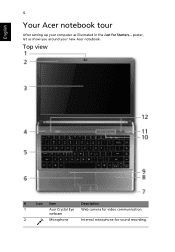
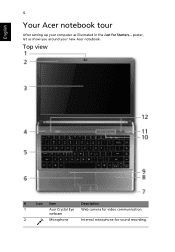
webcam
2
Microphone
Internal microphone for video communication. Top view
#
Icon Item
Description
1
Acer Crystal Eye Web camera for sound recording.
poster, let us show you around your computer as illustrated in the Just for Starters... English
4
Your Acer notebook tour
After setting up your new Acer notebook.
Acer Aspire 4810T, Aspire 4810TZ Notebook Series Start Guide - Page 5
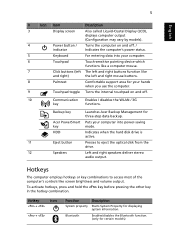
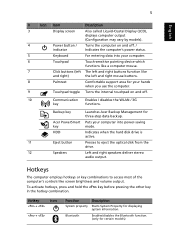
...
Icon
+
Function
System property
Bluetooth
Description
Starts System Property for certain models)
Acer PowerSmart Puts your computer into your computer.
6
Touchpad
Touch-sensitive pointing device ...10
Communication Enables / disables the WLAN / 3G
key
functions.
Backup key
Launches Acer Backup Management for your hands
when you use the computer.
9
Touchpad toggle Turns ...
Acer Aspire 4810T, Aspire 4810TZ Notebook Series Start Guide - Page 6
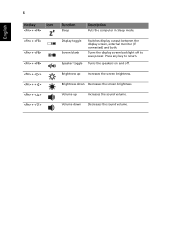
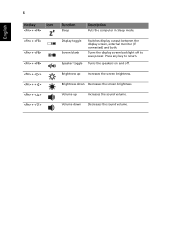
... in Sleep mode. Volume up
Increases the screen brightness. Display toggle Screen blank Speaker toggle
Switches display output between the display screen, external monitor (if connected) and both.
Turns the display screen backlight off . Brightness up
Increases the sound volume. Press any key to save power.
Aspire 4810T, 4810TG, 4810TZ and 4410TZG Service Guide - Page 1


for more information,
please refer to http://csd.acer.com.tw
PRINTED IN TAIWAN Aspire 4810T/4810TZ/4410T/4810TG Series Service Guide
Service guide files and updates are available on the ACER/CSD web;
Aspire 4810T, 4810TG, 4810TZ and 4410TZG Service Guide - Page 7


...of Contents
System Specifications
1
Features 1 Aspire 4810T/4810TZ/4410T System Block Diagram 3 Aspire 4810TG System Block Diagram 4 Your Acer Notebook tour 5
Right View 8 Indicators ... (only for certain models 15 Windows Mobility Center 16 Using the System Utilities 17 Acer GridVista (dual-display compatible 17 Hardware Specifications and Configurations 19
System Utilities
27
BIOS ...
Aspire 4810T, 4810TG, 4810TZ and 4410TZG Service Guide - Page 8


... 83 Post Code Table 84 Index of Symptom-to-FRU Errors 87 Intermittent Problems 91 Undetermined Problems 92
Connector Locations
93
Top and Bottom Views 93 Aspire 4810T/4810TZ/4410T Top View 93 Aspire 4810T/4810TZ/4410T Bottom View 94 Aspire 4810TG Top View 95 Aspire 4810TG Bottom View 96 Clearing Password Check and BIOS Recovery 97 BIOS...
Aspire 4810T, 4810TG, 4810TZ and 4410TZG Service Guide - Page 25
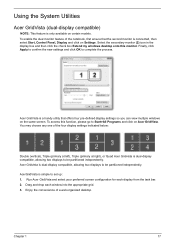
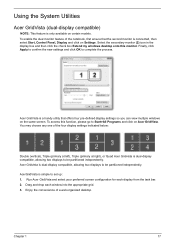
... settings so you can view multiple windows
on the same screSetna.rTto aAclclePssrothgisrfaumncstion, please go to be partitioned independently. Acer Gridvista is connected, then select Start, Control Panel, Display and click on certain models. Acer GridVista is a handy utility that the second monitor is dual-display compatible, allowing two displays to SAtacret>rAGllrPidroVgirsatmas...
Aspire 4810T, 4810TG, 4810TZ and 4410TZG Service Guide - Page 87
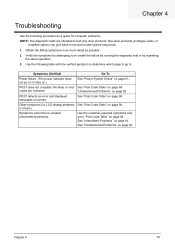
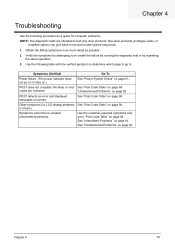
...beep or error codes are intended to "Post Code Table" on page 91. See "Intermittent Problems" on page 84.
Verify the symptoms by attempting to . Use the following procedure as ...Code Table" on page 81.. Other symptoms (i.e.
LCD display problems or others). Go To See "Power System Check" on page 84. Non-Acer products, prototype cards, or modified options can give false errors ...
Aspire 4810T, 4810TG, 4810TZ and 4410TZG Service Guide - Page 88
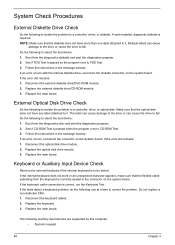
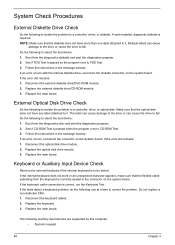
... Diskette Drive Check
Do the following to isolate the problem to a controller, drive, or optical disk. Follow the instructions in the message window. Replace the main board. If an error occurs, reconnect the connector on the system board. If the keyboard cable connection is passed when the program runs to fail. Reconnect...
Aspire 4810T, 4810TG, 4810TZ and 4410TZG Service Guide - Page 89
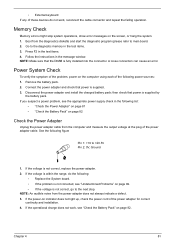
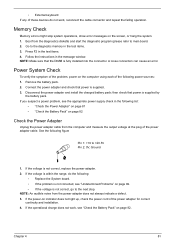
... supplied. 3. If the voltage is fully installed into the connector.
Boot from the power adapter does not always indicate a defect. 3. A loose connection can cause an error. If you suspect a power problem, see "Check the Battery Pack" on the computer using each of the power adapter cable. See the following list:
• "Check...
Aspire 4810T, 4810TG, 4810TZ and 4410TZG Service Guide - Page 97
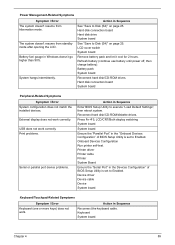
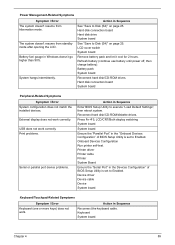
... to Enabled.
System hangs intermittently.
The system doesn't resume from hibernation mode. Hard disk connection board Hard disk drive System board
See "Save to Disk (S4)" on page 25. Power...LCD.
External display does not work . USB does not work correctly Print problems.
Serial or parallel port device problems.
Action in Sequence
See "Save to Disk (S4)" on page 25. ...
Aspire 4810T, 4810TG, 4810TZ and 4410TZG Service Guide - Page 100
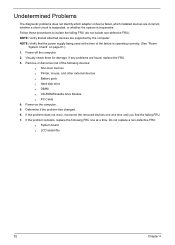
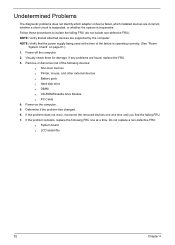
Power-off the computer. 2. Power-on page 81.): 1. If the problem remains, replace the following devices:
q Non-Acer devices q Printer, mouse, and other external devices q Battery pack q Hard disk... the power supply being used at the time of the following FRU one at a time. If the problem does not recur, reconnect the removed devices one at a time until you find the failing FRU. 7....
Aspire 4810T, 4810TG, 4810TZ and 4410TZG Service Guide - Page 109
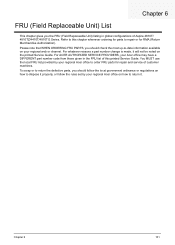
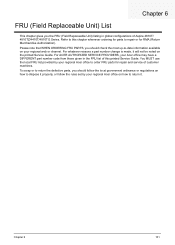
... global configurations of customer machines. You MUST use the local FRU list provided by your regional Acer office on how to return it will not be noted on the printed Service Guide.
Please note... list of this chapter whenever ordering for parts to repair or for repair and service of Aspire 4810T/ 4810TZ/4410T/4810TG Series. To scrap or to return the defective parts, you should check the ...
Aspire 4810T, 4810TG, 4810TZ and 4410TZG Service Guide - Page 112
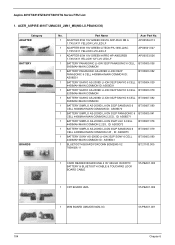
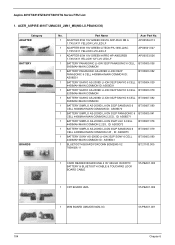
Aspire 4810T/4810TZ/4410T/4810TG Series FRU List
1. Part Name
Acer Part No.
1 ADAPTER 65W 19V GREEN DELTA ADP-65JH DB A 1.7X5.5X11 YELLOW LV5 LED LF
AP.0650A.013
1 ADAPTER 65W 19V GREEN LITEON PA-...
Aspire 4810T, 4810TG, 4810TZ and 4410TZG Service Guide - Page 141
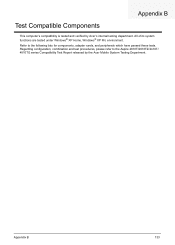
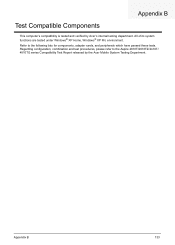
All of its system functions are tested under Windows® XP Home, Windows® XP Pro environment. Refer to the Aspire 4810T/4810TZ/4410T/ 4810TG series Compatibility Test Report released by Acer's internal testing department. Regarding configuration, combination and test procedures, please refer to the following lists for components, adapter cards, and peripherals which...
Aspire 4810T, 4810TG, 4810TZ and 4410TZG Service Guide - Page 142
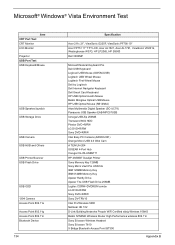
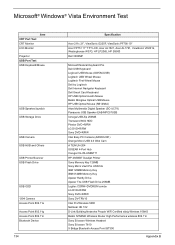
...", ViewSonic G220F, ViewSonic PF790 19" Acer FP751 17" TFT LCD, Acer AL1521, Acer AL1721, ViewSonic VD201b, Westinghouse W37G, HP LP2065, HP S9500 Dell 3300MP
Microsoft Natural Keyboard Pro Dell USB Keyboard Logicool USB Mouse (OWCM-USB) Logitech USB Wheel Mouse Logitech First Wheel Mouse Dell by Logitech Dell Internet Navigator Keyboard Dell Smart Card...
Aspire 4810T, 4810TG, 4810TZ and 4410TZG Service Guide - Page 145
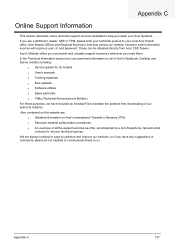
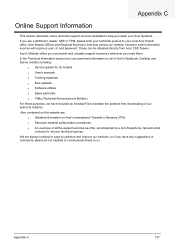
... Acrobat File to facilitate the problem-free downloading of our technical material. We are always looking for ways to optimize and improve our services, so if you need them. Appendix C
Online Support Information
This section describes online technical support services available to help you repair your Acer Systems. If you can be...
Aspire 4810T, 4810TG, 4810TZ and 4410TZG Service Guide - Page 147


A
Aspire 4 Audio 22
B
battery pack removing 44
BIOS 19 vendor 19 Version 19
BIOS Recovery Boot Block 98 BIOS Recovery by Crisis...15 volume up 15 Hot Keys 13, 15
I
Indicator battery 11 HDD 11 WLANG/3G 11
Indicator/button Acer PowerSmart key 11 backup key 11 power 11
Indicators 11 Intermittent Problems 91
K
Keyboard 23 removing 51 using 13
Keyboard or Auxiliary Input Device Check 80
L
Launch Board 55 ...
Similar Questions
How To Replace The Touchpad On A Acer Aspire 5349-2481
(Posted by Krafglyn 9 years ago)
Acer Aspire 5349-2481 Series Pictures Of Where The Cmos Jumper Is
(Posted by adijjsvil 10 years ago)
Bios Acer Aspire 4810tz Ms2271
How to find Acer Aspire 4810TZ MS2271 BIOS password?
How to find Acer Aspire 4810TZ MS2271 BIOS password?
(Posted by gpdobrev 10 years ago)
Replace An Lcd Acer Aspire 4810tz
Replace a LCG for Acer Aspire 4810TZ an only show the light but
Replace a LCG for Acer Aspire 4810TZ an only show the light but
(Posted by chalupaninmich 12 years ago)

