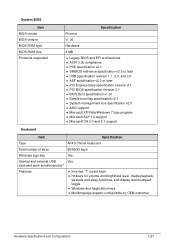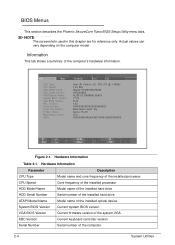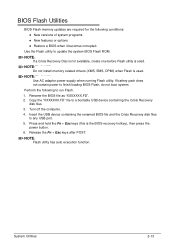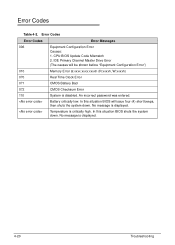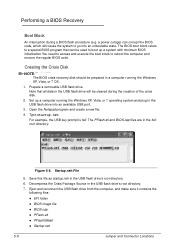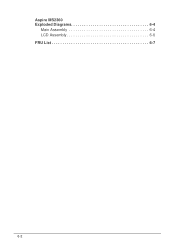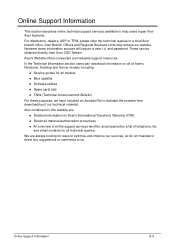Acer Aspire V5-471 Support Question
Find answers below for this question about Acer Aspire V5-471.Need a Acer Aspire V5-471 manual? We have 1 online manual for this item!
Question posted by schudlik on December 2nd, 2012
How Can I Make An Bios-update?
I mean the procedure ... step by step.
I have a notebook aspire V5-471G-53314.
I found a new BIOS-Version but do not now, how zo install.
I can not get into my bootmenu by " F2 " anymore and hope,it will work again by installung new Bios-Version.
My notebook is booting, but I cant get inti the menu.
Greetings Hans-Jürgen
Vielan Dank für gute Antworten
Current Answers
Related Acer Aspire V5-471 Manual Pages
Similar Questions
How To Turn On Acer Laptop Keyboard Light On Aspire V5 471g
(Posted by sharicryst 10 years ago)
How Do I Turn The Bluetooth Function On The Acer Laptop Aspire V3-471g
(Posted by Apex01 10 years ago)
Price Of Acer Aspire V3-471g In India ?
Price of acer aspire v3-471g in india ????? Emergency plz reply soon
Price of acer aspire v3-471g in india ????? Emergency plz reply soon
(Posted by hema27vasu 11 years ago)