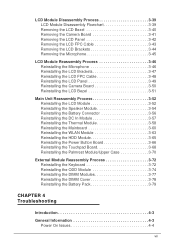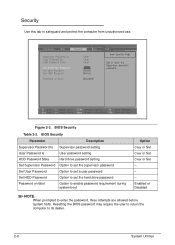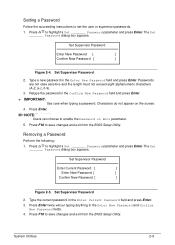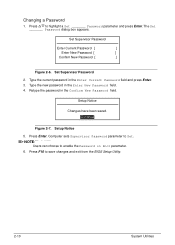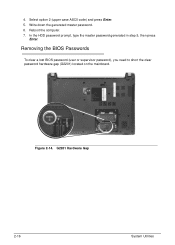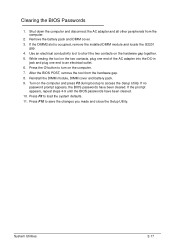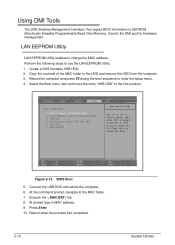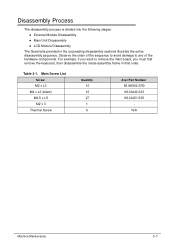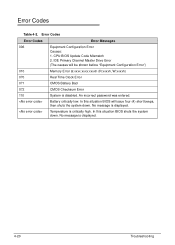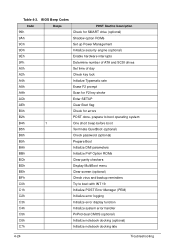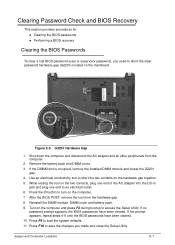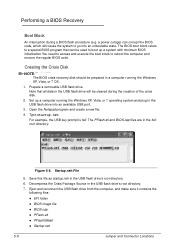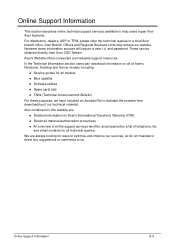Acer Aspire V5-471 Support Question
Find answers below for this question about Acer Aspire V5-471.Need a Acer Aspire V5-471 manual? We have 1 online manual for this item!
Question posted by absamadshams on May 5th, 2015
Bios Passord Removal I Forgot My Bios Password And Wanted To Remove Or Rese
can you help me please.
Current Answers
Answer #1: Posted by TommyKervz on May 5th, 2015 2:24 AM
Follow the instructions on page 195 here
Related Acer Aspire V5-471 Manual Pages
Similar Questions
How To Reset A Bios Password Off Of A Acer Aspire 3680
(Posted by aletsang 10 years ago)
How To Enter Bios Setup In Windows 8 Acer Aspire V5-471
(Posted by prasri 10 years ago)
How To Clear Bios Password On Extensa5420 Series Laptop
how can you clear the bios password?
how can you clear the bios password?
(Posted by hambone2u 11 years ago)