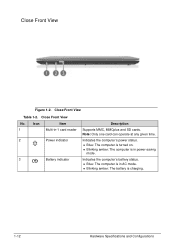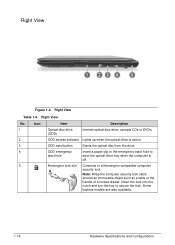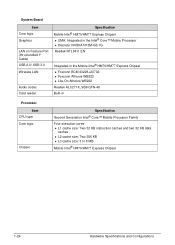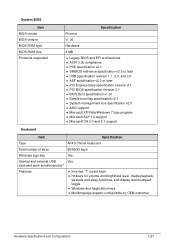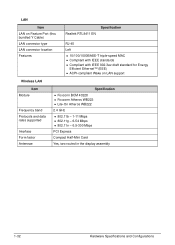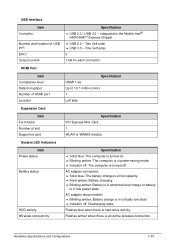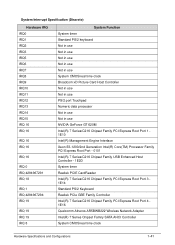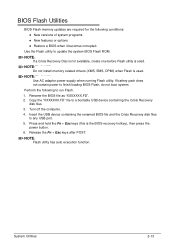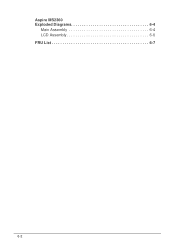Acer Aspire V5-471 Support Question
Find answers below for this question about Acer Aspire V5-471.Need a Acer Aspire V5-471 manual? We have 1 online manual for this item!
Question posted by advebah on October 6th, 2013
How To Turn On Wireless On Acer Aspire V5-471
The person who posted this question about this Acer product did not include a detailed explanation. Please use the "Request More Information" button to the right if more details would help you to answer this question.
Current Answers
Related Acer Aspire V5-471 Manual Pages
Similar Questions
I Have Problem I Want To Turn On The Keypad Light In My Acer Aspire V5-471 Lapto
i want to turn on the light in acer aspire V5-471 of my keypad light because in evening i cannot see...
i want to turn on the light in acer aspire V5-471 of my keypad light because in evening i cannot see...
(Posted by gilyntorres1409 10 years ago)
Acer Aspire V5 471 Won't Start. Help!
I need help!!! My new acer laptop won't start when i tried opening it. It says on the screen that so...
I need help!!! My new acer laptop won't start when i tried opening it. It says on the screen that so...
(Posted by icevillareal 11 years ago)
How Can I Remove The Battery From Acer Aspire V5-471 Model
how caN i remove the battery from acer aspire V5-471 modelhow caN i remove the battery from acer asp...
how caN i remove the battery from acer aspire V5-471 modelhow caN i remove the battery from acer asp...
(Posted by raizaclaveria 11 years ago)