Acer Aspire V5-471 Support Question
Find answers below for this question about Acer Aspire V5-471.Need a Acer Aspire V5-471 manual? We have 1 online manual for this item!
Question posted by xteddi on December 12th, 2013
How To Change Device After Install Window 7 From Usb For Acer Aspire V5
The person who posted this question about this Acer product did not include a detailed explanation. Please use the "Request More Information" button to the right if more details would help you to answer this question.
Current Answers
There are currently no answers that have been posted for this question.
Be the first to post an answer! Remember that you can earn up to 1,100 points for every answer you submit. The better the quality of your answer, the better chance it has to be accepted.
Be the first to post an answer! Remember that you can earn up to 1,100 points for every answer you submit. The better the quality of your answer, the better chance it has to be accepted.
Related Acer Aspire V5-471 Manual Pages
Acer V5-471 Notebook Service Guide - Page 2


... consequential damages resulting from any particular purpose. The software described in this Aspire MS2360 Service Guide. Copyright
© 2012 by any form or by Acer Incorporated. For more information, go to this manual is sold or licensed "as is subject to change without notice. Should the programs prove defective following their purchase, the...
Acer V5-471 Notebook Service Guide - Page 4


...Acer office to provide you with further technical details. If, for whatever reason, a part number change is made, it supports, read the following general information. Acer-authorized Service Providers: Your Acer...by your regional office or the responsible personnel/channel to order FRU parts for Acer's global product offering. General information 0 Before using this generic service guide. ...
Acer V5-471 Notebook Service Guide - Page 8


... Failure 4-7 Keyboard Failure 4-8 Touchpad Failure 4-9 Internal Speaker Failure 4-10 Microphone Failure 4-12 USB Failure 4-13 WLAN Failure 4-14 Bluetooth Failure 4-15 Card Reader Failure 4-16 Thermal Unit ...5-7 Clearing the BIOS Passwords 5-7 Performing a BIOS Recovery 5-8
CHAPTER 6 FRU List
Aspire MS2360 6-4
Exploded Diagrams 6-4 Main Assembly 6-4 LCD Assembly 6-6
FRU List 6-7
viii
Acer V5-471 Notebook Service Guide - Page 17


...and networking
0
WLAN:
IEEE 802.11b/g/n
Supports Acer SignalUp technology
LAN on Feature Port (thru bundled Y Cable):
Gigabit...;ENERGY STAR compliant
Keyboard and Pointing Device 0
Keyboard
0
AF4S Chiclet keyboard
Inverted "T" cursor keys
Hardware Specifications and Configurations...
Acer V5-471 Notebook Service Guide - Page 18


...toggle
Windows® and Application keys
Multilanguage support
Touchpad
0
Multi-gesture touchpad pointing device
Touchpad ... slot
Software and Tools 0
Productivity
0
Acer Backup Manager
Acer ePower Management
Acer eRecovery Management
Adobe® Flash® ...
Acer V5-471 Notebook Service Guide - Page 19


Windows Live™ Essentials
Security
0
McAfee® Internet Security Suite (trial only)
MyWinLocker® (except China, Hong Kong)
Multimedia
0
Acer clear.fi
NTI Media Maker™
Cyberlink® MediaEspresso
Gaming
0
Acer Games powered by WildTangentÆ1 (except ...
Acer V5-471 Notebook Service Guide - Page 23
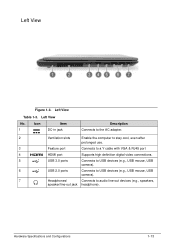
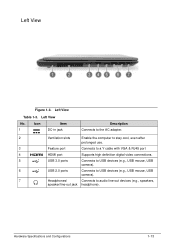
...to a Y cable with VGA & RJ45 port
4
HDMI port
Supports high definition digital video connections.
5
USB 3.0 ports
Connects to USB devices (e.g., USB mouse, USB
camera).
6
USB 2.0 ports
Connects to USB devices (e.g., USB mouse, USB
camera).
7
Headphones/
Connects to audio line-out devices (e.g., speakers,
speaker/line-out jack headphone). Left View
No.
Hardware Specifications and...
Acer V5-471 Notebook Service Guide - Page 28


... on the Windows Start button; Scroll Lock Fn+F12
When On, the screen moves one line up or down when pressing the up or down cursor keys. Scroll Lock is not changed by the ...off via the internal keyboard (Fn+F11) or the external keyboard/keypad. Windows Keys
0
The keyboard has two keys that perform Windows-specific functions. Num Lock affects the external keyboard/keypad only.
Shift...
Acer V5-471 Notebook Service Guide - Page 29


...toggle
Description Toggles the WiFi, 3G and/or Bluetooth functions On and Off using a pop-up window. To activate hotkeys, press and hold the Fn key before pressing the key in Sleep mode....'s context menu. Turns the touchpad On or Off.
Hotkeys
Hotkey
Icon
Function
Fn+F3
Communication device toggle
Fn+F4
Sleep
Fn+F5 Fn+F6
Display off the LCD back light Switches the display...
Acer V5-471 Notebook Service Guide - Page 31


...make sure it is set to select the Main menu. 4.
D2D Recovery 0
The Acer Disk to Disk (D2D) recovery function allows you to use the recovery partition to troubleshoot ...Follow the onscreen instructions to enter the system recovery partition. This will display the
eRecovery Management window. 7. Restart the computer. 2. Hardware Specifications and Configurations
1-21 During POST, press F1 ...
Acer V5-471 Notebook Service Guide - Page 37
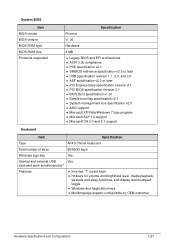
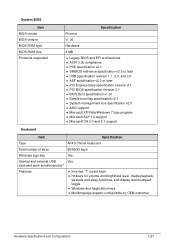
... v2.1 System management bus specification v2.0 AHCI support Microsoft XP/Vista/Windows 7 logo program Microsoft SLP 1.0 support Microsoft OA 2.0 and 2.1 support
Keyboard...AF4S Chiclet keyboard
Total number of keys
88/89/93 keys
Windows logo key
Yes
Internal and external USB
Yes
keyboard work simultaneously? System BIOS
Item BIOS vendor BIOS ...
Acer V5-471 Notebook Service Guide - Page 63


...Menu is a hardware configuration program built into a computer's BIOS (Basic Input/Output System). To change the parameter value.
Press Esc to exit from the Setup Utility.
Press...enclosed in an option box.
Press F5 or F6 to change the boot device without entering the BIOS Setup Utility, set the parameter to run .
System Utilities
BIOS Setup ...
Acer V5-471 Notebook Service Guide - Page 64
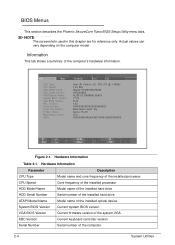
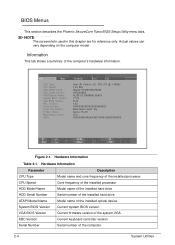
... BIOS Version KBC Version Serial Number
Description Model name and core frequency of the installed processor Core frequency of the installed processor Model name of the installed hard drive Serial number of the installed hard drive Model name of the installed optical device Current system BIOS version Current firmware version of the system VGA Current keyboard...
Acer V5-471 Notebook Service Guide - Page 71


... preferred drive sequence in the following order: 1. By default, the computer searches for boot devices in which the Setup Utility attempts to move it up or down the list. External USB optical drive 6. External USB bootable device Press to select a device and press F5 or F6 to boot the operating system. Network boot 4. Figure 2-8. External...
Acer V5-471 Notebook Service Guide - Page 73
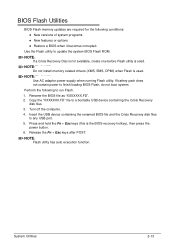
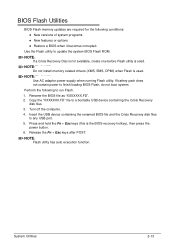
...utility is used .
NOTE: NOTE:
Flash utility has auto execution function. NOTE: NOTE:
Do not install memory related drivers (XMS, EMS, DPMI) when Flash is the BIOS recovery hotkey), then press ... battery pack does not contain power to any USB port. 5. System Utilities
2-13
Rename the BIOS file as "XXXXXXX.FD". 2. Insert the USB device containing the renamed BIOS file and the Crisis ...
Acer V5-471 Notebook Service Guide - Page 77
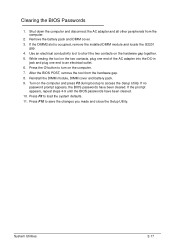
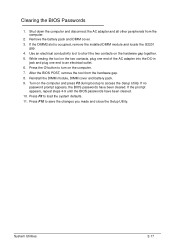
...and all other peripherals from the hardware gap. 8. If the DIMM2 slot is occupied, remove the installed DIMM module and locate the G2201
gap. 4. After the BIOS POST, remove the tool from the... contacts on the computer. 7. System Utilities
2-17 Use an electrical conductivity tool to save the changes you made and close the Setup Utility. Reinstall the DIMM module, DIMM cover and battery pack....
Acer V5-471 Notebook Service Guide - Page 78
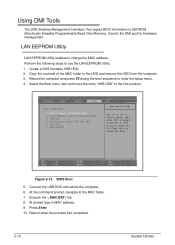
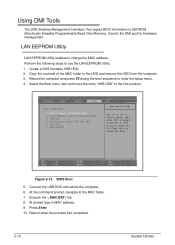
...18
System Utilities
BIOS Boot 5. Select the Boot menu item and move the entry "USB HDD" to the MAC folder. 7. Connect the USB HDD and reboot the computer. 6. Create a DOS bootable USB HDD. 2. At prompt type in the DMI pool for hardware management. At the ...the HDD and remove the HDD form the computer. 3. LAN EEPROM Utility 0
LAN EEPROM Utility enables to change the MAC address.
Acer V5-471 Notebook Service Guide - Page 164


3. Hold the power button for when there is properly installed. Disconnect power and all Windows.
If display size is only abnormal in an ...10. Start the computer. different colored spots in the same location, the LCD panel is listed under Other Devices
4-6
Troubleshooting Refer to the computer and switch between the internal display and the external display by removing the...
Acer V5-471 Notebook Service Guide - Page 177
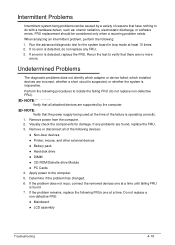
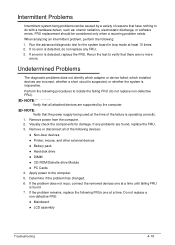
...devices one at the time of reasons that there are found . 7. If an error is inoperative. Determine if the problem has changed...the following devices:
Non-Acer devices Printer, mouse, and other external devices ...diagnostic problems does not identify which adapter or device failed, which installed devices are supported by a variety of the failure...
Acer V5-471 Notebook Service Guide - Page 203


...changes will not be noted on the regional web or channel. NOTE: NOTE:
To scrap or to return the defective parts, users should follow the local government ordinance or regulations on how to return it properly, or follow the rules set by the regional Acer...by the regional Acer office on how to repair or for the Aspire MS2360.
For ACER AUTHORIZED SERVICE PROVIDERS, the Acer office may have ...
Similar Questions
How To Re-install Windows 7 On Acer Aspire 5349-2635
(Posted by tomponakipi 10 years ago)
How To Install Windows 7 On Acer Aspire V5-4 Series
(Posted by rabharat 10 years ago)

