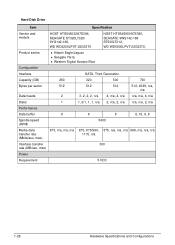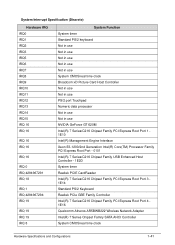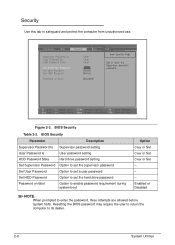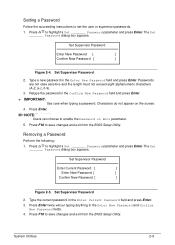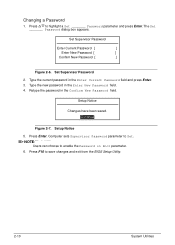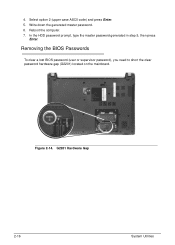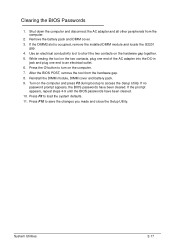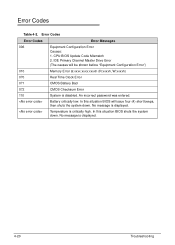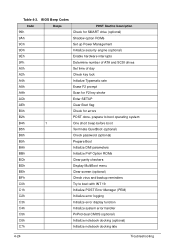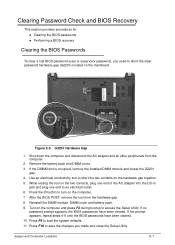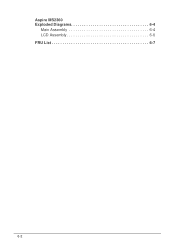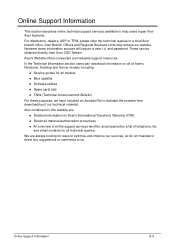Acer Aspire V5-471 Support Question
Find answers below for this question about Acer Aspire V5-471.Need a Acer Aspire V5-471 manual? We have 1 online manual for this item!
Question posted by jovycarmela on July 20th, 2014
Aspire V5-471 Series Ms2360 Password
The person who posted this question about this Acer product did not include a detailed explanation. Please use the "Request More Information" button to the right if more details would help you to answer this question.
Current Answers
Answer #1: Posted by techyagent on July 22nd, 2014 11:01 AM
I refer you to the product service manual you have to carefully find the appropriate information please click here
THANKS
Techygirl
Related Acer Aspire V5-471 Manual Pages
Similar Questions
Acer Aspire V5 471 Won't Start. Help!
I need help!!! My new acer laptop won't start when i tried opening it. It says on the screen that so...
I need help!!! My new acer laptop won't start when i tried opening it. It says on the screen that so...
(Posted by icevillareal 11 years ago)
Aspire V5 471 Monitor Flickering On Battery Power.
Last week I purchase Ace Aspire v5 471 laptop. But its display flickering sometimes on battery powe...
Last week I purchase Ace Aspire v5 471 laptop. But its display flickering sometimes on battery powe...
(Posted by jaipraveen529 11 years ago)
How Can I Remove The Battery From Acer Aspire V5-471 Model
how caN i remove the battery from acer aspire V5-471 modelhow caN i remove the battery from acer asp...
how caN i remove the battery from acer aspire V5-471 modelhow caN i remove the battery from acer asp...
(Posted by raizaclaveria 11 years ago)