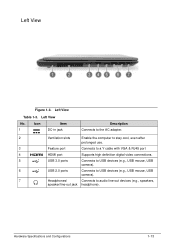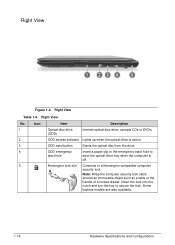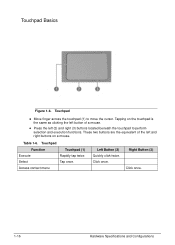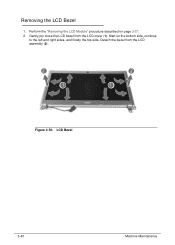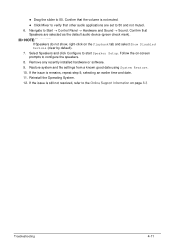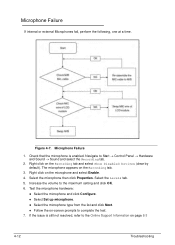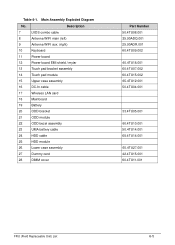Acer Aspire V5-431 Support Question
Find answers below for this question about Acer Aspire V5-431.Need a Acer Aspire V5-431 manual? We have 1 online manual for this item!
Question posted by asyiqinnurul49 on July 12th, 2018
The Black Thin Horizontal Line On My Screen At Left Right
hello. how to fix the black thin horizontal line on my screen ? is it related to BIOS system and please asap.
Current Answers
Answer #1: Posted by Odin on July 13th, 2018 6:25 AM
Hope this is useful. Please don't forget to click the Accept This Answer button if you do accept it. My aim is to provide reliable helpful answers, not just a lot of them. See https://www.helpowl.com/profile/Odin.
Related Acer Aspire V5-431 Manual Pages
Similar Questions
Can You Turn Off Scroll Left Right On Touch Pad Acer Aspire 5733
(Posted by ACgoo 9 years ago)
Can Someone Mail Me A Manual For My Laptop, It's A
Acer Aspire V5 431 Series
(Posted by alstonpaulette73 10 years ago)
Acer Aspire 15.6 Laptop
I have just bought a new Acer Aspire notebook. Could you please tell me how to set it up, and also r...
I have just bought a new Acer Aspire notebook. Could you please tell me how to set it up, and also r...
(Posted by jbhardie 11 years ago)