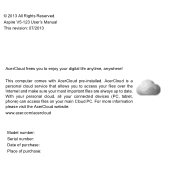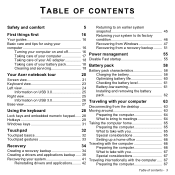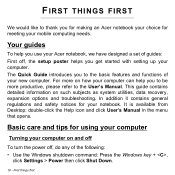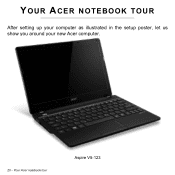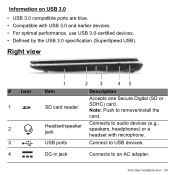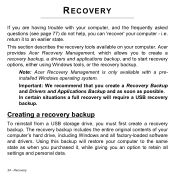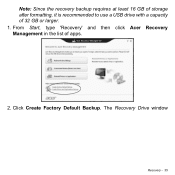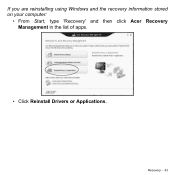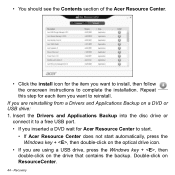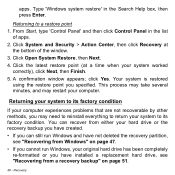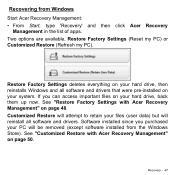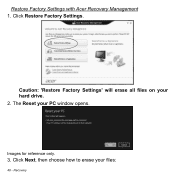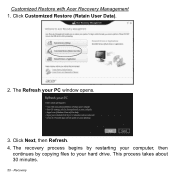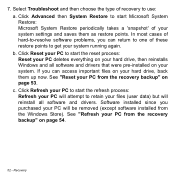Acer Aspire V5-123 Support Question
Find answers below for this question about Acer Aspire V5-123.Need a Acer Aspire V5-123 manual? We have 1 online manual for this item!
Question posted by Nhlalalankuzana on January 18th, 2014
How To Install Windows 7 On A Acer Aspire 5733z
The person who posted this question about this Acer product did not include a detailed explanation. Please use the "Request More Information" button to the right if more details would help you to answer this question.
Current Answers
Related Acer Aspire V5-123 Manual Pages
Similar Questions
Acer Aspire Laptop ' I Want To Setup The Hdd Security Password '
(Posted by karlpond 9 years ago)
Manual For Aspire 7551-7422
I am replacing the hard disk from a 500gb to a 1TB and want to refamiliarize myself with the bottom ...
I am replacing the hard disk from a 500gb to a 1TB and want to refamiliarize myself with the bottom ...
(Posted by vwsmurf 10 years ago)