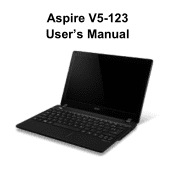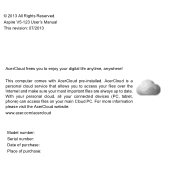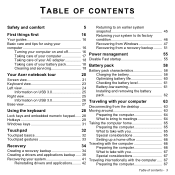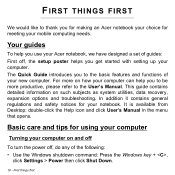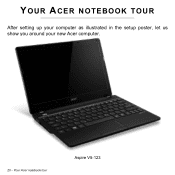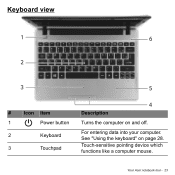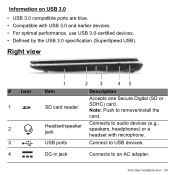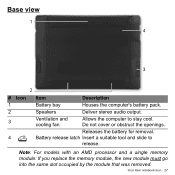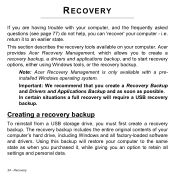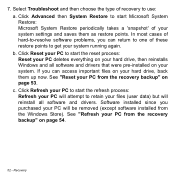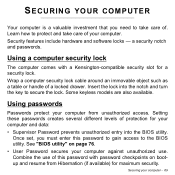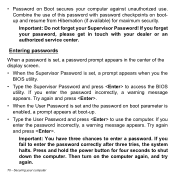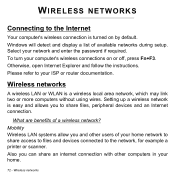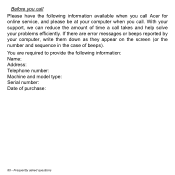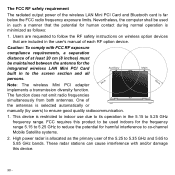Acer Aspire V5-123 Support and Manuals
Get Help and Manuals for this Acer Computers item

View All Support Options Below
Free Acer Aspire V5-123 manuals!
Problems with Acer Aspire V5-123?
Ask a Question
Free Acer Aspire V5-123 manuals!
Problems with Acer Aspire V5-123?
Ask a Question
Most Recent Acer Aspire V5-123 Questions
Motherboard Upgrade.
Is there any Intel model motherboard compatible with the V5-123 chassis?I have seen this kind of upg...
Is there any Intel model motherboard compatible with the V5-123 chassis?I have seen this kind of upg...
(Posted by acbs18041972 1 year ago)
How Do You Fabric Rectore
(Posted by marcotheboss123 1 year ago)
Acer Aspire Laptop ' I Want To Setup The Hdd Security Password '
(Posted by karlpond 9 years ago)
Pc Blower Fan Speed Too Fast In Working
PC Health Check CPU Temperature 48C System Temperature 42C CPU Fan Speed 2413 Smart Fan Enabled Bios...
PC Health Check CPU Temperature 48C System Temperature 42C CPU Fan Speed 2413 Smart Fan Enabled Bios...
(Posted by attalucky6 9 years ago)
Support System Files
I deleted my acer support system files and now my quick-time player isn't working. How do I restore ...
I deleted my acer support system files and now my quick-time player isn't working. How do I restore ...
(Posted by 01chegeanne 9 years ago)
Acer Aspire V5-123 Videos
Popular Acer Aspire V5-123 Manual Pages
Acer Aspire V5-123 Reviews
We have not received any reviews for Acer yet.