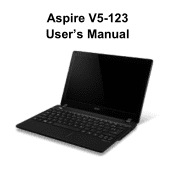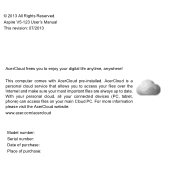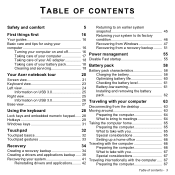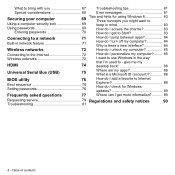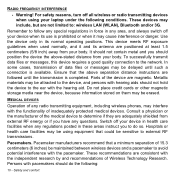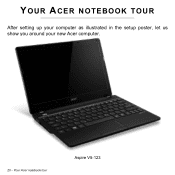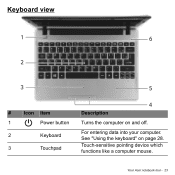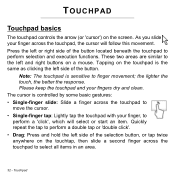Acer Aspire V5-123 Support Question
Find answers below for this question about Acer Aspire V5-123.Need a Acer Aspire V5-123 manual? We have 1 online manual for this item!
Question posted by JennyBurch84 on February 14th, 2014
How Do You Unlock The Touchpad?
The person who posted this question about this Acer product did not include a detailed explanation. Please use the "Request More Information" button to the right if more details would help you to answer this question.
Current Answers
Related Acer Aspire V5-123 Manual Pages
Similar Questions
Acer Aspire Laptop ' I Want To Setup The Hdd Security Password '
(Posted by karlpond 9 years ago)
What's The Difference Between Acer V5-123-12102g50nss And V5-123-12102g50nkk?
(Posted by viansarita72 10 years ago)
Manual For Aspire 7551-7422
I am replacing the hard disk from a 500gb to a 1TB and want to refamiliarize myself with the bottom ...
I am replacing the hard disk from a 500gb to a 1TB and want to refamiliarize myself with the bottom ...
(Posted by vwsmurf 10 years ago)