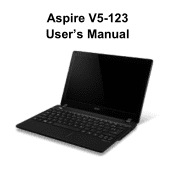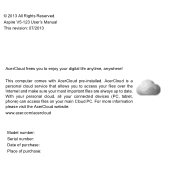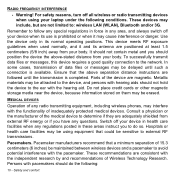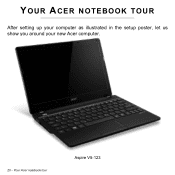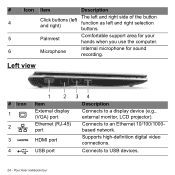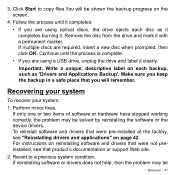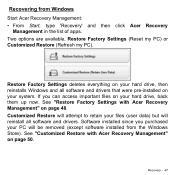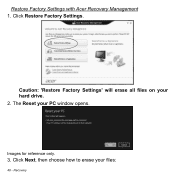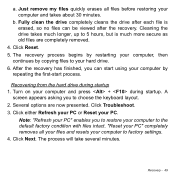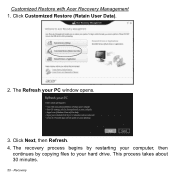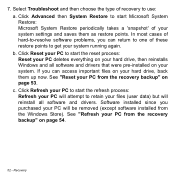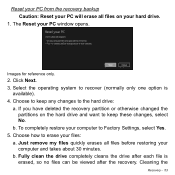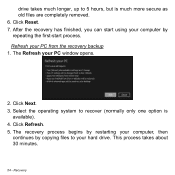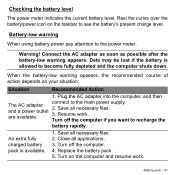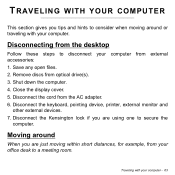Acer Aspire V5-123 Support Question
Find answers below for this question about Acer Aspire V5-123.Need a Acer Aspire V5-123 manual? We have 1 online manual for this item!
Question posted by 01chegeanne on September 24th, 2014
Support System Files
I deleted my acer support system files and now my quick-time player isn't working. How do I restore it?
Current Answers
Answer #1: Posted by TechSupport101 on September 24th, 2014 2:48 AM
Hi. Start >All Programs >Accessories System Tools >System Restore ... and restore your system to the state it was on the previous day [date]
Related Acer Aspire V5-123 Manual Pages
Similar Questions
Acer Aspire Laptop ' I Want To Setup The Hdd Security Password '
(Posted by karlpond 9 years ago)
What's The Difference Between Acer V5-123-12102g50nss And V5-123-12102g50nkk?
(Posted by viansarita72 10 years ago)
Manual For Aspire 7551-7422
I am replacing the hard disk from a 500gb to a 1TB and want to refamiliarize myself with the bottom ...
I am replacing the hard disk from a 500gb to a 1TB and want to refamiliarize myself with the bottom ...
(Posted by vwsmurf 10 years ago)