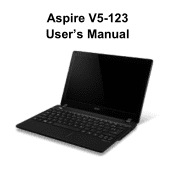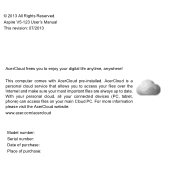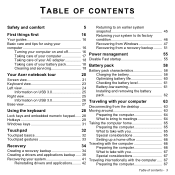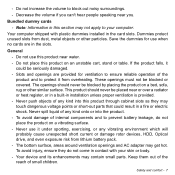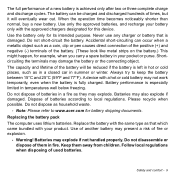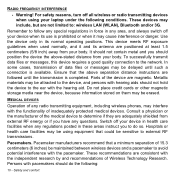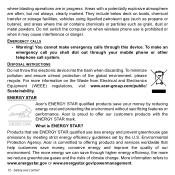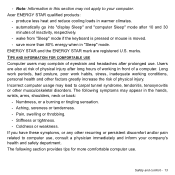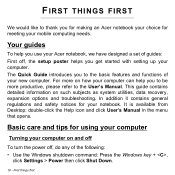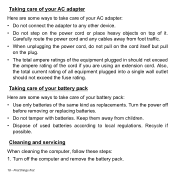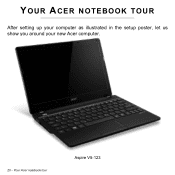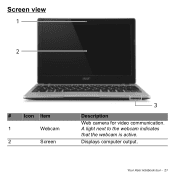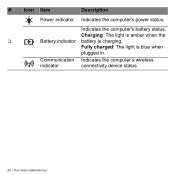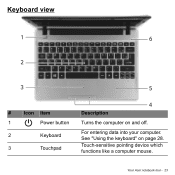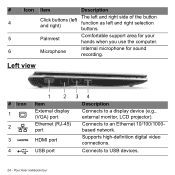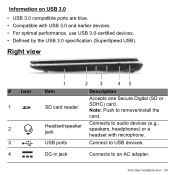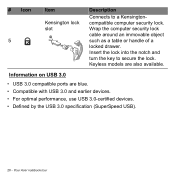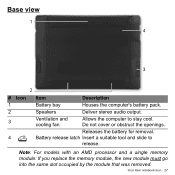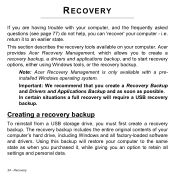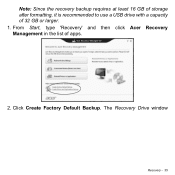Acer Aspire V5-123 Support Question
Find answers below for this question about Acer Aspire V5-123.Need a Acer Aspire V5-123 manual? We have 1 online manual for this item!
Question posted by acbs18041972 on September 28th, 2022
Motherboard Upgrade.
Is there any Intel model motherboard compatible with the V5-123 chassis?I have seen this kind of upgrade with an Acer E1-421 (AMD) receiving an E1-431 (Intel) motherboard which was fully compatible with its chassis.
Current Answers
Answer #1: Posted by Technoprince123 on October 3rd, 2022 10:07 AM
Please response if this answer is acceptable and solw your problem thanks
Related Acer Aspire V5-123 Manual Pages
Similar Questions
Acer Aspire Laptop ' I Want To Setup The Hdd Security Password '
(Posted by karlpond 9 years ago)
What's The Difference Between Acer V5-123-12102g50nss And V5-123-12102g50nkk?
(Posted by viansarita72 10 years ago)
Manual For Aspire 7551-7422
I am replacing the hard disk from a 500gb to a 1TB and want to refamiliarize myself with the bottom ...
I am replacing the hard disk from a 500gb to a 1TB and want to refamiliarize myself with the bottom ...
(Posted by vwsmurf 10 years ago)
Does Aspire E1-431 Bluetooth Enabled?
does aspire e1-431 bluetooth enabled?
does aspire e1-431 bluetooth enabled?
(Posted by mzp23 11 years ago)
Acer Aspire 7530g 754g32bn Zy5 Model Laptop 17 Inch What Is The Cost Of Kindly A
HAI SIR ACER ASPIRE 7530G 754G32BN ZY5 MODEL LAPTOP 17 INCH WHAT IS THE COST OF KINDLY AS EARLY POSU...
HAI SIR ACER ASPIRE 7530G 754G32BN ZY5 MODEL LAPTOP 17 INCH WHAT IS THE COST OF KINDLY AS EARLY POSU...
(Posted by subbaiah14 11 years ago)