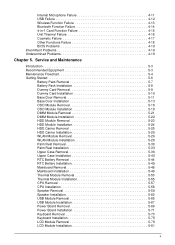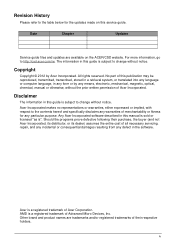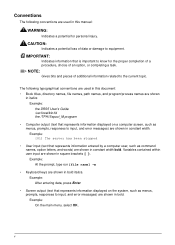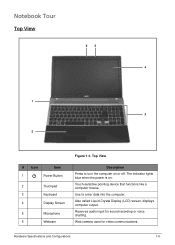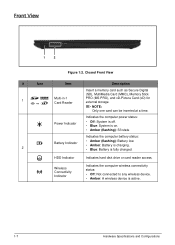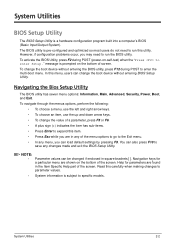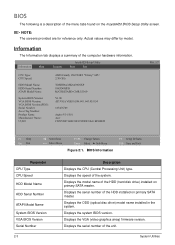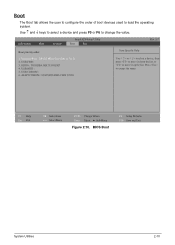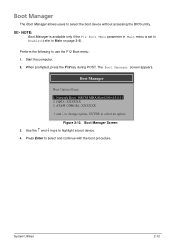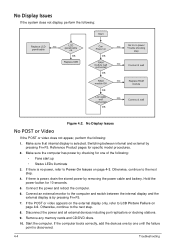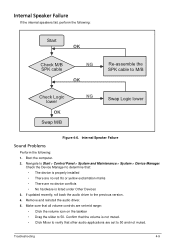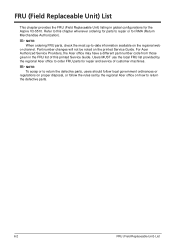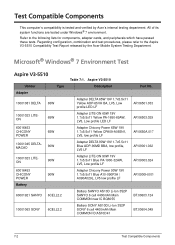Acer Aspire V3-551G Support Question
Find answers below for this question about Acer Aspire V3-551G.Need a Acer Aspire V3-551G manual? We have 1 online manual for this item!
Question posted by rayolvera on May 19th, 2014
I Keep Getting The Message On Boot Up: Unbootable Device
This is the second hard drive this is happened on. I've changed the RAM.
Current Answers
Related Acer Aspire V3-551G Manual Pages
Similar Questions
How To Replace Keyboard On Acer Aspire V3-551-8887
(Posted by dessberg 10 years ago)
Power Light Flashes 5 Times, And The Computer Will Not Turn On.
I bought my wife and Acer Aspire V3-551G-8454 for Christmas. Today, the computer stopped turning on....
I bought my wife and Acer Aspire V3-551G-8454 for Christmas. Today, the computer stopped turning on....
(Posted by fbrxeserox 10 years ago)
install windows 8
This problem with the operating system default who brought my laptop Acer Aspire V3-551G, it was Win...
This problem with the operating system default who brought my laptop Acer Aspire V3-551G, it was Win...
(Posted by luis2011ng 11 years ago)