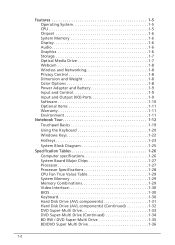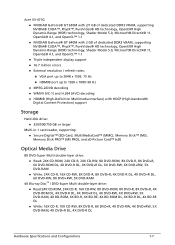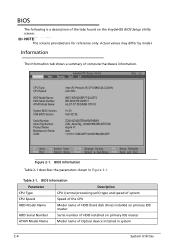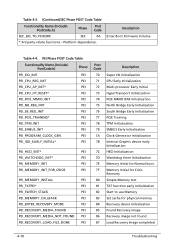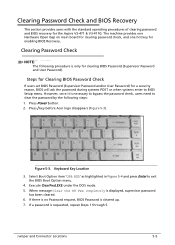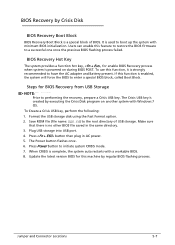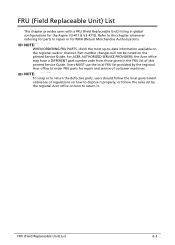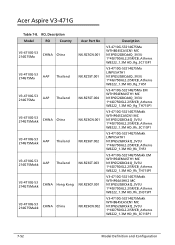Acer Aspire V3-471 Support Question
Find answers below for this question about Acer Aspire V3-471.Need a Acer Aspire V3-471 manual? We have 1 online manual for this item!
Question posted by prinbo on January 12th, 2013
System And Recovery Disks Will Not Load.
I used the recovery manager on my pc and when it rebooted windows would not install. I received the system and recovery disks from Acer and I can not get them to load. My boot manager only gives me the chose of IDE-0, IDE-1 and Network. What do I do?
Current Answers
Related Acer Aspire V3-471 Manual Pages
Similar Questions
Where Can I Get A Windows Installation Disc For A Acer Aspire 5349-2899
(Posted by emmdenno 10 years ago)
I Have Acer Aspire V3-471 How To Recovery Win 7 Because I Had Blue Screen
(Posted by abdulazizyounes 11 years ago)
Acer Aspire V3-471
where is the wirless function for acer aspire v3-471
where is the wirless function for acer aspire v3-471
(Posted by ashabatenga 11 years ago)
Speaker Above Keyboard
the speaker above the keyboard like a long grey line i cant hear any sound from it is this normal or...
the speaker above the keyboard like a long grey line i cant hear any sound from it is this normal or...
(Posted by juslai05 11 years ago)
How To Install A Webcam In Acer Aspire 4750g2412g64mnkk ?
how to install a webcam in acer aspire 4750g2412g64Mnkk ?
how to install a webcam in acer aspire 4750g2412g64Mnkk ?
(Posted by jasperfmo 12 years ago)