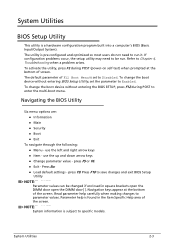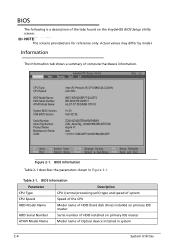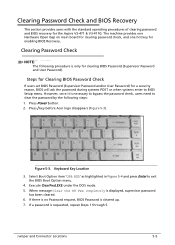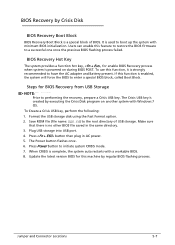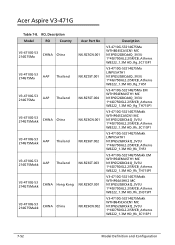Acer Aspire V3-471 Support Question
Find answers below for this question about Acer Aspire V3-471.Need a Acer Aspire V3-471 manual? We have 1 online manual for this item!
Question posted by kgavrailoff on November 25th, 2013
My Acer Aspire One 725 Womt Boot Needs Password To Get To Bios Menu
hi my netbook wont boot an when i press f2 to go configure a usb boot i cant due to it asking for a password i have never needed a password for this is rhwew a way that i can bypass it
Current Answers
Related Acer Aspire V3-471 Manual Pages
Similar Questions
Where Can I Find My Cmos Battery In My Acer Aspire One 725 Netbook
i cant get into my bios menu because i am prompted for a password how do i get passed the password t...
i cant get into my bios menu because i am prompted for a password how do i get passed the password t...
(Posted by kgavrailoff 10 years ago)
Acer Aspire 5349 2804 Bypass Or Password For Harddisk Security Lock
can u please give me the password for the acer aspire 5349 2804 hard disk security lock or how to by...
can u please give me the password for the acer aspire 5349 2804 hard disk security lock or how to by...
(Posted by derek13 10 years ago)
Acer Aspire V3-471
where is the wirless function for acer aspire v3-471
where is the wirless function for acer aspire v3-471
(Posted by ashabatenga 11 years ago)
Price Of Acer Aspire V3-471g In India ?
Price of acer aspire v3-471g in india ????? Emergency plz reply soon
Price of acer aspire v3-471g in india ????? Emergency plz reply soon
(Posted by hema27vasu 11 years ago)
My Acer Aspire 5542 Wont Boot Up
my acer aspire 5542 when turned on wont boot up or go into its bios mode shows only white screen won...
my acer aspire 5542 when turned on wont boot up or go into its bios mode shows only white screen won...
(Posted by william124 12 years ago)