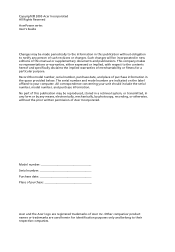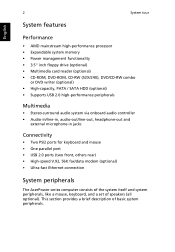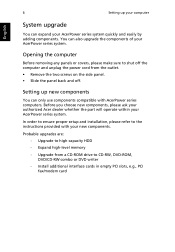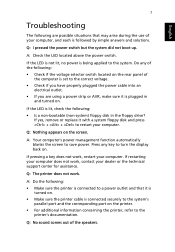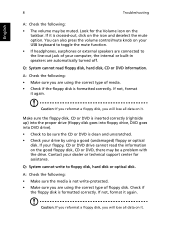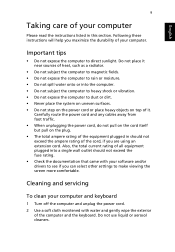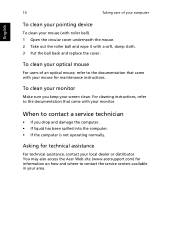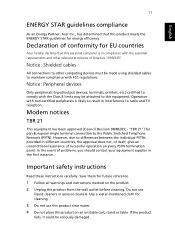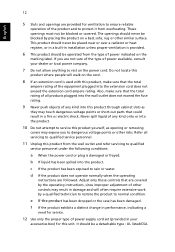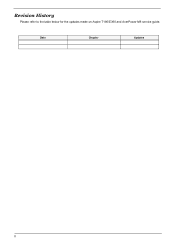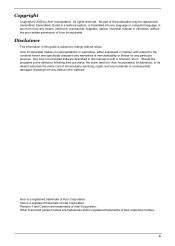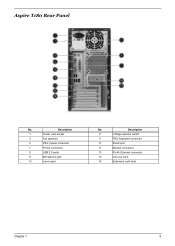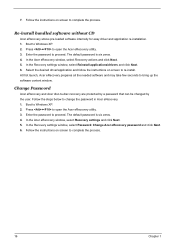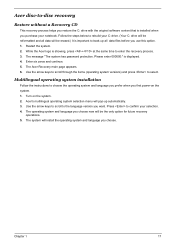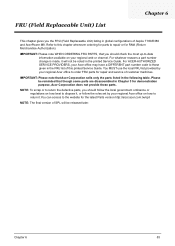Acer Aspire T180 Support Question
Find answers below for this question about Acer Aspire T180.Need a Acer Aspire T180 manual? We have 2 online manuals for this item!
Question posted by slaDS on June 19th, 2014
Acer Aspire T180 How To Make Recovery Cd
The person who posted this question about this Acer product did not include a detailed explanation. Please use the "Request More Information" button to the right if more details would help you to answer this question.
Current Answers
Related Acer Aspire T180 Manual Pages
Similar Questions
Is The Bios And E Recovery Password On A Acer Aspire T180 The Same
(Posted by Sbonck 10 years ago)
Acer Aspire Z5751
I will like to know how to down Acer Aspire Z5751 manual and user guides.
I will like to know how to down Acer Aspire Z5751 manual and user guides.
(Posted by engrnnajiofor 12 years ago)
Acer Aspire 3000 Recovery Process Not Starting
Followed instructions on recovery cd instruction sheet to the letter and computer will not boot from...
Followed instructions on recovery cd instruction sheet to the letter and computer will not boot from...
(Posted by glennh 13 years ago)