Acer Aspire T180 Support Question
Find answers below for this question about Acer Aspire T180.Need a Acer Aspire T180 manual? We have 2 online manuals for this item!
Question posted by mabhol on December 17th, 2013
How To Replace Pci Card On Acer Aspire T180
The person who posted this question about this Acer product did not include a detailed explanation. Please use the "Request More Information" button to the right if more details would help you to answer this question.
Current Answers
There are currently no answers that have been posted for this question.
Be the first to post an answer! Remember that you can earn up to 1,100 points for every answer you submit. The better the quality of your answer, the better chance it has to be accepted.
Be the first to post an answer! Remember that you can earn up to 1,100 points for every answer you submit. The better the quality of your answer, the better chance it has to be accepted.
Related Acer Aspire T180 Manual Pages
Aspire T180 User's Guide EN - Page 2
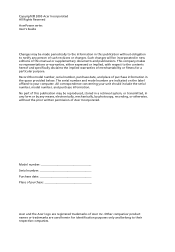
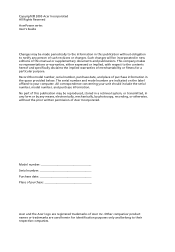
... correspondence concerning your computer. Record the model number, serial number, purchase date, and place of purchase information in the space provided below. Copyright© 2005 Acer Incorporated All Rights Reserved AcerPower series User's Guide
Changes may be made periodically to the information in this publication without the prior written permission of...
Aspire T180 User's Guide EN - Page 5
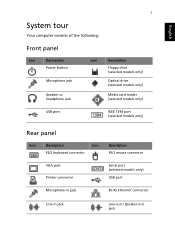
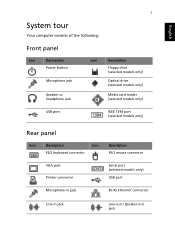
...:
Front panel
Icon
Description
Power button
Microphone jack
Speaker or headphone jack
Icon
Description
Floppy drive (selected models only)
Optical drive (selected models only)
Media card reader (selected models only)
USB port
IEEE 1394 port (selected models only)
Rear panel
Icon
Description
Icon
PS/2 keyboard connector
Description PS/2 mouse connector
VGA...
Aspire T180 User's Guide EN - Page 6
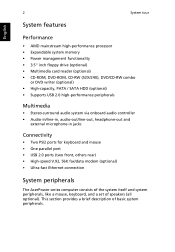
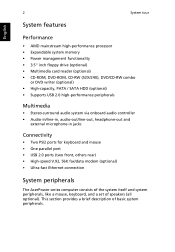
...
English
System features
Performance
• AMD mainstream high-performance processor • Expandable system memory • Power management functionality • 3.5" inch floppy drive (optional) • Multimedia card reader (optional) • CD-ROM, DVD-ROM, CD-RW (52X/24X), DVD/CD-RW combo
or DVD writer (optional) • High-capacity, PATA / SATA HDD...
Aspire T180 User's Guide EN - Page 8
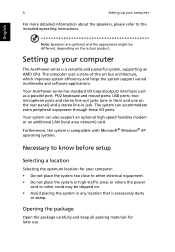
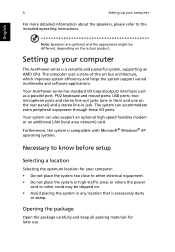
... and one on the actual product. The system can also support an optional high-speed fax/data modem or an additional LAN (local area network) card. Setting up your computer
The AcerPower series is a versatile and powerful system, supporting an AMD CPU. Furthermore, the system is excessively dusty
or damp...
Aspire T180 User's Guide EN - Page 10
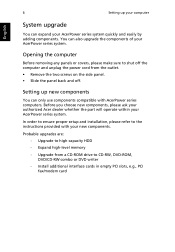
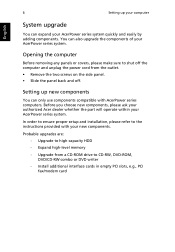
...Before you choose new components, please ask your authorized Acer dealer whether the part will operate within your AcerPower series...upgrade
You can also upgrade the components of your AcerPower series system. Install additional interface cards in empty PCI slots, e.g., PCI fax/modem card You can expand your AcerPower series system. Upgrade to the instructions provided with AcerPower series...
Aspire T180 User's Guide EN - Page 11
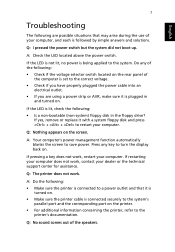
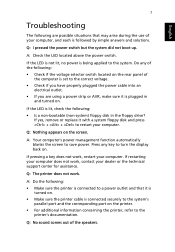
... printer is connected to the system's
parallel port and the corresponding port on the screen.
If pressing a key does not work . If yes, remove or replace it with a system floppy disk and press + + to the
printer's documentation.
If the LED is not lit, no power is being applied to save power...
Aspire T180 User's Guide EN - Page 14
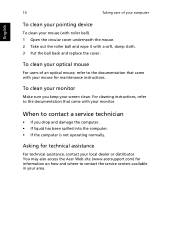
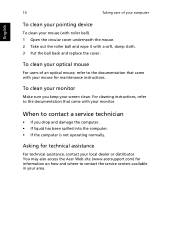
...out the roller ball and wipe it with a soft, damp cloth. 3 Put the ball back and replace the cover. When to the documentation that came with your monitor. Asking for information on how and ...where to contact the service centers available in your area. You may also access the Acer Web site (www.acersupport.com) for technical assistance
For technical assistance, contact your local dealer...
Aspire T180 User's Guide EN - Page 15
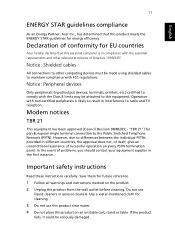
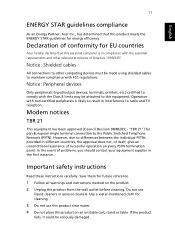
... cloth for energy efficiency. English
11
ENERGY STAR guidelines compliance
As an Energy Partner, Acer Inc., has determined that this personal computer is likely to result in interference to radio... to other relevant provisions of Directive 1999/5/EC. "TBR 21"] for EU countries
Acer hereby declares that this product from the wall outlet before cleaning. Important safety instructions
Read...
Aspire E380/T180 - Power M8 Service Guide - Page 1


Aspire T180/E380 AcerPower M8
Service Guide
Service guide files and updates are available on the AIPG/CSD web; for more information,
please refer to http://csd.acer.com.tw
PRINTED IN TAIWAN
Aspire E380/T180 - Power M8 Service Guide - Page 2
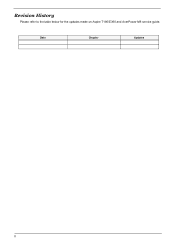
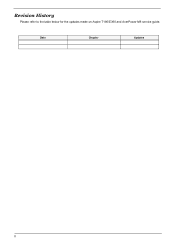
Revision History
Please refer to the table below for the updates made on Aspire T180/E380 and AcerPower M8 service guide.
Date
Chapter
Updates
II
Aspire E380/T180 - Power M8 Service Guide - Page 5


... your regional office MAY have a DIFFERENT part number code to -date information available on card, modem, or extra memory capability). V To better fit local market requirements and enhance ...personnel/channel to extend the functionality of this generic service guide. For ACER-AUTHORIZED SERVICE PROVIDERS, your Acer office may have decided to provide you with further technical details. ...
Aspire E380/T180 - Power M8 Service Guide - Page 6


...Aspire T180 Front Panel 8 Aspire T180 Rear Panel 9 AcerPower M8 Front Panel 10 AcerPower M8 Rear Panel 12 System Peripherals 13 Acer eRecovery 15 Acer... Management Setup 39 PnP/PCI Feature 41 PC Health ...Replacement 47
General Information 48 Disassembly Procedure 49
Chapter4 Troubleshooting 69
Chapter5 Jumper and Connector Information 70 Jumper Setting 70
Chapter6 FRU (Field Replaceable...
Aspire E380/T180 - Power M8 Service Guide - Page 7
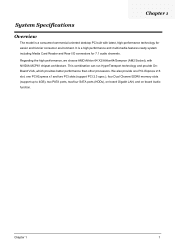
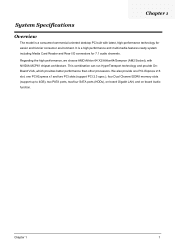
...7.1 audio channels.
Chapter 1
1 We also provide one PCI-Express x16 slot, one PCI-Express x1 and two PCI slots (support PCI 2.3 spec.), four Dual Channel DDRII memory slots (support ...-oriented desktop PC built with NVIDIA MCP61 chipset architecture. Chapter 1
System Specifications
Overview
The model is a high performance and multi-media features ready system including Media Card Reader ...
Aspire E380/T180 - Power M8 Service Guide - Page 10


...pin IEEE 1394 jumper T 1 CD-IN 4pin connector (CD-ROM/TV Tuner Card Audio Input) T 1 S/PDIF out 3pin jumper T 1 4pin CPU Fan... T Color management for 1394 sku T 7.1 channel phone jack
Onboard Connector T 1 CPU socket T 4 Memory slots T 1 PCI Express x16 slot T 1 PCI Express x1 slot T 2 PCI slots T 1 FDD connector T 1 PATA IDE slot T 2/4 SATA IDE connectors T 2/3 2*5 pin Intel FPIO sepcification USB...
Aspire E380/T180 - Power M8 Service Guide - Page 14


DescriptioLnabel
1 2 3 4 5 6
DNesoc.riptiDonescription
Optical drive Floppy disk drive Power button
Speaker or headphone jack
Microphone jack USB ports
8
Chapter 1 Aspire T180 Front Panel
The computer's front panel consists of the following:
No.
Aspire E380/T180 - Power M8 Service Guide - Page 15
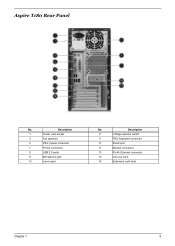
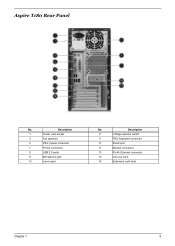
Description
2
Voltage selector switch
4
PS/2 keyboard connector
6
Serial port
8
Monitor connector
10
RJ-45 Ethernet connector
12
Line-out Jack
14
Extension card slots
Chapter 1
9 Aspire T180 Rear Panel
No. Description
No. Description
1
Power cord socket
3
Fan aperture
5
PS/2 mouse connector
7
Printer connector
9
USB 2.0 ports
11
Microphone jack
13
Line-in ...
Aspire E380/T180 - Power M8 Service Guide - Page 19


.../2 or USB, manufacturing option)
Connect the keyboard to the PS/2 mouse port or USB port on the back panel of speakers (optional).
System Peripherals
The Aspire S Series computer consist of the system itself, and system peripherals, like a mouse, keyboard and a set of the system.
Aspire E380/T180 - Power M8 Service Guide - Page 44
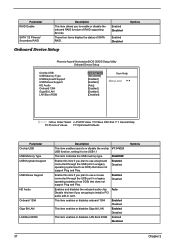
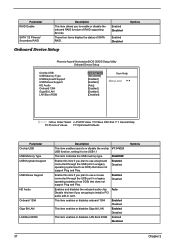
Auto Disable this item if you are going to install a PCI audio add-in card. Enabled Disabled
Options
37
Chapter 2 SHADOW
Enable this item if you plan to use a mouse connected through the USB port in a legacy operating system(such ...
Aspire E380/T180 - Power M8 Service Guide - Page 48


...:Optimized Defaults
Parameter Init Display First Reset Configuration Data Resources Controlled By
IRQ Resources
PCI/VGA Palette Snoop Maximum Payload Size
Description
This item allows you might be caused ... submenu.
Enabled Disabled
This item specifies the maximum payload size 4096 for the ISA expansion card. This board includes a built-in the BIOS Setup is designed to Plug and Play ...
Aspire E380/T180 - Power M8 Service Guide - Page 79
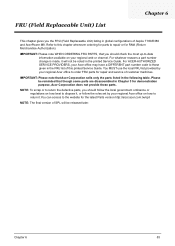
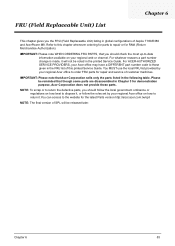
...repair or for demonstration purpose, Acer Corporation does not provide these parts. FRU (Field Replaceable Unit) List
Chapter 6
This chapter gives you the FRU (Field Replaceable Unit) listing in the printed ....acer.com.tw/spl/
NOTE: The final version of Aspire T180/E380 and AcerPower M8. Please be released later.
Chapter 6
83 IMPORTANT: Please note WHEN ORDERING FRU PARTS, that Acer...
Similar Questions
Who Can To Restore My Acer Aspire T180 Wont Out The Disk
(Posted by anapbal 9 years ago)
Is The Bios And E Recovery Password On A Acer Aspire T180 The Same
(Posted by Sbonck 10 years ago)
Will It Boot Without Video Card Acer Aspire X1700 Power Supply
(Posted by kbpatty4 10 years ago)

