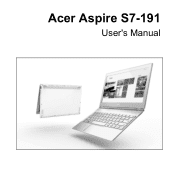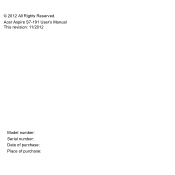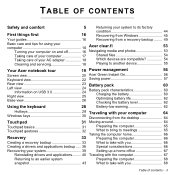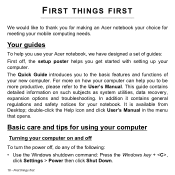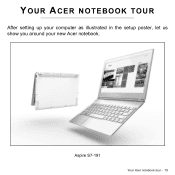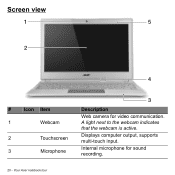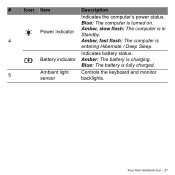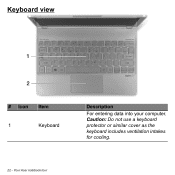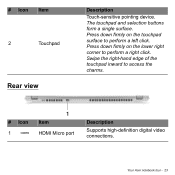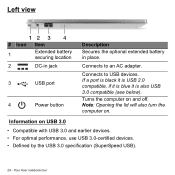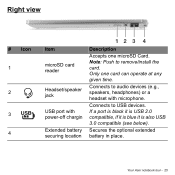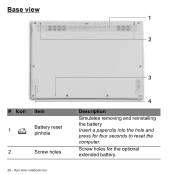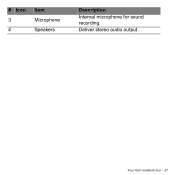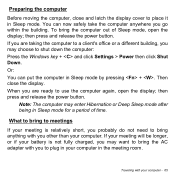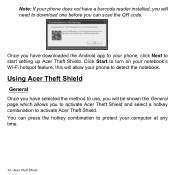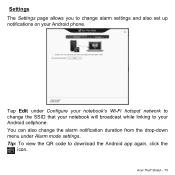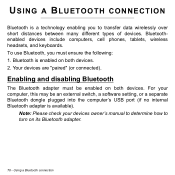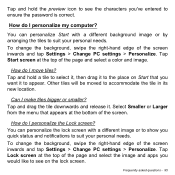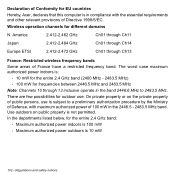Acer Aspire S7-191 Support Question
Find answers below for this question about Acer Aspire S7-191.Need a Acer Aspire S7-191 manual? We have 1 online manual for this item!
Question posted by salleanna on June 7th, 2013
Whats The Different Between Netbook And Notebook
Current Answers
Answer #1: Posted by waelsaidani1 on June 7th, 2013 10:05 AM
NETbook are built only on Internet, MP3, and other small program use.
Netbooks are ultra-light, ultra-affordable, and easy to carry. Notebooks are full-sized, full-performance—and full-priced.
NetbooksNetbooks are all about computing on the move. Weighing less than three pounds, with screens that are 12 inches or smaller, a netbooks can be tossed easily into a backpack or purse, or even carried comfortably in one hand. If you lug your machine around all day long, that's a major consideration.
Netbooks are leaner, and better suited to web-based usage, as they rarely have a CD or DVD drive. Their processors make them both energy-efficient and power-conscious, but that also means they're designed to run fewer programs simultaneously.
If you have a web-driven lifestyle, such as blogging for work or pleasure, netbooks are a sleek way to go. Less hardware means less power drain, so netbooks have a longer battery life, lasting up to twelve hours without a charge. If an ultra-light machine can handle your needs, it's definitely the better choice.
NotebooksNotebooks are more substantial, with larger keyboards and screens, built-in DVD drives, and more computing strength. With a weight starting at about five pounds, notebooks are built with the heft to edit massive video files, create graphics, or manage large music libraries. Keep in mind that more tech muscle requires more human muscle (to carry) and electric muscle (to power).
The larger hard drive of a notebook delivers power and speed, capable of storing huge amounts of content while easily running multiple data-heavy programs. If your priority is strength over convenience, then notebooks are the best.
Related Acer Aspire S7-191 Manual Pages
Similar Questions
I Would Like To Send My Acer Laptop For Factory Repai Can You Send Me The Correct Address Thank You...
I have an Aspire One notebook. Just over a year after buying it, the screen cracked. It was sent...
The Acer Aspire 5740/5340 Series Notebook Pc Hardwares Specifications?