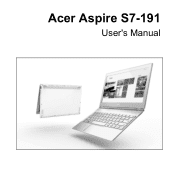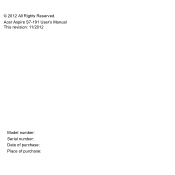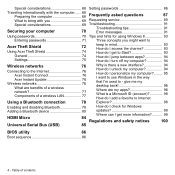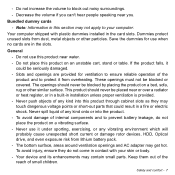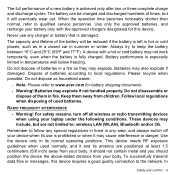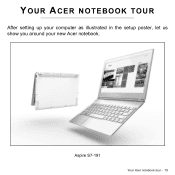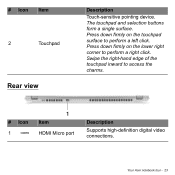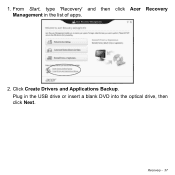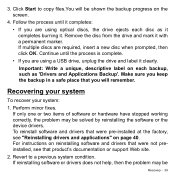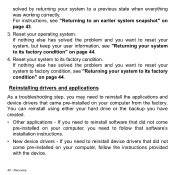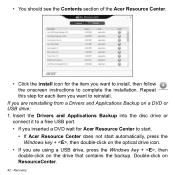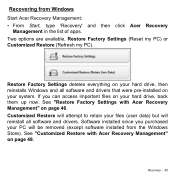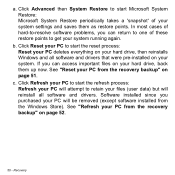Acer Aspire S7-191 Support Question
Find answers below for this question about Acer Aspire S7-191.Need a Acer Aspire S7-191 manual? We have 1 online manual for this item!
Question posted by stevesouth1 on July 21st, 2013
How Do I Access An Optical Drive On Another Device?
The person who posted this question about this Acer product did not include a detailed explanation. Please use the "Request More Information" button to the right if more details would help you to answer this question.
Current Answers
Related Acer Aspire S7-191 Manual Pages
Similar Questions
Bought Acer Aspire 725-0687, How Do I Insert My Mobile Sim Card And How Does It
(Posted by olajumie 9 years ago)
How To Remove Optical Drive On Acer Aspire V5-571
(Posted by Sirhhansg 10 years ago)
Acer Laptop Factory Repair
I Would Like To Send My Acer Laptop For Factory Repai Can You Send Me The Correct Address Thank You...
I Would Like To Send My Acer Laptop For Factory Repai Can You Send Me The Correct Address Thank You...
(Posted by JACKMUTZ 10 years ago)
How Can I Find Boot Device And Chnage It Into Optical Drive?
(Posted by lidylidi 11 years ago)