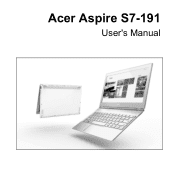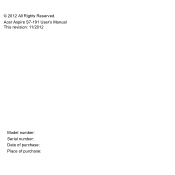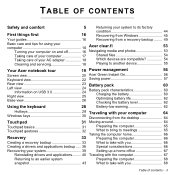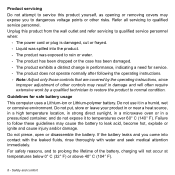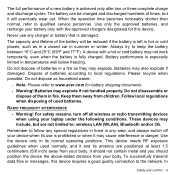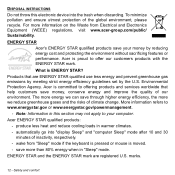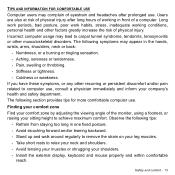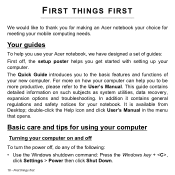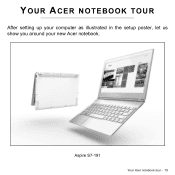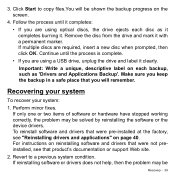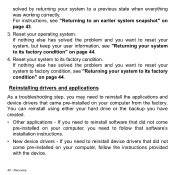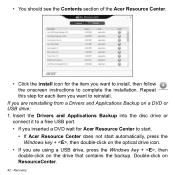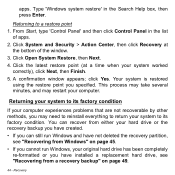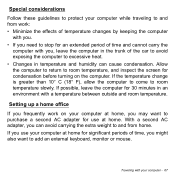Acer Aspire S7-191 Support Question
Find answers below for this question about Acer Aspire S7-191.Need a Acer Aspire S7-191 manual? We have 1 online manual for this item!
Question posted by PKAZEEZ741 on May 27th, 2013
My Mouse Keys Are Not Working
Current Answers
Answer #1: Posted by baklogic on May 27th, 2013 11:50 AM
Hit the "Fn" button and the "F8" key on the keyboard is usually the way to switch the mouse keys on Acer.
Another way on several laptops is to tap the top left of the mousepad twice to switch it on , or, of.
I hope that helps, without more information about your laptop
25 years playing with computers/laptops, software, and 10 years a geek/nerd -always learning
Related Acer Aspire S7-191 Manual Pages
Similar Questions
I Would Like To Send My Acer Laptop For Factory Repai Can You Send Me The Correct Address Thank You...