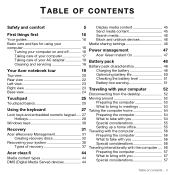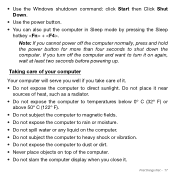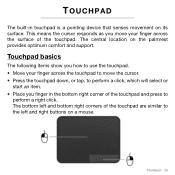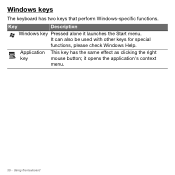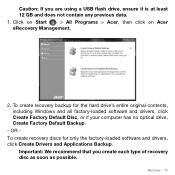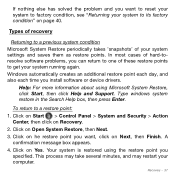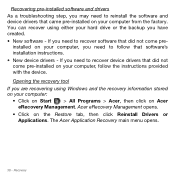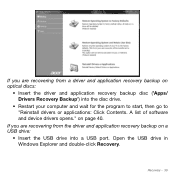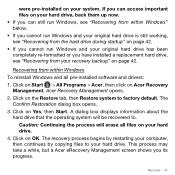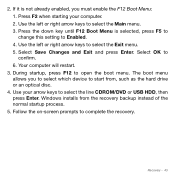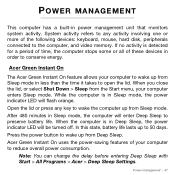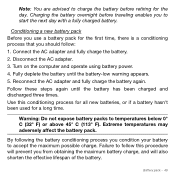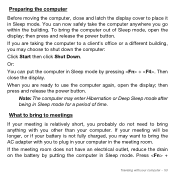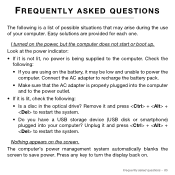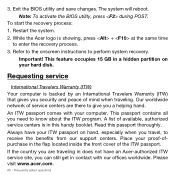Acer Aspire S3-951 Support Question
Find answers below for this question about Acer Aspire S3-951.Need a Acer Aspire S3-951 manual? We have 1 online manual for this item!
Question posted by balexie99679 on December 18th, 2012
Start Up
Current Answers
Answer #1: Posted by tiffany2007 on December 18th, 2012 10:13 PM
Or you may try the following troubleshooting guides:
AC Adapter Problems
If the AC adapter is not working properly, then the charging won't occur at all. An AC adapter, with lower than required voltage settings, will not be able to charge the battery. See to it that the AC adapter matches the laptop battery's requisite settings. A loose wire or internal breakdown, may render an AC adapter useless. Changing the adapter all together might solve your problem.
Compaq Presario CQ40 AC Adapter
Power Management Software Problem
Sometimes, the problem is merely with the power management software. This is the classic case, when the laptop charges when switched off, but doesn't when the computer has booted. The software may have gotten corrupted which must be causing the problem. In such a case, go to the device manager section and uninstall the power management software. In case of Windows XP, uninstall 'Microsoft ACPI Compliant Control Method Battery listing' from the device manger section. Take care that you do not install any other AC adapter driver software. Then go for a 'hardware scan', which will automatically identify the battery and reinstall the latest version of the drivers again. That will restore the charging facility of your laptop.
Internal Charging Circuitry Problem
If neither the AC adapter, nor the power management software has a problem, then problem can be with the internal charging circuitry of the laptop. In this case, there is little you can do, other than send the laptop to the manufacturer's service center.
Bad Battery
If you have checked for all of the above, one of the main reasons, which could lead to the problem of laptop plugged in but laptop battery not charging is a bad or dead battery. Run a laptop battery test. If your laptop is quite old, this could be one of the most likely reasons. Get the battery checked from the manufacturer and check if it has exceeded its predicted recharge cycle limit. It is important that you get the dead battery replaced immediately with a new one. Laptop battery troubleshooting will solve the problem.
Related Acer Aspire S3-951 Manual Pages
Similar Questions
Dear Sir/Madam, i hope you can assist me here. Very frequently my screen gets locked, though I have ...
acer aspire one no power light only charge light my charge working 100 % when i press power no light...
I can't get anything to run on 64 bit.I can't download music,movies,clips,songs etc.This is getting ...