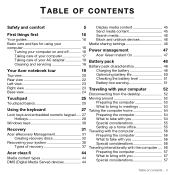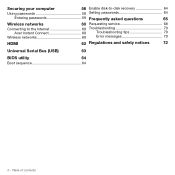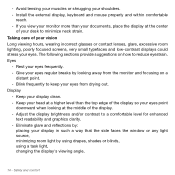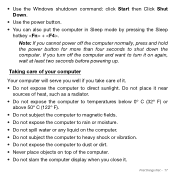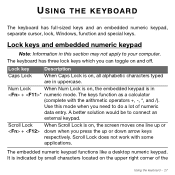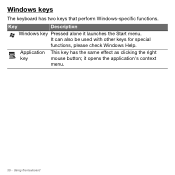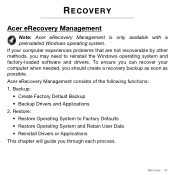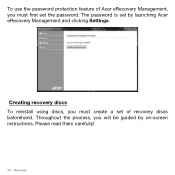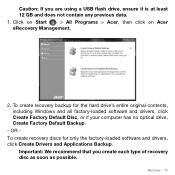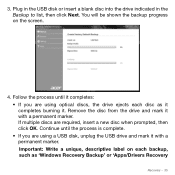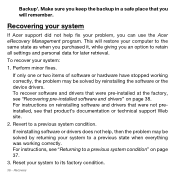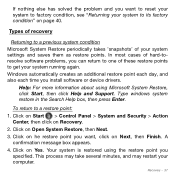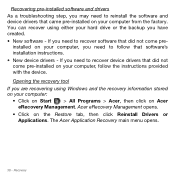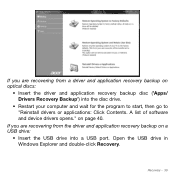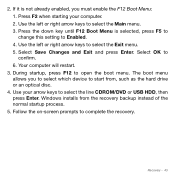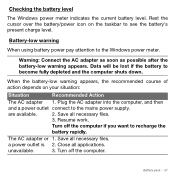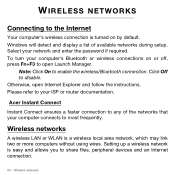Acer Aspire S3-951 Support Question
Find answers below for this question about Acer Aspire S3-951.Need a Acer Aspire S3-951 manual? We have 1 online manual for this item!
Question posted by leogreen on July 15th, 2012
How Do You Retrieve Windows 7 Password?
Current Answers
Answer #1: Posted by baklogic on July 16th, 2012 9:46 AM
http://www.metacafe.com/watch/6697159/how_to_reset_lost_password_in_windows_7/
25 years playing with computers/laptops, software, and 10 years a geek/nerd -always learning
Answer #2: Posted by baklogic on July 16th, 2012 9:46 AM
http://www.metacafe.com/watch/6697159/how_to_reset_lost_password_in_windows_7/
25 years playing with computers/laptops, software, and 10 years a geek/nerd -always learning
Answer #3: Posted by baklogic on July 16th, 2012 9:46 AM
http://www.metacafe.com/watch/6697159/how_to_reset_lost_password_in_windows_7/
25 years playing with computers/laptops, software, and 10 years a geek/nerd -always learning
Related Acer Aspire S3-951 Manual Pages
Similar Questions
Dear Sir/Madam, i hope you can assist me here. Very frequently my screen gets locked, though I have ...