Acer Aspire S3-951 Support Question
Find answers below for this question about Acer Aspire S3-951.Need a Acer Aspire S3-951 manual? We have 1 online manual for this item!
Question posted by tbsfl on June 6th, 2014
How To Factory Reset My Acer Aspire S3 Ultrabook
The person who posted this question about this Acer product did not include a detailed explanation. Please use the "Request More Information" button to the right if more details would help you to answer this question.
Current Answers
There are currently no answers that have been posted for this question.
Be the first to post an answer! Remember that you can earn up to 1,100 points for every answer you submit. The better the quality of your answer, the better chance it has to be accepted.
Be the first to post an answer! Remember that you can earn up to 1,100 points for every answer you submit. The better the quality of your answer, the better chance it has to be accepted.
Related Acer Aspire S3-951 Manual Pages
User Manual - Page 2


© 2011 All Rights Reserved. Acer Aspire S3 Series User's Manual Original Issue: 09/2011
Model number: Serial number: Date of purchase: Place of purchase:
User Manual - Page 3
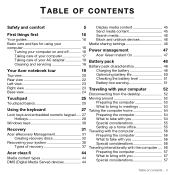
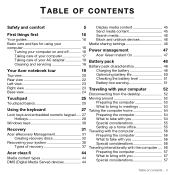
...considerations 55
Recovery
31
Setting up a home office 55 Traveling with the computer 56
Acer eRecovery Management 31
Preparing the computer 56
Creating recovery discs 32
What to take ... 36
Special considerations 56
Types of recovery 37 Traveling internationally with the computer .... 56
Acer clear.fi
44
Media content types 44 DMS (Digital Media Server) devices 44
Preparing...
User Manual - Page 4
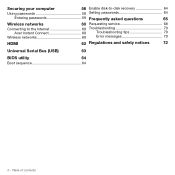
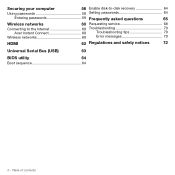
... passwords 58 Setting passwords 64
Entering passwords 59 Frequently asked questions
65
Wireless networks
60 Requesting service 68
Connecting to the Internet 60 Troubleshooting 70
Acer Instant Connect 60
Troubleshooting tips 70
Wireless networks 60
Error messages 70
HDMI
62 Regulations and safety notices
72
Universal Serial Bus (USB)
63
BIOS...
User Manual - Page 9


...as in a closed car in a fire as household waste. Always try to www.acer.com for this device.
Batteries may explode if not handled properly. Wireless devices may ...not dispose of times, but are positioned at least 1.5 centimeters (5/8 inch) away from your laptop under the following conditions. Batteries may also explode if damaged. Remember to qualified service personnel. When...
User Manual - Page 12
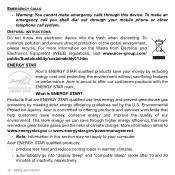
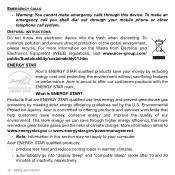
...set by reducing energy cost and protecting the environment without sacrificing features or performance.
Acer ENERGY STAR qualified products:
produce less heat and reduce cooling loads ...we reduce greenhouse gases and the risks of the global environment, please recycle.
Acer is ENERGY STAR? Acer is proud to your money by the U.S. DISPOSAL INSTRUCTIONS Do not throw this...
User Manual - Page 16


... safety notices for meeting your mobile computing needs. For more productive, please refer to the Aspire User's Manual.
This guide contains detailed information on and off , do any of your ... from your new computer. FIRST THINGS FIRST
We would like to thank you for making an Acer notebook your choice for your notebook. The Quick Guide introduces you to the setup poster for using...
User Manual - Page 19


Acer Aspire S3 Series
Your Acer notebook tour - 19 YOUR ACER NOTEBOOK TOUR
After setting up your computer as illustrated in the setup poster, let us show you around your new Acer computer.
User Manual - Page 21
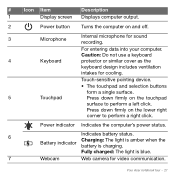
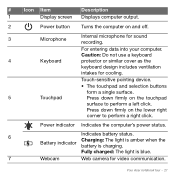
... light is amber when the battery is blue.
7
Webcam
Web camera for video communication. Power indicator Indicates the computer's power status.
6
Indicates battery status.
Your Acer notebook tour - 21 Touch-sensitive pointing device.
• The touchpad and selection buttons
form a single surface.
5
Touchpad
Press down firmly on the touchpad
surface to...
User Manual - Page 22
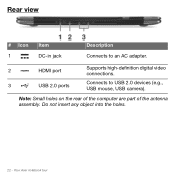
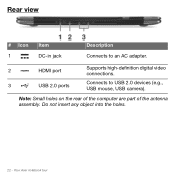
Your Acer notebook tour
Rear view
# Icon Item
Description
1
DC-in jack
Connects to an AC adapter.
2
HDMI port
Supports high-definition digital video connections.
3
USB 2.0 ports
Connects to USB 2.0 devices (e.g., USB mouse, USB camera). Do not insert any object into the holes.
22 - Note: Small holes on the rear of the computer are part of the antenna assembly.
User Manual - Page 23


Your Acer notebook tour - 23 Left view
# Icon 1
Item
Headset/speaker jack
Right view
Description
Connects to audio devices (e.g., speakers, headphones) or a headset with microphone.
# Icon 1
Item 2-in-1 card reader
Description
Accepts one Secure Digital (SD or SDHC) card or one MultiMediaCard (MMC). Note: To remove the card, simply pull it from the slot.
User Manual - Page 24
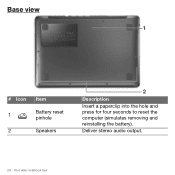
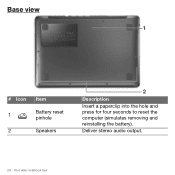
Base view
# Icon Item
1
Battery reset pinhole
2
Speakers
Description
Insert a paperclip into the hole and press for four seconds to reset the computer (simulates removing and reinstalling the battery). Your Acer notebook tour
Deliver stereo audio output.
24 -
User Manual - Page 31
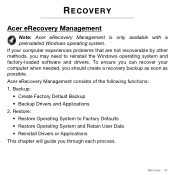
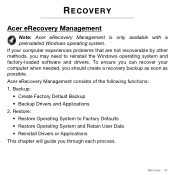
... If your computer when needed, you through each process. Restore: • Restore Operating System to reinstall the Windows operating system and factory-loaded software and drivers. Recovery - 31
Acer eRecovery Management consists of the following functions: 1. RECOVERY
Acer eRecovery Management
Note: Acer eRecovery Management is only available with a preinstalled Windows operating system.
User Manual - Page 32
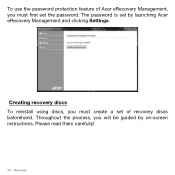
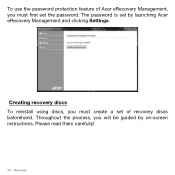
Throughout the process, you will be guided by launching Acer eRecovery Management and clicking Settings.
Creating recovery discs To reinstall using discs, you must first set the password. Please read them carefully!
32 - Recovery To use the password protection feature of Acer eRecovery Management, you must create a set of recovery discs beforehand. The...
User Manual - Page 33
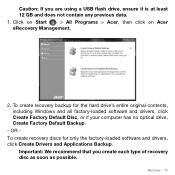
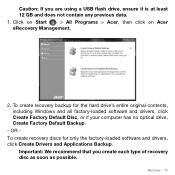
... for the hard drive's entire original contents, including Windows and all factory-loaded software and drivers, click Create Factory Default Disc, or if your computer has no optical drive, Create Factory Default Backup.
- Recovery - 33 To create recovery backup for only the factory-loaded software and drivers, click Create Drivers and Applications Backup.
Click...
User Manual - Page 36
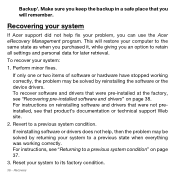
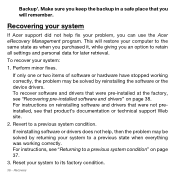
... condition. Perform minor fixes. Revert to retain all settings and personal data for later retrieval. Reset your computer to the same state as when you purchased it, while giving you keep the ... safe place that were pre-installed at the factory, see that product's documentation or technical support Web site.
2. Backup'. To recover your system
If Acer support did not help , then the problem may...
User Manual - Page 37
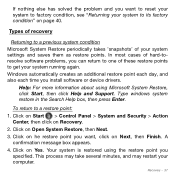
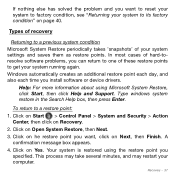
... settings and saves them as restore points. Click on he restore point you want to reset your system to factory condition, see "Returning your computer. A
confirmation message box appears. 4. This process may... take several minutes, and may restart your system to its factory condition" on page 40. Your system is restored using Microsoft System Restore, click Start, ...
User Manual - Page 38
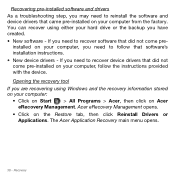
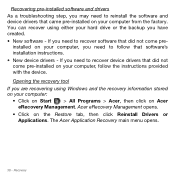
... did not come pre- If you may need to reinstall the software and device drivers that came pre-installed on your computer from the factory. Recovery The Acer Application Recovery main menu opens.
38 - Recovering pre-installed software and drivers As a troubleshooting step, you need to recover device drivers that did not...
User Manual - Page 41
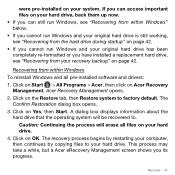
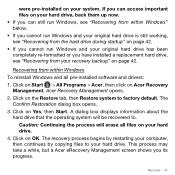
.... Click on Yes, then Start.
Click on OK. This process may take a while, but a Acer eRecovery Management screen shows you cannot run Windows and your system. were pre-installed on the Restore tab, then Restore system to factory default.
Recovery - 41 Click on your original hard drive has been completely re-formatted...
User Manual - Page 42


... pre-installed software and drivers: 1. Click on -screen prompts for first-time system setup. Recovery
Acer
eRecovery Management opens. 2. When the recovery has finished, a dialog box prompts you a using optical...all files on your hard drive.
42 - Follow the on Next. Recovering from factory default. Click on OK. Caution: Continuing the process will take several minutes. ...
Similar Questions
How To Factory Reset Acer Aspire S3 From Insydeh20 Setup
(Posted by Shla 10 years ago)
Bluetooth... How To Allow A Device To Connect On Acer Aspire V5
(Posted by yrasiri 11 years ago)


