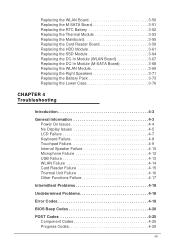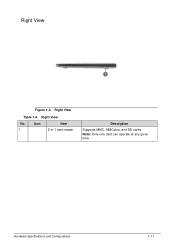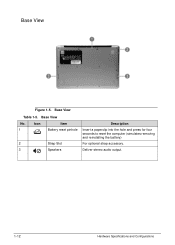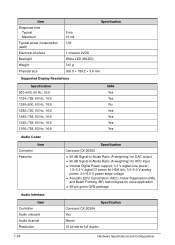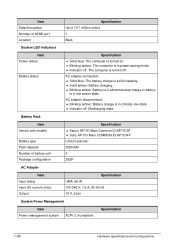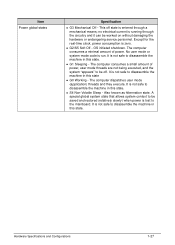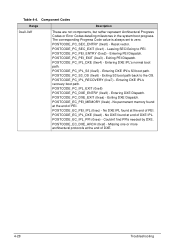Acer Aspire S3-391 Support Question
Find answers below for this question about Acer Aspire S3-391.Need a Acer Aspire S3-391 manual? We have 1 online manual for this item!
Question posted by arjun1990 on November 10th, 2013
How Can I Restart My Laptop
my laptop becomes off for long time and i removed battery for many times how can i restart it.??
Current Answers
Related Acer Aspire S3-391 Manual Pages
Similar Questions
Battery Removal
Keillor not power up so i want to do a power up reset but can not find how to remove battery fom my ...
Keillor not power up so i want to do a power up reset but can not find how to remove battery fom my ...
(Posted by 744hnl 11 years ago)
Laptop Battery: Increase Wear Level Rapidly
I usually use laptop with A/C plug in. In my laptop, I installed Battery care. this program show tha...
I usually use laptop with A/C plug in. In my laptop, I installed Battery care. this program show tha...
(Posted by doxuanthien999 11 years ago)
Why Does My Acer Aspire 5250 Take So Long To Switch Users
why does my acer aspire 5250 take so long to switch users
why does my acer aspire 5250 take so long to switch users
(Posted by pargot 11 years ago)
My Acer Aspire S3 Series Laptop The Vga Cable(lcd Screen Cable) Broken My Screen
MY ACER aspire s3 series laptop the VGA cable(LCD SCREEN CABLE) and webcam is broken the manufactur...
MY ACER aspire s3 series laptop the VGA cable(LCD SCREEN CABLE) and webcam is broken the manufactur...
(Posted by haileM 11 years ago)