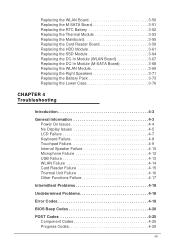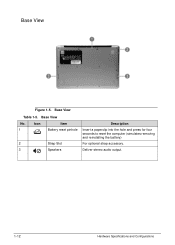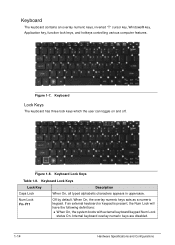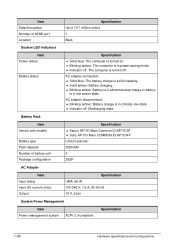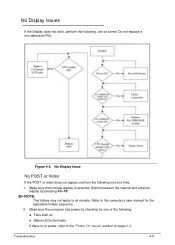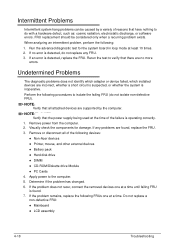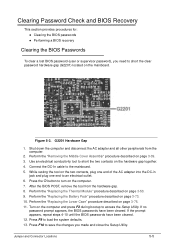Acer Aspire S3-391 Support Question
Find answers below for this question about Acer Aspire S3-391.Need a Acer Aspire S3-391 manual? We have 1 online manual for this item!
Question posted by pusszycat on July 19th, 2012
How To Check Battery Status
The person who posted this question about this Acer product did not include a detailed explanation. Please use the "Request More Information" button to the right if more details would help you to answer this question.
Current Answers
Answer #1: Posted by baklogic on July 19th, 2012 4:32 AM
This tool shows the current battery loss of usage at the last on its report
25 years playing with computers/laptops, software, and 10 years a geek/nerd -always learning
Related Acer Aspire S3-391 Manual Pages
Similar Questions
Can I Purchase From Acer A W10 O/s Disk For Acer Laptop Aspire 5736z 446d?
(Posted by jlange110 8 years ago)
How To Locate The Cmos Battery On A Acer Aspire S3
how can i locate the cmos battery on the acer aspire s3
how can i locate the cmos battery on the acer aspire s3
(Posted by hkees01 10 years ago)
How Do I Check Battery Status
My battery no longer holds a charge but before I replave it I want to make sure that something else ...
My battery no longer holds a charge but before I replave it I want to make sure that something else ...
(Posted by tishmcalpin 11 years ago)
How Can I Remove The Battery From Acer Aspire V5-471 Model
how caN i remove the battery from acer aspire V5-471 modelhow caN i remove the battery from acer asp...
how caN i remove the battery from acer aspire V5-471 modelhow caN i remove the battery from acer asp...
(Posted by raizaclaveria 11 years ago)